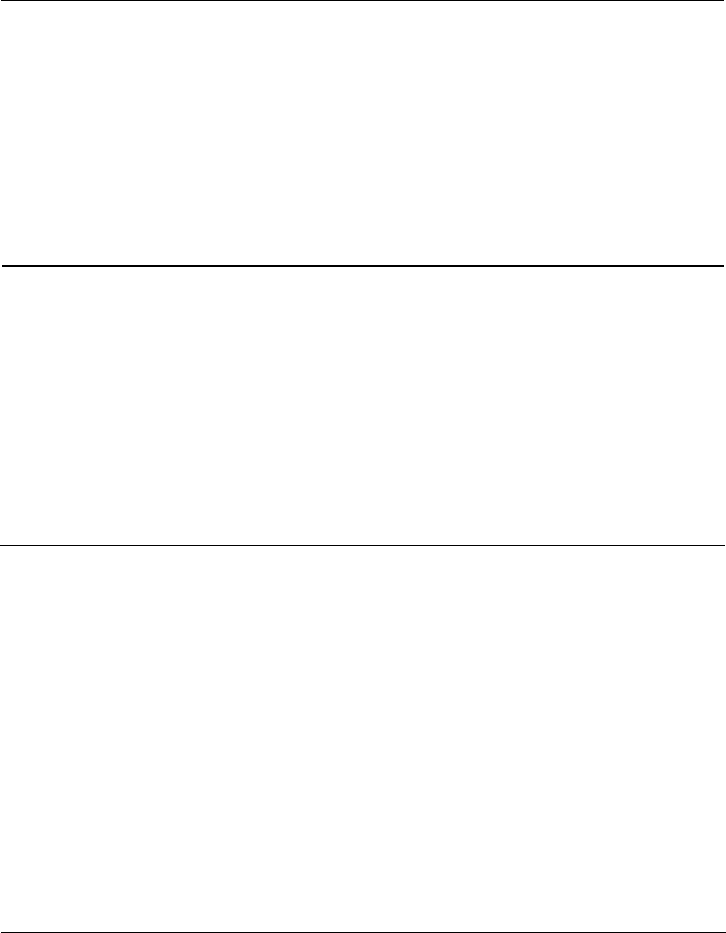
1 At
2 At
■
■
Action = , enter 7.
Data = , enter:
1 to select Directed Night Service
0 to select TAAS Night Service.
The default is 1.
Delay Announcement:
1 At
Action = , enter 8.
To assign a Night Service
delay announcement
2 At
Data = , enter 1 for first delay announcement, 2 for
second delay announcement, or 0 for none. The default
is 0. (See the procedure for assigning Directed Night
Service Delay Announcement under Administering Auxiliary
Equipment.)
Type of Incoming
1 At
Action = , enter 9.
Signaling (tie trunks
2 At
Data = , enter 1 for Touch-Tone signals, or 0 for
only)
Dial-Pulse signals. The default is 0.
Note To connect this tie trunk directly to another PBX, see the
“Port Options” table in Command Reference.
Pooled Trunk Hunting
For outgoing calls, each trunk in a trunk group is selected in a
Order: {Read Only} certain sequence.
The value returned from this action/data
pair tells you what position in the list this trunk occupies
(e.g., first, second, third...). The order in which trunks are
used is the reverse of the order in which the trunks were
assigned. For example, if you installed four trunks in the
order 1, 2, 3, and 4, those trunks would be used in the order
4, 3, 2, and 1.
1 At
Action = , enter 10. Data shown (1, 2, etc.) is the
order in which that particular trunk will be used
(1st, 2nd, etc.).
5-6 Administering Trunks


















