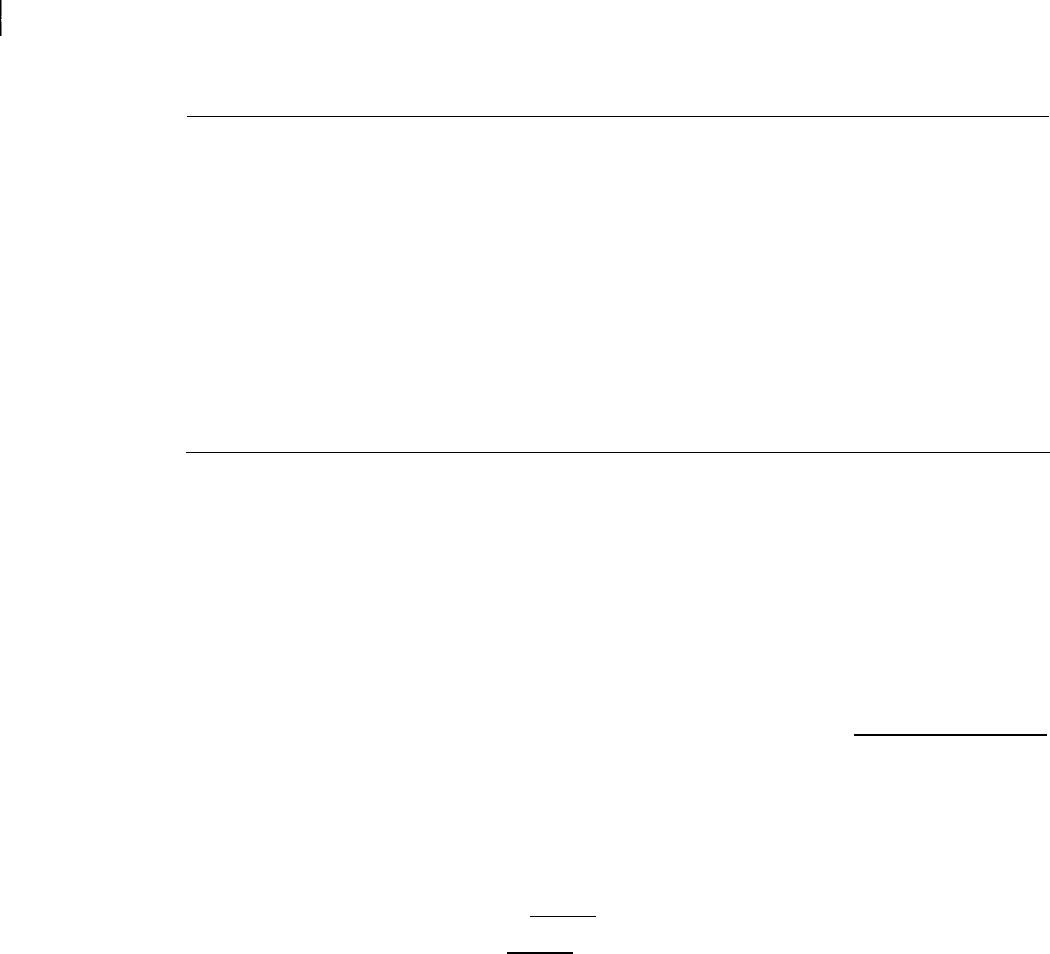
How to Use the System
This chapter describes the way you interact with the system using the System Administration
Terminal (SAT). First, it tells you how to log in to System 25. Then, how to use the Main
Menu to access areas of the system you want to administer. Next, it tells you how to view
and change the way your system operates by entering administration commands. Finally, it
describes the kinds of warning, error, and text messages the system supplies.
Logging In to System 25
System Security
For security reasons, access to the administration capabilities of AT&T System 25 is controlled
by a password. Your password is available from your AT&T Account Team. If you want to
change your password, see the instructions under Administering System-Wide Options.
To prevent an unauthorized person from learning the password, the password characters are
not displayed when they are entered.
If system security is not a problem, because access to the SAT and to this manual are
restricted, you may want to write your password here for convenience:
Entering Your Password
After you turn on the SAT, you see the following prompt:
Enter Password-
>
If you do not see this prompt, press (Return)
Enter your password followed by (Return)
Invalid Password Entry
If you enter an invalid password, you see an error message followed by the password
prompt:
That is not the password!
Enter Password- >
Successful Log-in
When you enter the correct password, the terminal displays the Main Menu from which you
can select administration functions.
Leaving an Administration Session
When you complete an administration session, or if you want to interrupt a session at any
point, just turn off the terminal.
How to Use the System 2-1


















