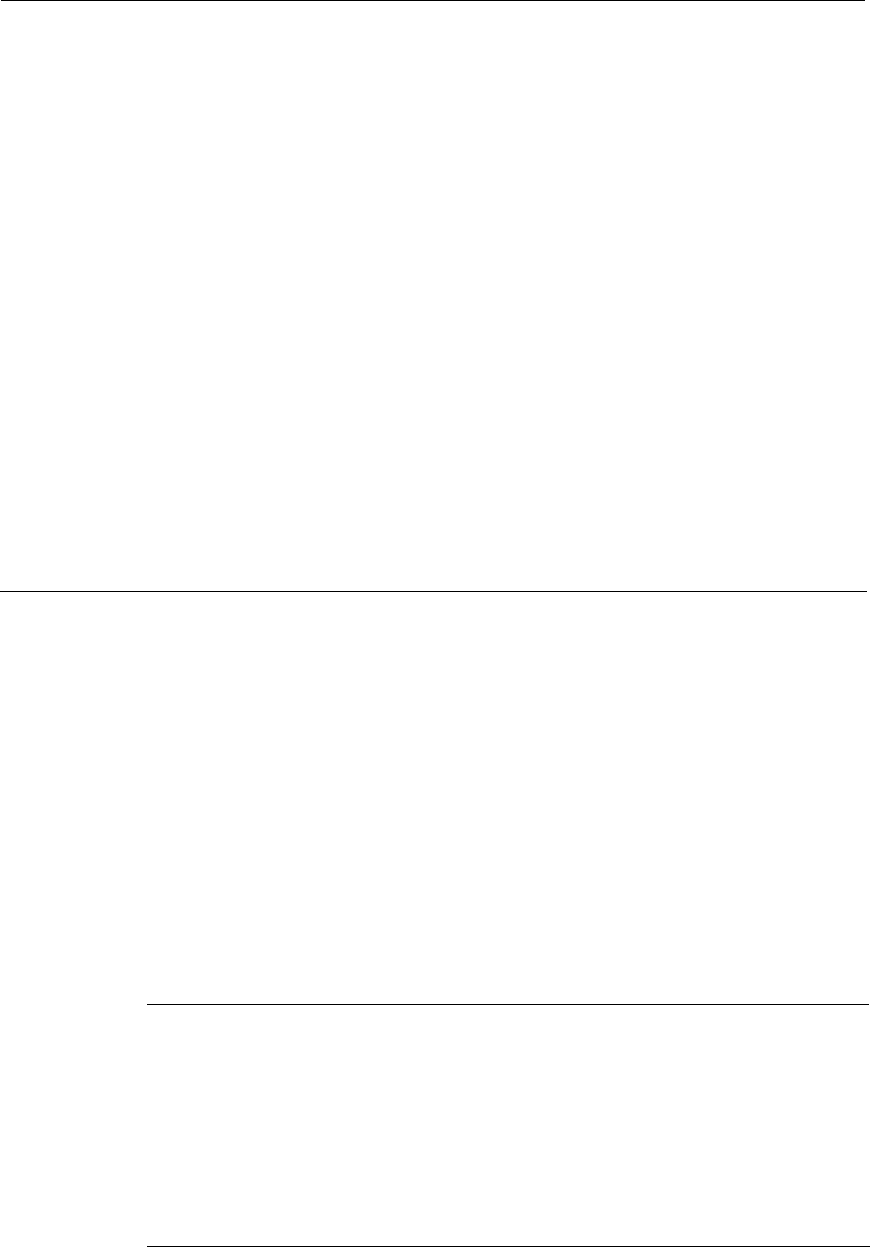
Moving a Voice Station
Use this procedure when you want to move a station – its features, button assignments, and
PDC — to another port. Keep these considerations in mind when you move a station:
■ The moved-to port must be vacant.
■ The terminal types must be the same; that is, you can only move a station to the same
physical type (e.g., multiline voice terminal to multiline voice terminal port).
To move a station to a
1 From the Main Menu prompt, enter 2.
new port
2 At
PDC = , enter the PDC of the station you want to
move.
3 At
Action = , enter 0.
The system displays the station’s present port assignment
at
Data = CSSPP
4 Type d, and at
Data = ,
enter the new port assignment
(CSSPP).
Assigning Class of Service Options
This section describes the class of service options– the calling restrictions and features– you
can administer for:
■ Single-line voice terminals
■ Multiline voice terminals, including attendant consoles
Single-Line Voice Stations
To assign class of service
1
to a single-line voice
terminal
2
From the Main Menu prompt, enter 2.
At
PDC = , enter the PDC of the station to which you
want to assign class of service.
Calling
Restrictions
To restrict dial access to
1 At
Action = , enter 3.
the Central Office trunk
2 At
Data = , enter 1 for yes or 0 for no. The default is 0.
pool
7-4 Administering Voice Stations


















