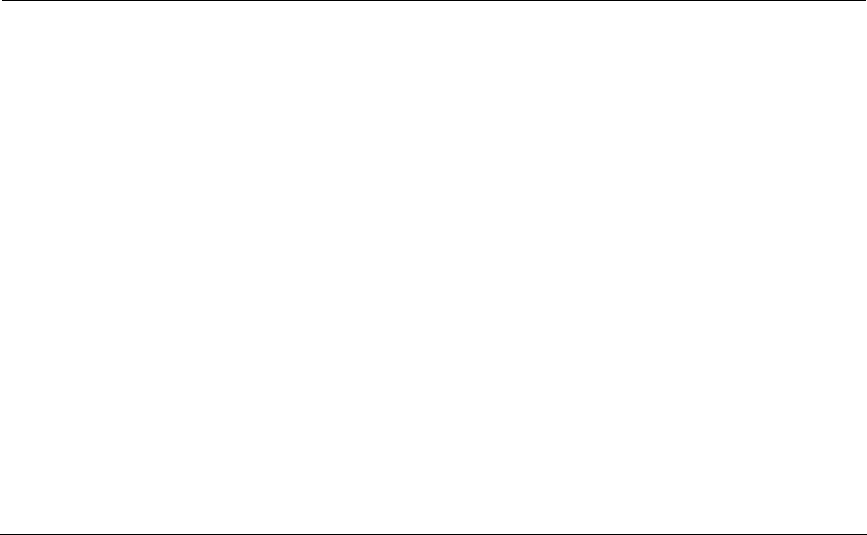
NO MORE BLOCKS
c for continue, any other key for abort
5 Enter c.
You see the following display when the station is
removed:
Action = 1 Data = 0
Note If you remove a station that is associated with other
stations, you may need to reassign features on those other
stations as well.
Changing a Data Dial Code
You can only change a dial code to one that does not conflict with any existing number. For
more information; see the “Dial Plan” description in the System 25 Implementation Manual for
R1V2. To determine if a dial code exists, use the Search function described later in this
chapter.
There are other circumstances that might prevent you from changing a dial code. For
example, the existing station number might be part of a DGC group or call pickup group.
Again, use the Search function to see if the dial code is a member of any group.
To change a data dial
1 At the Main Menu prompt, enter 2.
code
2 At
PDC = , enter the DDC you want to change.
3 At
Action = , enter 2.
4 At
Data = , enter the new dial code.
If you see
Error 7012,
that DDC may already be assigned.
Moving a Data Station
Use this procedure when you want to move a station to another port. Keep these
considerations in mind when you move a station:
■ The moved-to port must be vacant.
■ The terminal types must be the same; that is, you can only move a station to the same
physical type (e.g. data terminal to data terminal port).
(continued)
Administering Data Line and STARLAN CP Ports 8-3


















