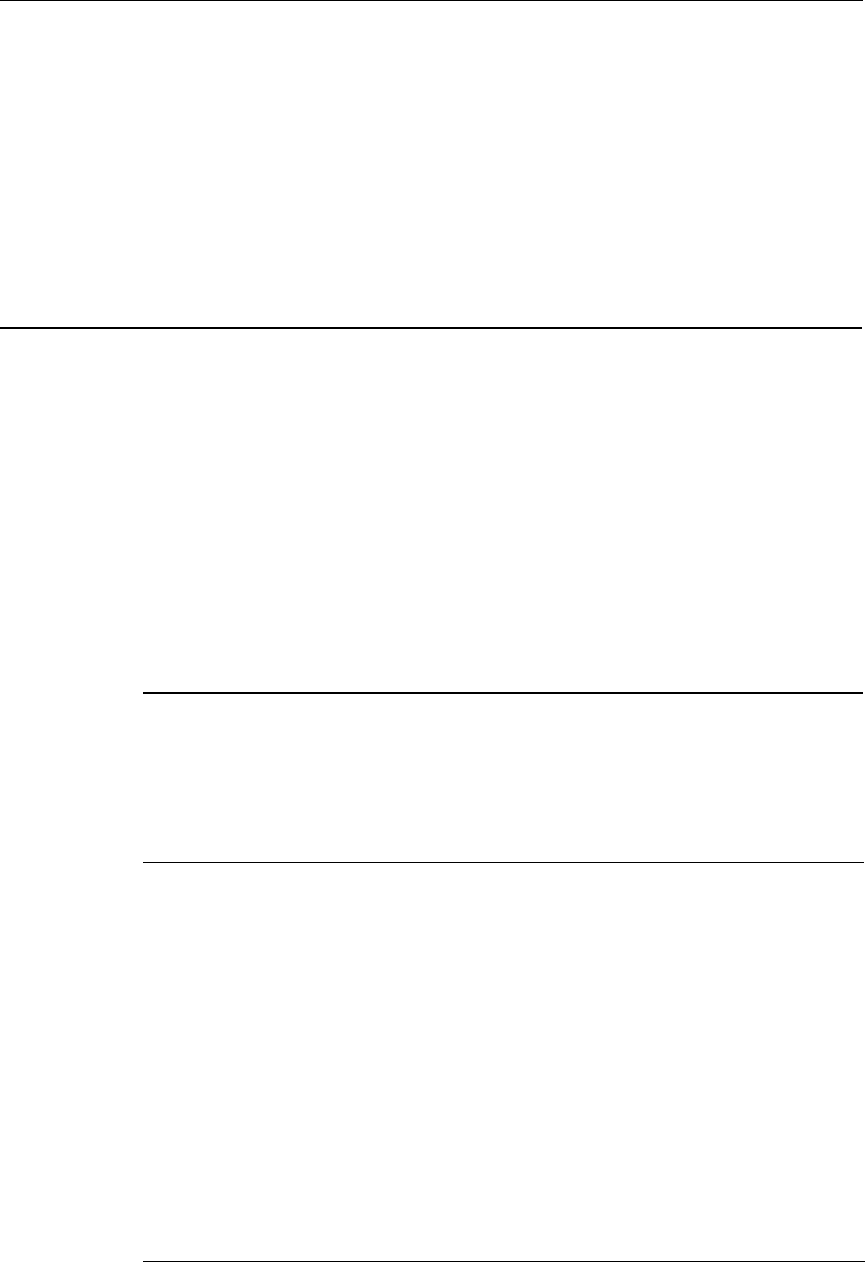
Administration Password
To change the
1 From the Main menu prompt, enter 4.
administration password
2 At
Action = , enter 75.
3 At
Data = , enter the new password (eight or fewer
printable characters, with no spaces). For security, the
display always shows ????????.
Toll Calls Allowed (TCA) Lists
There are four Toll Calls Allowed Lists. Therefore, you must specify a target value from 1
through 4 to access these lists.
The total number of entries must not exceed 64 for all 4 lists
combined.
To access a Toll Calls
1 From the Main menu prompt, enter 7.
Allowed List
2 At the prompt,
TOLL ALLW= , enter the number, from 1
through 4, of the list you want to access.
Continue to administer the Toll Calls Allowed List as
described below.
To list members of a TCA
1 At
Action = , enter 1
group
2 To continue the list, enter c after each code is printed.
To add a code to the list 1 At
Action = , enter 2.
2 At
Data = , enter the code number in the form NXX or
NPA-NXX, where:
■ NXX is a 3-digit CO exchange code
■ NPA-NXX is a combination of an area code (NPA) and
a CO code (optionally separated by a hyphen)
You can use the WILDCARD character (•) in the CO
exchange code part (NXX) of these codes. That is, you can
enter NXX as NXX, NX•, N••, or •••.
To specify an entire NPA, enter NPA-•••.
Administering System-Wide Options 4-7


















