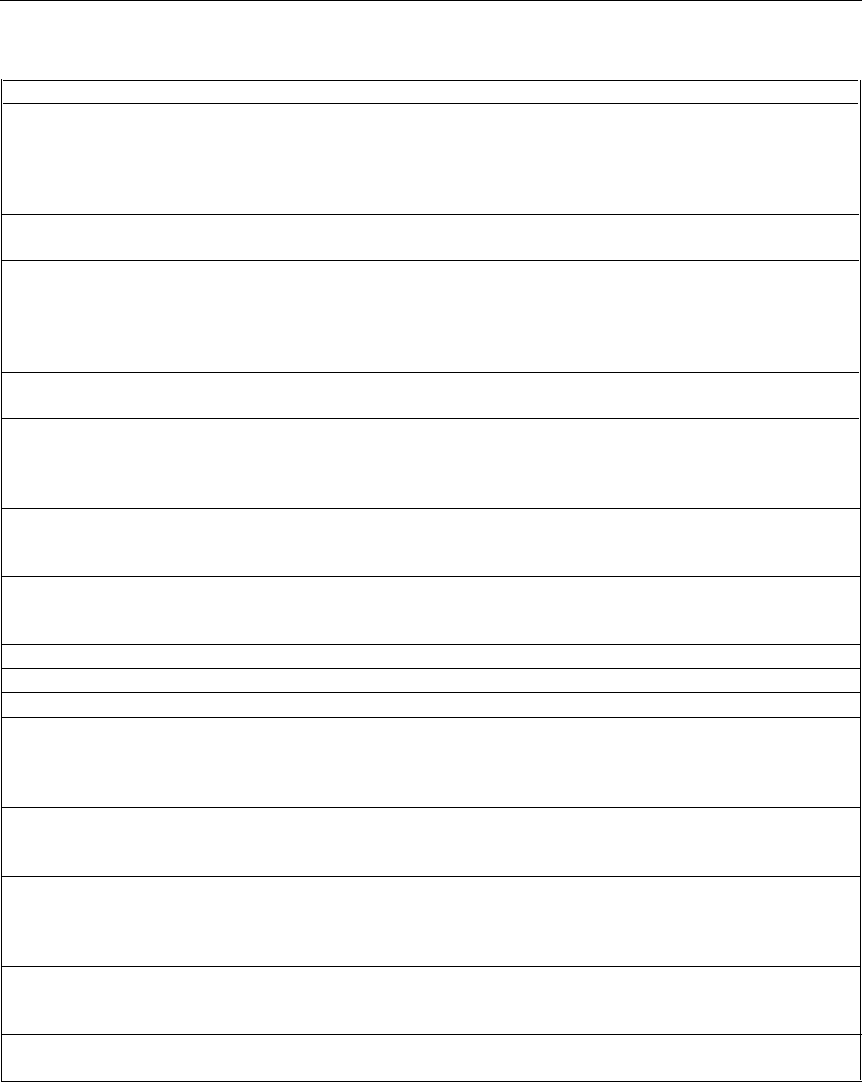
TABLE 16-25 Searches: Action Items (Menu=8) (continued)
ACTION
DESCRIPTION
DATA
1 Search for physical port locations
16
2
Port or board type (see Tables 16-26 and 16-27; 0
[port or board type]
not applicable)
3 Limit the search to (1=) untranslated or
[1/0]
(0=) translated ports
1
Search for translated board locations
17
2
Port or board type (see Tables 16-26 and 16-27)
[port or board type]
1
Search for translated port locations
18
2
Port or board type (see Table 16-26 and 16-27; 0
[port or board type]
not applicable)
3 Limit the search to (1=) untranslated or
[1/0]
(0=) translated ports
1
Search for port location of external alert
19
2
PDC of station with external alert
[PDC]
1
Search for button location on a station
20
2
PDC of station with buttons
[PDC]
3 Button function code (see “Action 101” column of
Table 16-3)
1 Search for Area Codes assigned to specified ARS
21
pattern
2 Pattern number or wildcard character
[1-8 or •]
1
Search for the DDC that can dial for a station or
22
data port.
2
Enter PDC/DDC being “dialed for:”
[PDC/DDC]
1
Search for permanent system alarms
30
1
Search for transient system alarms
31
1 Search for most recent errors
32
1
“Given number, get Display ID” search (PDC,
40
DDC, FPDC, or DGC access code ONLY)
2
Enter existing PDC, DDC, FPDC, or DGC access
[PDC / DDC /
code:
FPDC / DGC]
1
“Given number, get Display ID” search (trunk
41
LDN ONLY)
2
Enter existing trunk LDN:
[trunk LDN]
1 “Given Display ID, get number” search (PDC,
42
DDC, FPDC, or DGC names ONLY)
2
Enter existing PDC, DDC, FPDC, or DGC Display
[”11 characters or less”,]
ID:
1 “Given Display ID, get number” search (trunk
43
names ONLY)
2 Enter existing trunk name:
[”11 characters or less”,]
1 Display list of port board types, vintages, and
50
locations
Command Reference
16-29


















