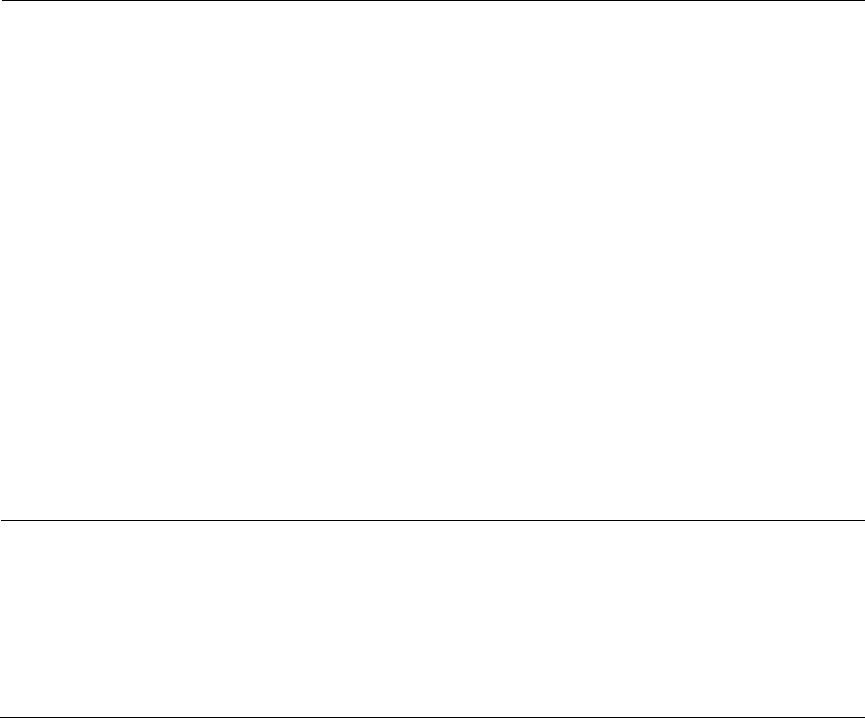
Administering Button Assignments
This section describes how to assign buttons to:
■ Multiline sets
■ Attendant consoles
■ Selector consoles
Note Some button assignment features (e. g., Auto Intercom and Station-to-Station
Message Waiting) require administering buttons on more than one voice terminal.
Such features become fully operable (and available for testing) only after you
administer both voice terminals.
Assigning Features to Buttons
Assigning buttons to multiline sets and the attendant console(s) is done through Main menu
item 2 (PDC). Minimally, you need to complete two actions,
Action = 100 and
Action = 101.
At Action = 100, you select the button you’re assigning the feature to. At
Action = 101, you identify the feature you’re assigning.
In some cases, you need to enter
additional Action/Data information to complete a button assignment.
Default Button Assignments
AT&T System 25 provides default button assignments. These assignments are identified on
the button-assignment tables on the following pages.
DTAC
The default button assignments shown for the DTAC are for the first console. If you move
the first attendant console to another port, the button assignments stay the same. When you
assign a second DTAC or if you remove then readminister the first DTAC, the default button
assignments are the same except that trunk terminations, pooled facilities, and night service
do not have default button assignments (the buttons are blank).
SLAC
The default button assignments shown for the SLAC apply to both the first and second
consoles.
MET Sets
For button assignment purposes, the MET set is treated as a 5-button MERLIN CS set. The
top five buttons are numbered 7 through 11. Even though the MET set has ten buttons, only
three of these buttons are assignable for System 25. The remaining buttons are fixed and
cannot be assigned. See the table “MET Set Button Defaults” (on the following pages) for the
button functions.
Administering Button Assignments
10-1


















