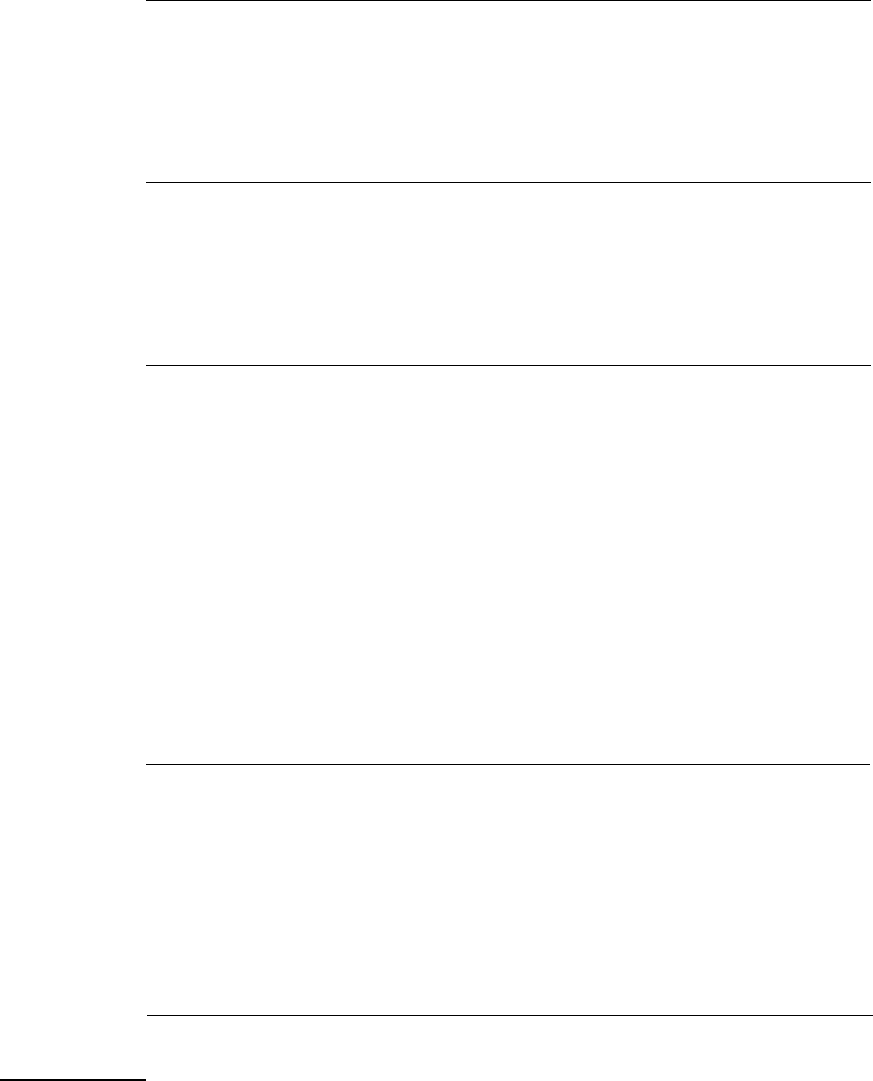
Can this terminal operate
1 At
Action = , enter 66. ‡
at a baud rate of 4800
bps?
2 At Data = , enter 1 for yes or 0 for no. The default is 0.
Can this terminal operate 1 At
Action = , enter 67. ‡
at a baud rate of 9600
bps?
2 At
Data = , enter 1 for yes or 0 for no. The default is 0.
Can this terminal operate
1 At
Action = , enter 68. ‡
at a baud rate of 19200
bps?
2 At
Data = , enter 1 for yes or 0 for no. The default is 1.
To assign the parity
setting to correspond
the terminal’s
setting
Assign Other
parity
Note This setting only specifies the parity the data port will
to
use when sending text messages to the terminal. All data is
transmitted eight bits per character.
1 At
Action = , enter 69. ‡
2 At
Data = , enter a number that represents one of the
following parity settings (the default is 2):
0 = zero in the parity bit
1 = one in the parity bit
2 = even parity (may be used for none)
3 = odd parity
Data Features
To enable keyboard 1 At
Action = , enter 70. ‡
dialing (also referred to as
Command Mode)
2 At
Data = , enter 1 for yes or 0 for no. The default is
1. Generally, set this to 1 for data terminals and 0 for
hosts.
‡ This is a Read-Only feature for the STARLAN CP.
8-8 Administering Data Line and STARLAN CP Ports


















