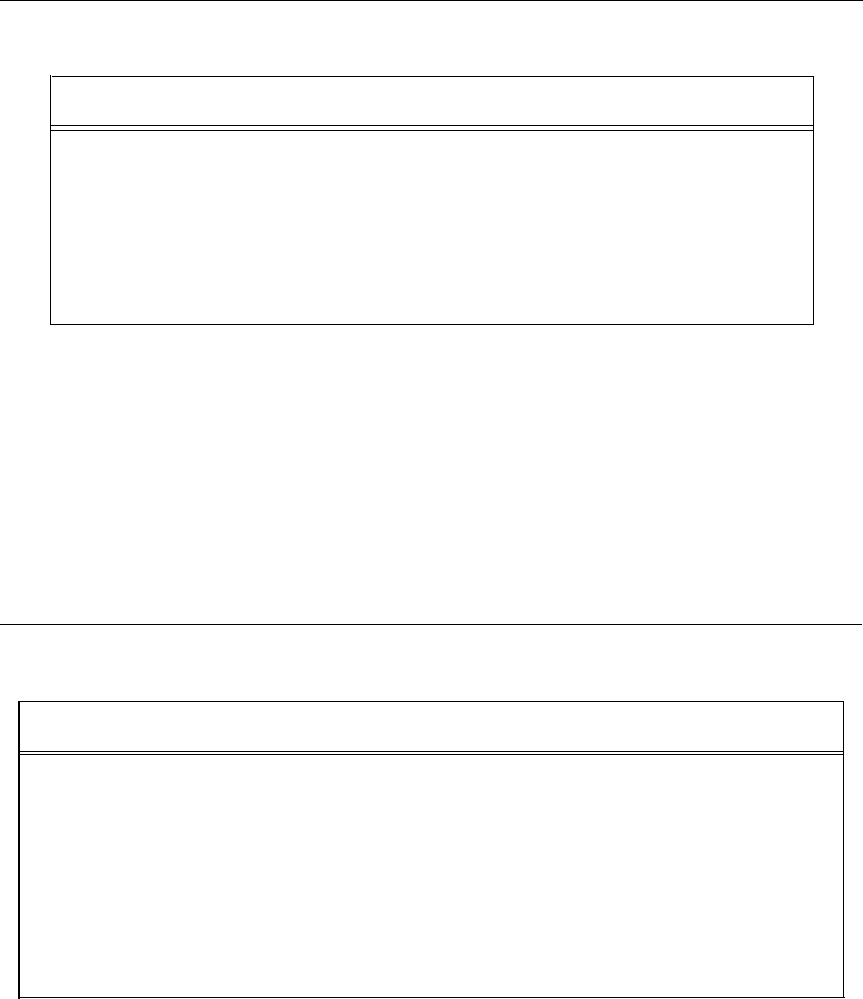
SLAC Call-Type Options
Call-type options let you set priorities for the eight types of calls that come into the attendant
console queue.
By default, the system sets the priorities for all call types to four, as shown in
Table 9-1.
TABLE 9-1 Standard Call Type Defaults
DEFAULT DEFAULT
CALL TYPE
CODE
PRIORITY
ATTENDANT
Dial Attendant (0)
1 4
Call Following -- Logged into SLAC 2 4
Non logged in FPDC 3 4
Unassigned DID 4 4
Attendant DID access code 5 4
PDC of Attendant 6 4
Coverage
7 4
Returning
8 4
0
NA
0
0
0
NA
0
0
If you have a single-SLAC system, and want to change a default priority, see the section
entitled Setting Call-Type Options.
If you have a dual-SLAC system, you can direct each type of call to attendant 1, attendant 2,
or both attendants; as well as change call-type priorities. The standard set of default
priorities and attendant specifications is shown in Table 9-1. You can, however, select an
alternative set of defaults called “Message-Center-Like Call-Type Defaults” (Table 9-2).
Consider each set of defaults and decide which is the best match to the call-type set-up you
want for your system.
Keep in mind that if you select message-center-like defaults, there is
no single-step procedure for changing all call types to the standard defaults. You would have
to administer each call type separately.
TABLE 9-2 Message-Center-Like Call-Type Defaults
DEFAULT
ASSIGNED
CALL TYPE CODE PRIORITY
ATTENDANT
Non logged in FPDC
3
4
(selected with Action 90)
Unassigned DID 4
4
„
Coverage 7
4
„
Returning
8
4
„
Dial Attendant (0) 1
4 (opposite of
Attendant DID Access Code 5
4 Action 90 selection)
Call Following -- Logged into SLAC 2
4
NA
PDC of Attendant 6
4
NA
Administering Attendant Equipment 9-9


















