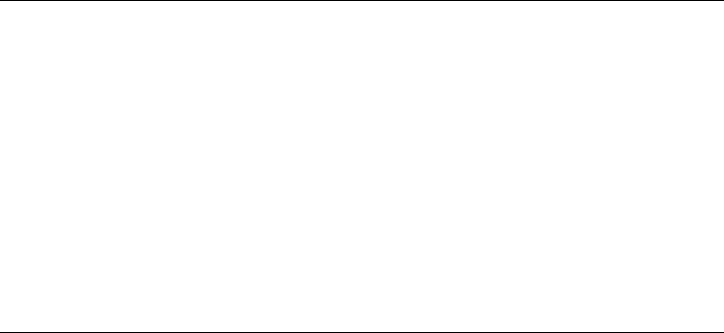
1 At Action = , enter 1.
Reassign an RS232
connector function
2
At Data = , enter the function you want to assign to the
Target connector from the following list:
0 - None (disconnect function)
1 - Admin. (Target 1 or 4 only)
2 - SMDR (Target 2 or 3 only)
3 - Tape (Target 3 only)
4 - Reserved
See footnote* on previous page for default function.
Change length of
Note Unless you’re already administering the Target
RETURN Delay
connector for which you wish to change the RETURN delay,
you must first select a Target connector (by entering t or T
and then entering the appropriate number at the “RS232=”
prompt).
1 At
Action = , enter 2.
2 At
Data = , enter a number from 0 through 2.
The default is 0.
Change Baud Rate Note Unless you are already administering the Target
connector for which you wish to change the Baud Rate, you
must first select a Target connector (by entering t or T and
then entering the appropriate number at the “RS232=”
prompt).
1 At
Action = , enter 3.
2 At
Data = , enter 300, 1200, 4800, or 9600.
See footnote* on previous page for the default data.
15-2 Administering RS232 Parameters


















