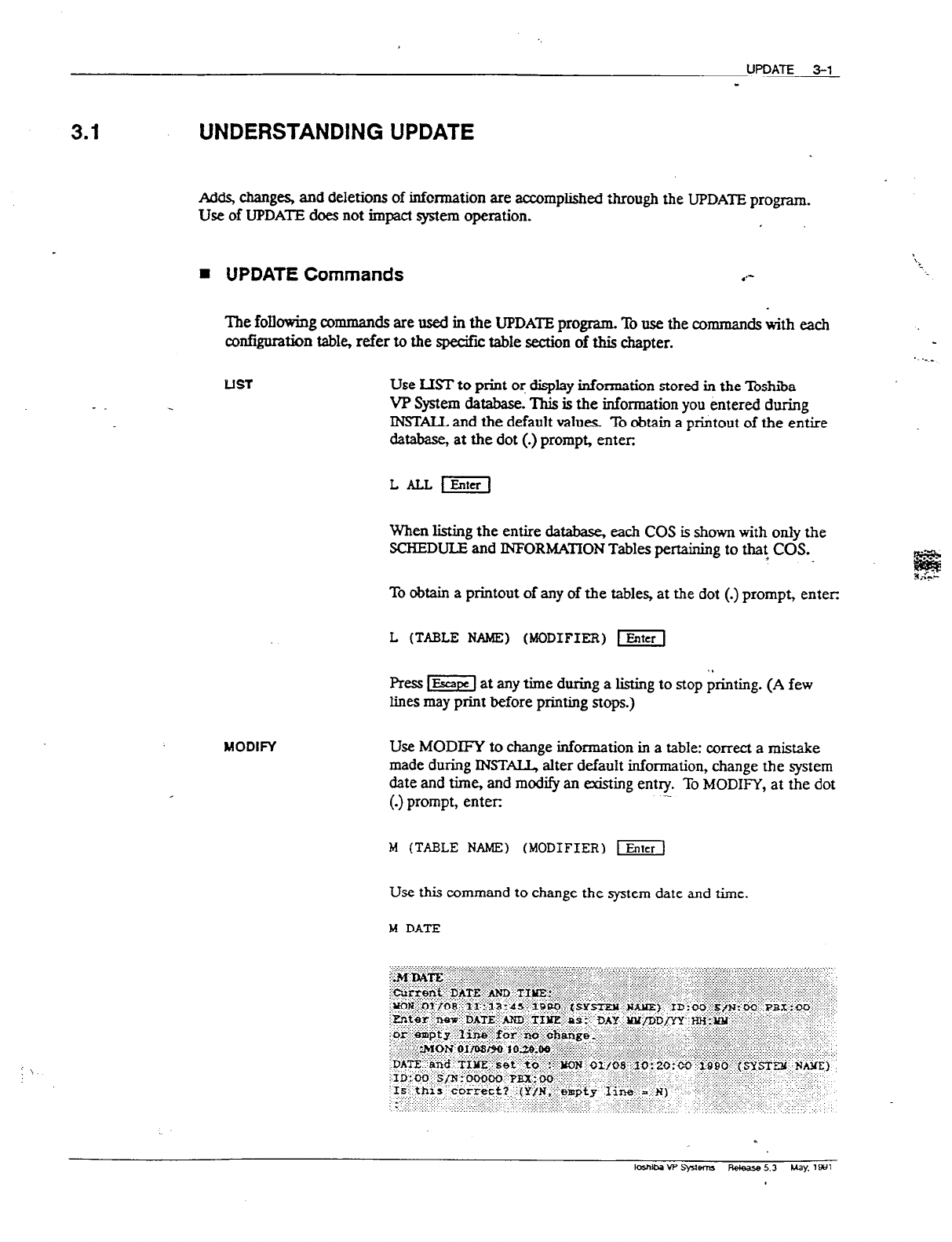
UPDATE 3-l
w
3.1
UNDERSTANDING UPDATE
Adds, changes, and deletions of information are mmplished
l
Wough the
IPDATE
program.
Use of UF’DATE does not impact system operation.
n
UPDATE Commands
The following commands are used in the WDATE program. To use the commands with each
configuxatiort tabI& refer to the specifii table section of this chapter.
-
LIST
Use LIST to print or display information stored in the Toshiba
VP System database. T%is is the information you entered during
INSTALL and the default values. To obtain a printout of the entire
database, at the dot (.) prompt, enters
When listing the entire database, each COS is shown with only the
SCHEDULE and INFORMKI-iON Tables pertaining to that COS.
To obtain a printout of any of the tables at the dot (.) prompt, enteE
L (TABLE NAME) (MODIFIER) 1-j
F’ress E] at any time during a listing to stop printing. (A few
lines may print before printing stops.)
MODIFY
Use MODIFY to change information in a table: correct a mistake
made during INnALL, alter default information, change the system
date and time, and mod@ an existing entry. To MODIFY, at the dot
(.) prompt, enters
-
M (TAEiLE NAME) (MODIFIER) -1
Use this command to change the system date and time.
M DATE


















