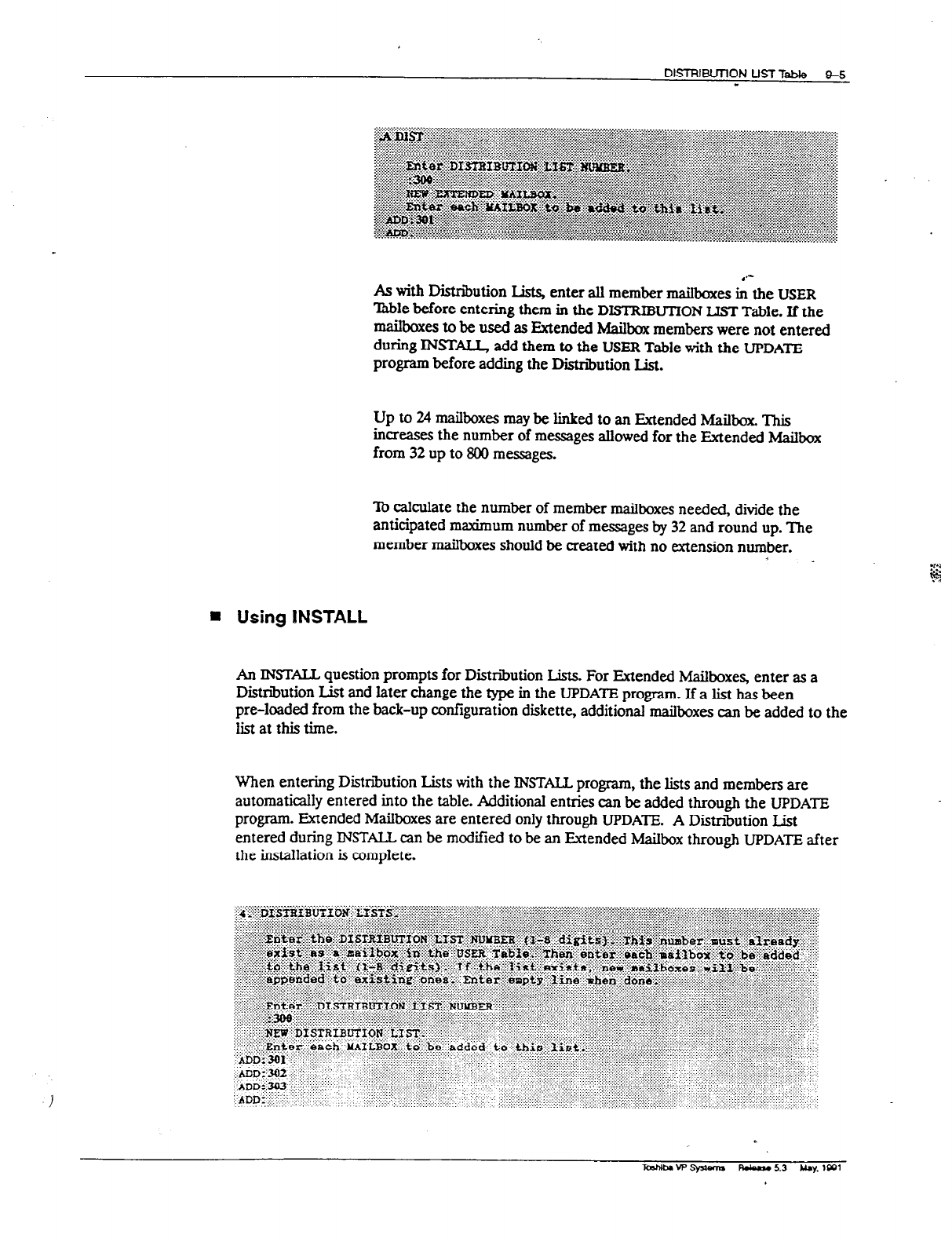
DISlRIE3UllON UST Table 9-5
-
As with Distribution Lists, enter all member mailboxes & the USER
Table before entering them in the DISTRIBUTION LIST Table. If the
mailboxes to be used as Extended h4ailbox members were not entered
during INSTU add them to the USER Table with the UPDATE
program before adding the Distribution List.
Up to 24 mailboxes may be linked to an Extended Mailbox. This
increases the number of messages allowed for the Extended Mailbox
from 32 up to 800 messages.
To calculate the number of member mailboxes needed, divide the
anticipated maximum number of messages by 32 and round up. The
member mailboxes should be created with no extension number.
/
n
Using lNSTALL
An INSTALL question prompts for Distribution Lists. For Extended Mailboxes, enter as a
Distribution List and later change the type in the UPDATE program. If a list has been
pre-loaded from the back-up configuration diskette, additional mailboxes can be added to the
list at this tune.
When entering Distribution Lists with the INSTALL program, the lists and members are
automatically entered into the table. Additional entries can be added through the UPDATE
program. Extended Mailboxes are entered only through UPDATE. A Distriiution List
entered during INSTALL can be modified to be an Extended Mailbox through UPDATE after
the installation is complete.


















