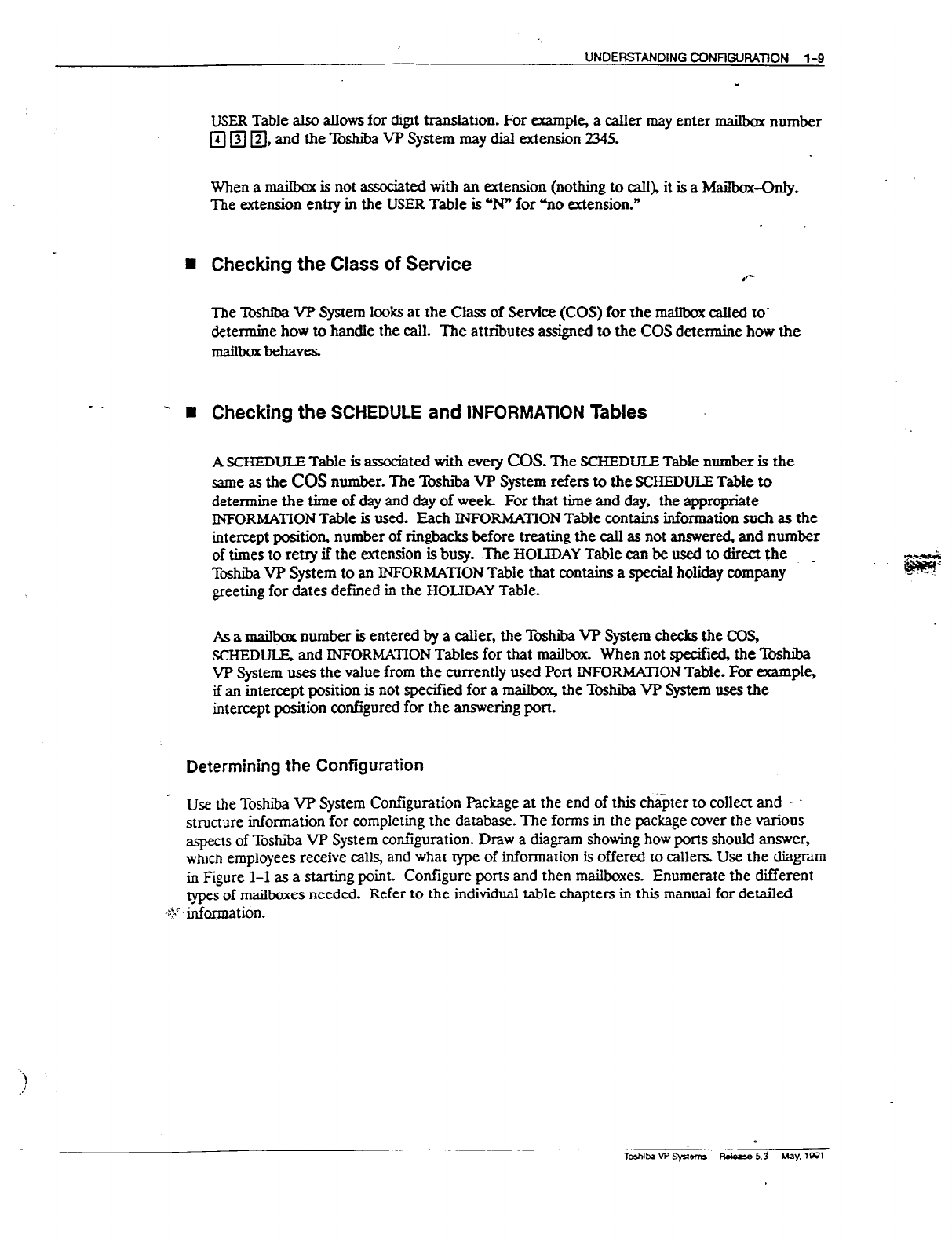
UNDEMANDING CONFIGUFIATION l-9
USER
Table also allows for digit translation. For mple, a caller may enter mailbox number
q q
a, and the T-h&a VP System may dial extension 2345.
When a mailbox is not associated with an extension (nothing to callh it is a Mailbox-Only.
The extension entq in the USER Table is “W for %o extension.”
n
Checking the Ctass of Service
.‘-
The Tmhiba VP System looks at the Class of Service (COS) for the mailbox called to*
determine how to handle the call. The attributes assigned to the COS determine how the
lnailbox behaves.
- D Checking the SCHEDULE and INFORMATION Tables
A SCHEDULE Table is asaciakd with every
COS.
The SCHEDULE Table number is the
sme as the
COS
number. The Toshiba VP System refers to the SCHEDULE Table to
determine the time of&y and day of week. For that time and day, the appropriate
INFORMATION Table is used. Each INFORMATION Table contains information such as the
intercept position, number of ringbacks before treating the call as not answered, and number
of times to retry if the extension is busy. The HOLIDAY Table can be used to direct pe
-
T~hiba W System to an INFORMATION Table that contains a special holiday ompany
greeting for dates defmed in the HOLIDAY Table.
& a mailbox number is entered by a caller, the Tmhiba VP System checks the CO!j,
SCHEDULE, and INFORMATION Tables for that mailbox. When not specified, the Tahiba
VP System uses the value from the currently used Port INFORhWTION TabYe. For example,
if an intercept position is not specified for a ma.iIboq the TM&a VP System uses the
intercept position configured for the answering port.
Determining the Configuration
. Use the Toshiba VP System Configuration Package at the end of this chaiter to collect and -
structure information for completing the database. The forms in the package mver the various
aspects of Toshiba VP System configuration. Dmw a diagram showing how ports should answer,
which employees receive calls, and what type of information is offered to callers. Use the diagram
in Figure l-l as a starting point. Configure ports and then mailboxes. Enumerate the different
types of mailboxes needed. Refer to the individual table chapters in this manual for detailed
-.+ -infmti(-jn.


















