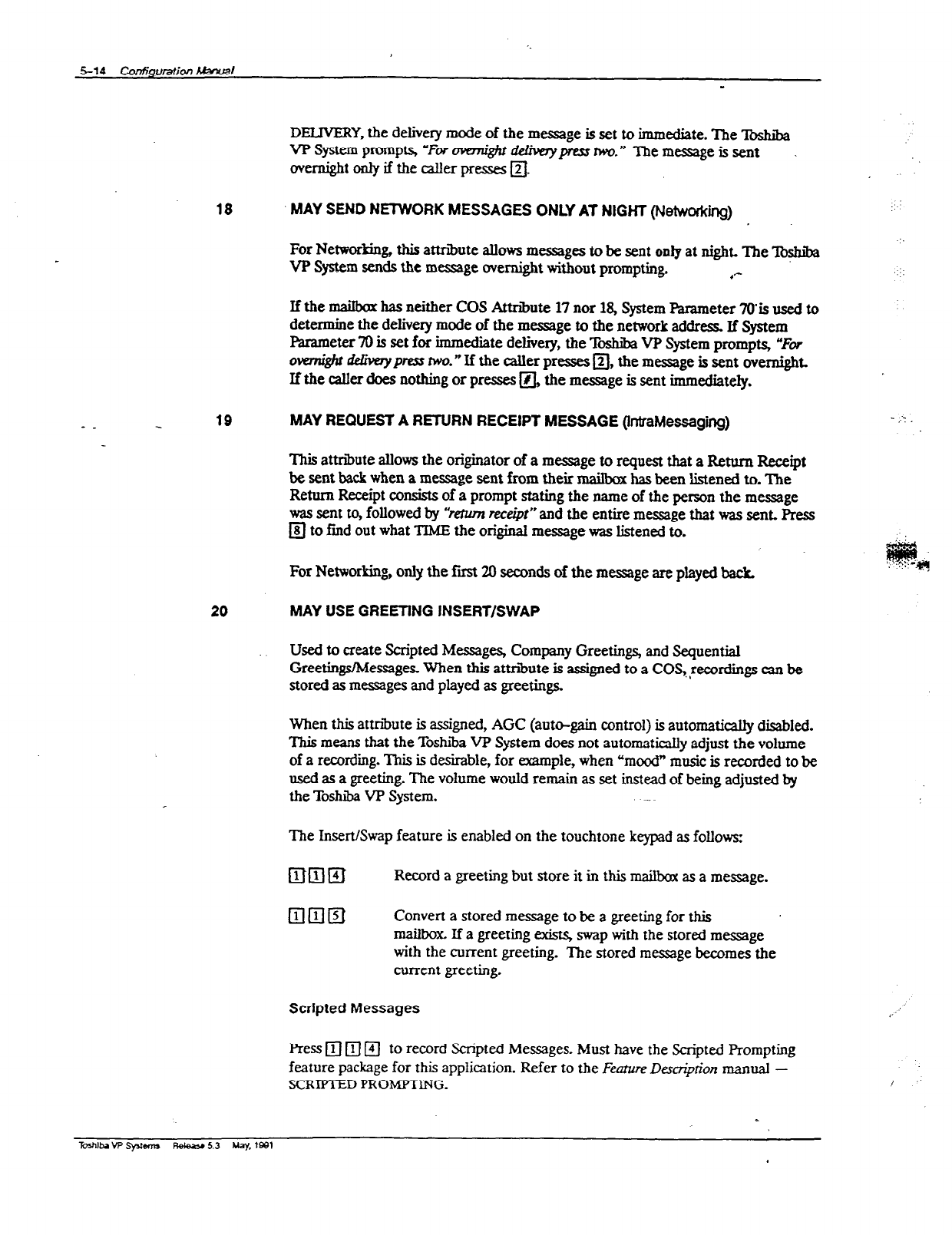
18
19
- _
DELIVERY, the delivery mode of the message is set to immediate. The lbshiba
VP System prompts, “For own&t deliwypms rwo.” The message is sent
overnight only if the caller presses a
MAY SEND NETWORK MESSAGES ONLY AT NIGHT (Networking)
:.
For Networking, this attribute allows messages to be sent only at night. The ‘Bshika
VP System sends the message
overnight
without prompting.
/-
If the mailbox has neither COS Attribute 17 nor 18, System Parameter 70% used to
determine the delivery mode of the message to the network address If System
Parameter 70 is set for immediate delivery, the Xxhiba VP System prompts, “FM
ovdghr deEvery press fwo. * If the caller presses
q
, the message is sent ovenright.
If the caller does nothing or presses a the message is sent immediately.
MAY REQUEST A RETURN RECEIPT MESSAGE (IntraMessaging)
_ c
;.
This attribute allows the originator of a message to request that a Rfsurn Receipt
be sent back when a message sent from their mailbcx has been listened to. The
Return Receipt consists of a prompt stating the name of the person the message
was sent to, followed by “retun, EC&?” and the entire message that was sent. Press
q
to find out what TIME the originaI message was listened to.
For Networking, or@ the fvst 20 seconds of the message are played ba&
20
MAY USE GREETING INSERT/SWAP
Used to create Scripted Messages, Company Greetings, and Sequential
Greetings/Messages. When this attribute is assigned to a COS, ,recordings can be
stored as messages and played as greetings.
When this attribute is assigned, AGC (auto-gain control) is automaticaUy disabled.
This means that the Toshii VP System does not automaticahy adjust the volume
of a recording. This is desirable, for example, when “mood” music is recorded to be
used as a greeting. The volume would remain as set instead of being adjusted by
the lbshiba VF’ System.
-~
The Insert/Swap feature is enabled on the touchtone keypad as follows:
IIHIlB
Record a greeting but store it in this mailbox as a message.
Emn
Convert a stored message to be a greeting for this
mailbox. If a greeting exists, swap with the stored message
with the current greeting. The stored message becomes the
current greeting.
Scripted Messages
Press jiJ
q q
to record Scripted Messages. Must have the Scripted Prompting
feature package for this application. Refer to the Featwe
D.emipion manual -
SCRIP-ED PROMPTING.
-, :


















