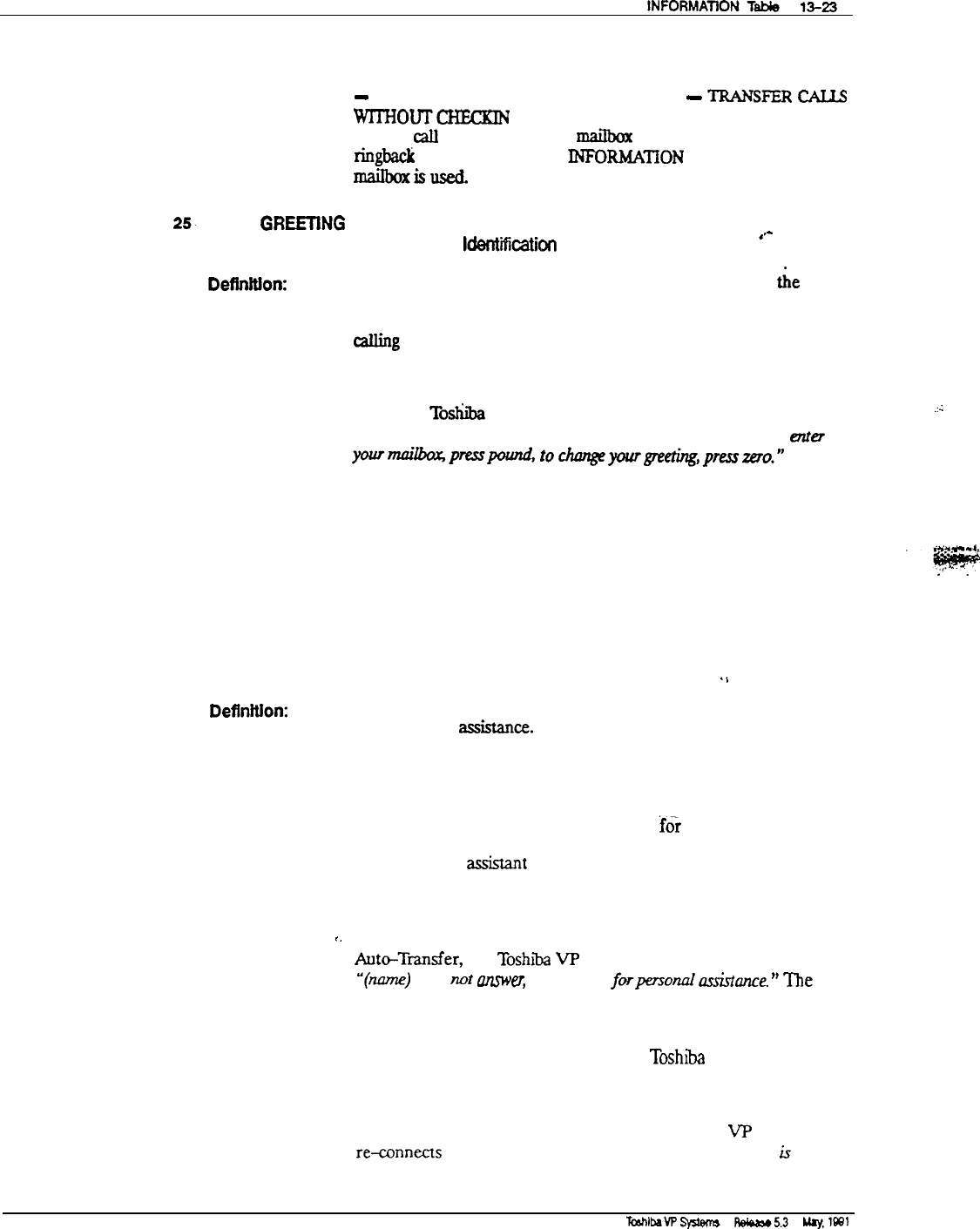
All transfers to PA are screened and announced. COS Attribute 15
-
TRANSFER TO RINGING and Attribute 34
-
TRANSFER
CALU
wITHouTcI-mxlN
G FOR BUSY OR NO ANSWER, are ignored
when a call is transferred to a
ma&ox
configured for PA The
ringback count defined in the INPORMATiON Table of the PA
mailboxisused.
25
QUICK GREH-ING ACTIVATION
(Adaptive Integration, Called Party Wentiicati~n Optional Feature)
Definltlon:
For Integrated systems, employees who have a mailbox on
tne
Toshiba VP System may turn ON/OFF their personal greeting or
record a new personal greeting without entering their mailbox when
calling from a PBX extension.
Usage:
Employees can easily and quickly access their greeting.
Example:
When the
R&ba
VP System receives an internal call, the mailbox
number is recognized. The Toshiba VP System prompts,
“To
mm
yowmailbar,p~pound,
t0~yowgmting*pmstero.”
:;
. .
To Configure:
The default is NO. Enter YES to activate this feature.
Conslderatfons:
Must have Adaptive Integration, Called Party Identification for this
feature to operate.
q$@
When this feature is enabled, anybody can change the greeting.
Care should be taken to avoid
misuse of this feature. This feature
can be activated by time of day to control misuse..
26 AUTO TRANSFER TO ASSISTANCE
.,
Definttlon:
After reaching an unavailable extension, callers are automatically
transferred to rssktance. If PA is defimed, callers are transferred to
that extension. If PA is not defined, callers are transferred to the
intercept position defined for the mailbox, port or trunk.
Usage:
Assures callers are answered by a person rather than being asked to
leave a message or dial another extension
f&r
assistance.
If the personal’
assistat
is unavailable or not defined, callers are
automatically transferred to the intercept mailbox defined in the
INFORMATION Table of the mailbox and port/trunk.
Example:
r.
When a caller reaches an unavailable mailbox configured with
AuteTransfer,
the
Toshiba
VF’
System prompts to the caller.
“(name)
does not amwu, please wait
fmpenorud
a.uistance.
”
The
caller is automatically transferred to personal assistance. The option
to leave a message is not offered.
If the personal assistant is available, the
Toshiba
VP System prompts
to the assistant:
“Connecting forwarded call, (name) is [unavailable]”
and connects the call.
If the personal assistant is unavailable, the Toshiba
W
System
re-connects
to the caller and prompts
“Personal Assistance
is


















