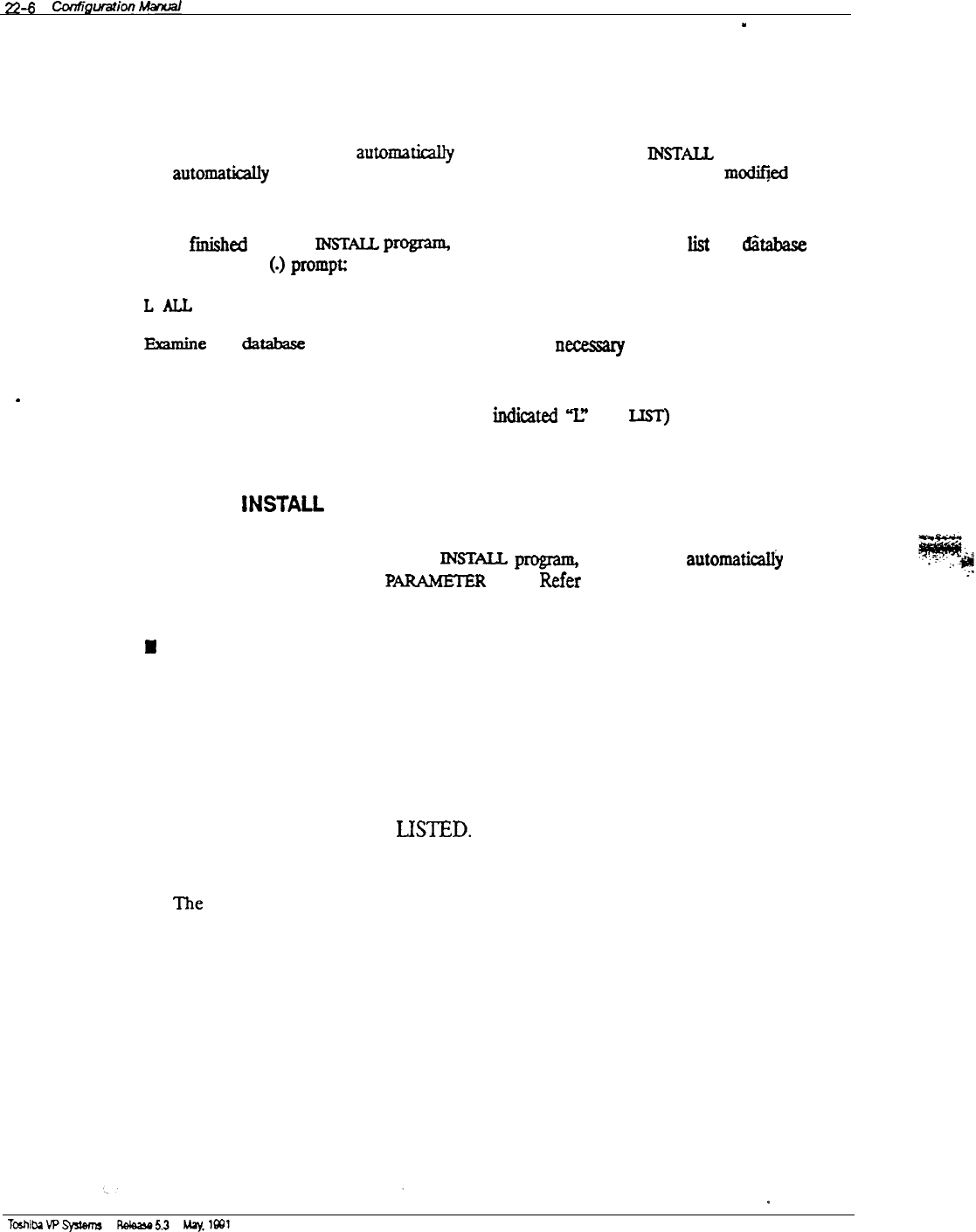
22-6
Cmfiguationhbwal
-
22.3
HOW TO CONFIGURE THE SYSTEM PARAMETER TABLE
Many system parameters are
automalically
defined by answering the
INSTU
questions Others
are automatically generated when entering the PBX type. Some may need to be mcdifjed
depending upon the application.
When fmished with the INSWLL
program, enter the UPDATE program and
list
the
&abase
by
typing. at the dot
(.)
promptz
LALL
-
.
Examine the database and modify all system parameters neceSSary to correctly configure the
application.
System parameters that cannot be modified are
indbted
9.7 (for UST) only. These parameters
cannot be altered.
n Using
1NSTALL
When answering the questions in the INSTAU. program, information is automatica@
transferred into the SYSTEM
PARAMl33
Table.
Refer
to the INSTALL chapter.
w
Using UPDATE
From UPDATE, you can:
l
LIST a system parameter
l
MODIFY a system parameter
All system parameters can be
LXSTED.
Not all may be MODIFIED. System parameters
cannot be ADDED or DELETED.
The
following is an example of a SYSTEM PARAMETER Table.


















