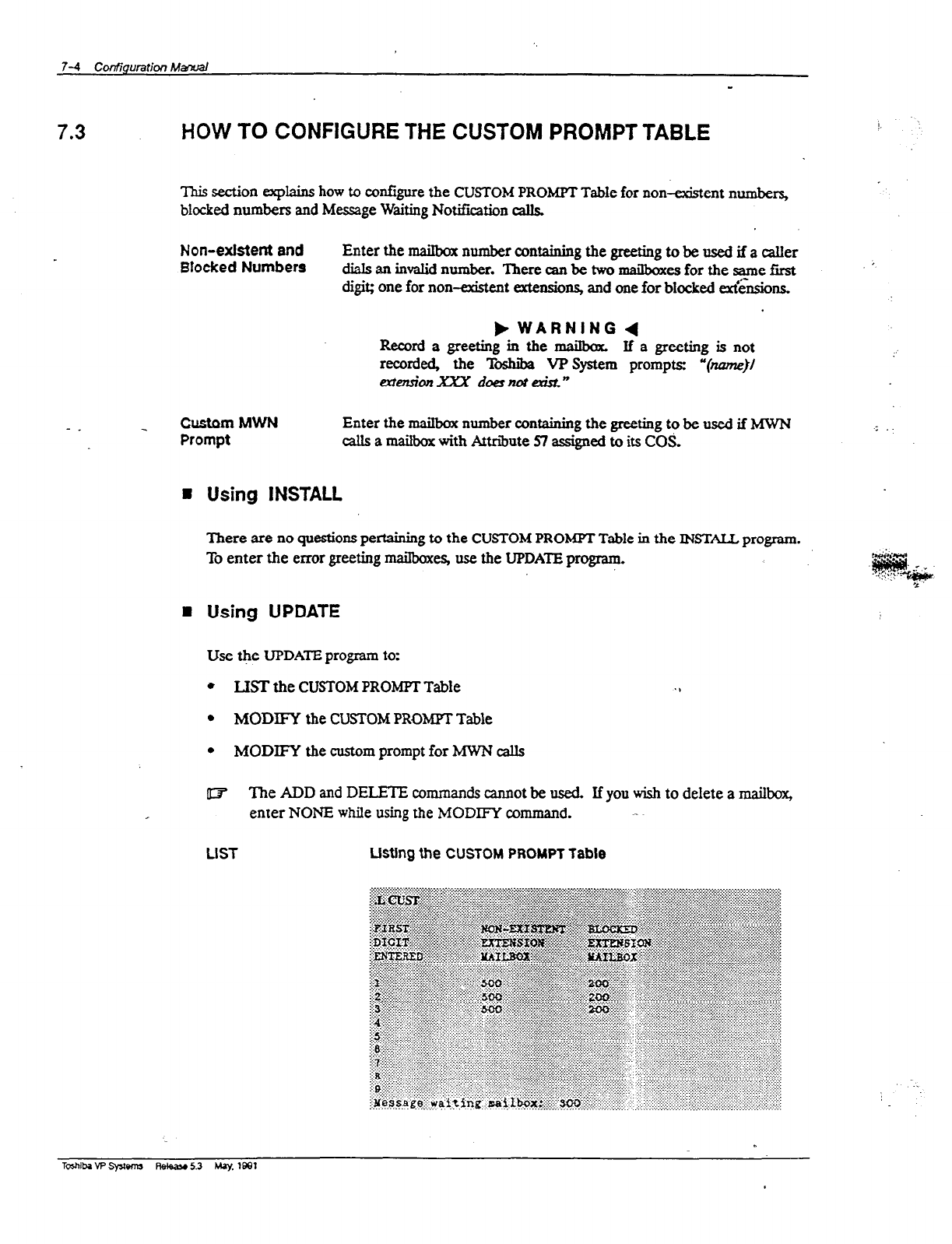
7-4 Configuration Manual
-
7.3
HOW TO CONFIGURE THE CUSTOM PROMPT TABLE
!.
l3i.s section explains how to configure the CUSTOM PROMPT Table for non-existent numbers,
blccked numbers and Message Waiting Notification cak
Non-exkteti
and
Blocked Numbers
Enter the mailbox number containing the greeting to be used if a caller
dialsaninvalidnumber. Therecanbetwomai0oxesforthesamefirst
digit; one for non-exktent extensions, and one for blocked ez&&ions.
Record a greeting in the ma&ax. If a greeting is not
recorded, the Toshiba VPSystem prompts “(&I@/
satixxx~not&”
- _
Custam MWN Enter the ma&ox number containing the greeting to be used if MWN
Prompt calls a mailbox with Attribute 57 assigned to its CO&
;
B Using INSTALL
There are no questions pertaining to the CUSTOM PROMPT Table in the INSTALL program
To enter the error greeting mailboxes, use the UPDATE program.
m Using UPDATE
Use the UPDATE program to:
l
LIST the CUSTOM PROMPT Table
l
MODIFY the CUSTOM PROMPT Table
l
MODIFY the custom prompt for MWN calls
03’ The ADD and DELETE commands cannot be used. If you wish to delete a mailbox,
enter NONE while using the MODIFY command.
-
UST
Usting the CUSTOM
PROMPT
Table
T~&lbaVPSystefm tWww5.3 Mry.lWl


















