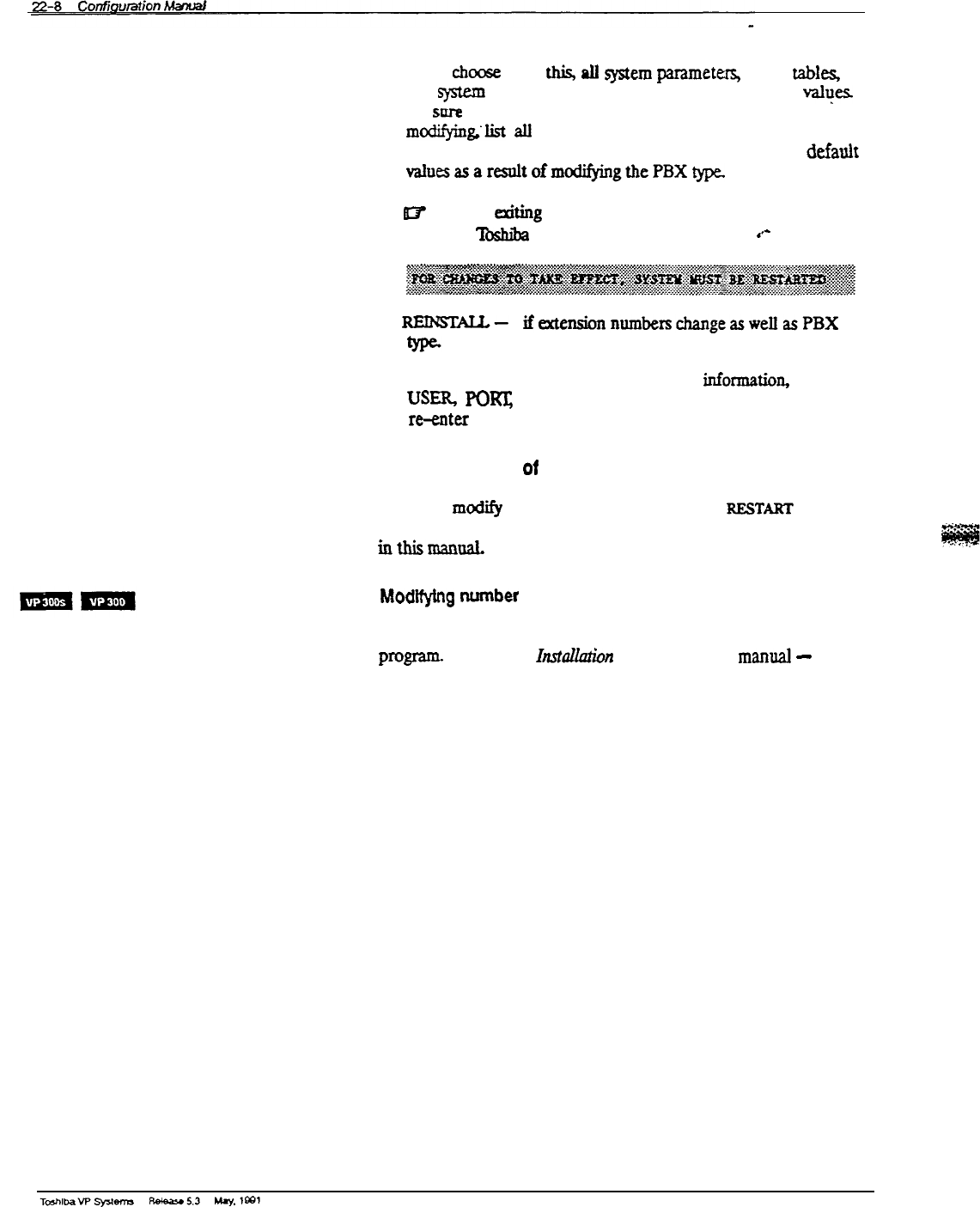
If you choose to do this,
all
system
parameten,
timing
tables.
and system level passwords are re-set to factory default
values
Be sure you list all system parameters prior to modifying. After
mod$ing’list
all
system parameters again. Enter the correct
information for all parameters set back to manufacturer
defanit
valuesasaresultofmodifyingthePBXtypc
.
81
When
et&g
UPDATE after modifying this parameter
the 7bshiba VP System displays
.‘-
2
RENSIML-
ifexten&nnumberschangeaswellasPBX
If you do not want to retain other system information, such as
USE&
POm
and other configuration tables, it is easier to to
re-enter
the information rather than modify the existing tables.
Modifying number of ports
After you
modiQ
the number of ports, you must RESTART the
system to activate additional ports Refer to PORTS TABLE chapter
inthismanuaL
Modify&q
number
of disks
The number of disks installed is controlled by the disk options
program- Refer to the
Instmn
and Maintenance
manual
-
PROCEDURES, Hard Disk Procedures.


















