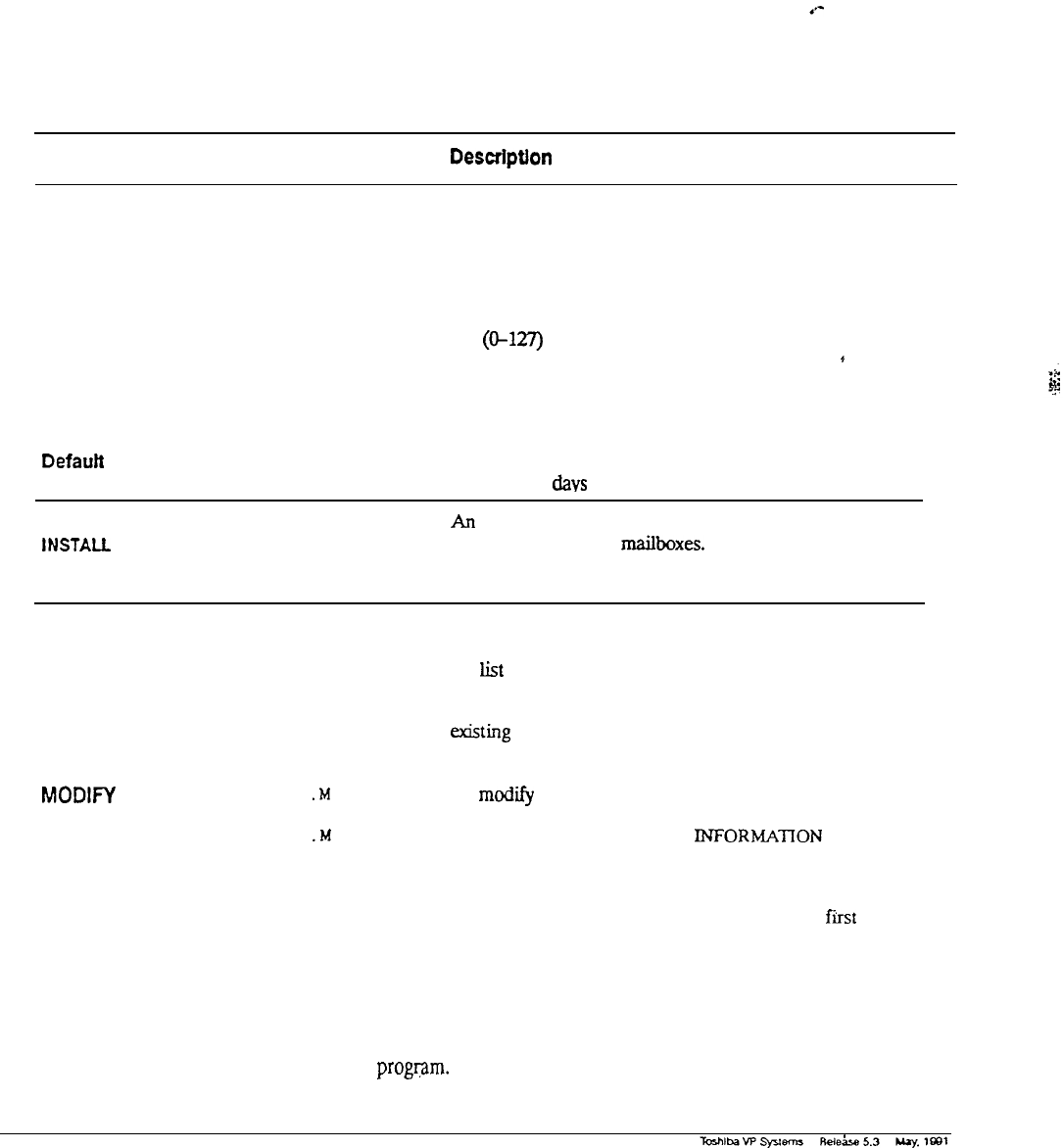
Quick Reference Guide
SCHEDULE
Table
Command Description
SCHEDULE Table
Directs
the
Toshiba VP
System to
different
INFORMATION Tables by time
of day
and day of week.
The SCHEDULE Table is always the same number as the
cos it is
associated with.
Number of
SCHEDULE Tables
128
(o-ln)
*
Number of Time
Periods
8
Defautt INFORMATION
Table
1
Used for all
davs
and times not defmed in a time period.
SCHEDULE Table and the
INSTAU.
Program
An
empty SCHEDULE Table appears for each COS
assigned to ports or
mailboxes.
Information may be
entered for each time period. Enter a default
INFORMATION Table for each SCHEDULE Table.
UPDATE Command Options
LIST
.L SCH
To
list
one or all SCHEDULE Tables.
ADD
.A SCH
To add a new SCHEDULE Table, or time period to an
titing
table. Before a new SCHEDULE Table can be
added, the INFORMATION Table to be used must exist.
MODlPl
.M
SCH
To
modifj
a time period in a SCHEDULE Table.
DELETE
.D SCH
.M
SCH D
To modify only the DEFAULT
INFORMATlON
Table for
a SCHEDULE Table.
To delete a time period from a SCHEDULE Table. To
delete
the entire table, each time
period must first be
deleted. When only the default INFORMATION Table is
left, the Toshiba VP System asks if the entire table
should be deleted.
The. prompt is displayed by the UPDATE
program.


















