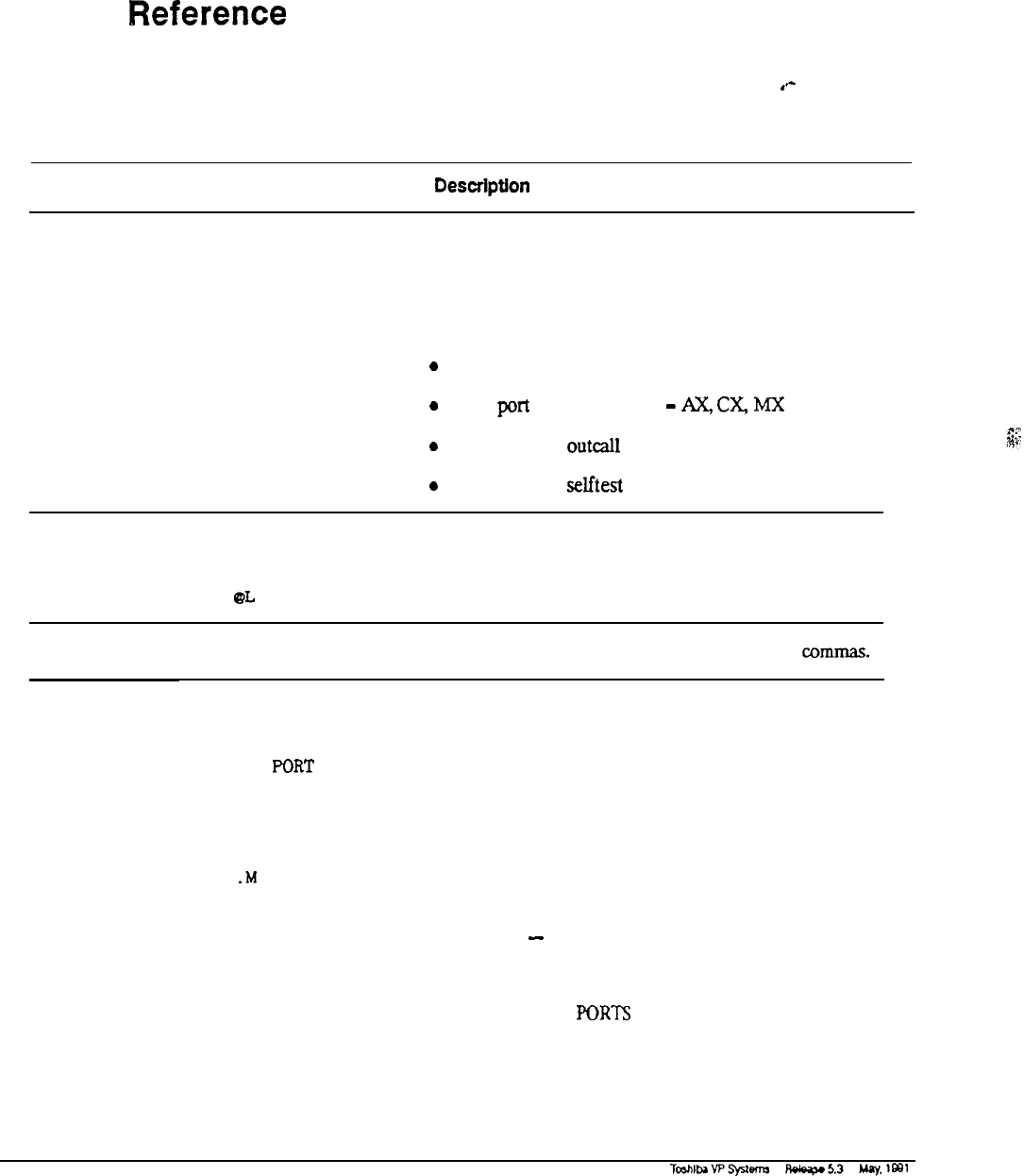
Quick
IReference
Guide
.--
PORTS Table
Command
Description
PORTS Table
A port is the physical link between the Toshiba
VP System and the phone system. The table contains
information about each port. Fields contained are:
l The phone system extension number.
0
The port COS.
0
The
pm
answering mode
-
Ax,
CX,
h5X
0
Port used for
outcall
0
Port used for
selftest
SYSTEM
Command
LIST
@L
PORT X
Lists details about a specific port.
PORTS Table and the INSTALL Program
Enter information as listed above, separated by
uxurnas.
UPDATE Command Optlons
LIST
.L
PORT
ADD
MODIFY
.M
PORT
DELETE
To list the PORTS Table.
Does not apply to PORTS Table.
Use the modify command to change any of the values.
All information for the port must be entered. When
changing the number of ports, be sure to modify System
Parameter 4
-
PORTS USED, and then restart the
system.
The . prompt is displayed by the UPDATE program.
Does not apply to
PORTS
Table.


















