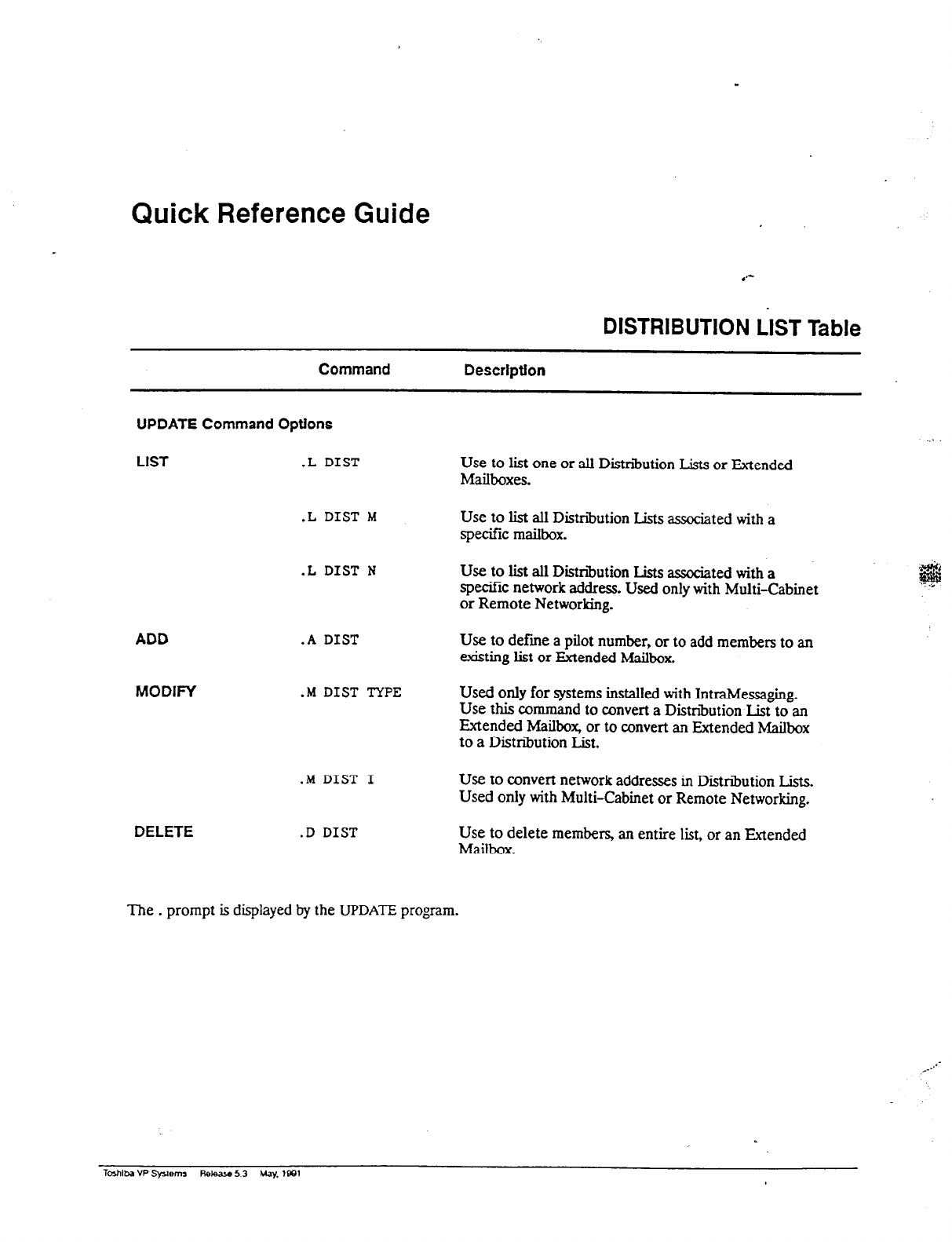
Quick Reference Guide
DISTRIBUTION LIST Table
Command Description
UPDATE Command OptIons
LIST .L DIST
Use to list one or all Distribution Lists or Extended
Mailboxes.
.L DIST M
Use to list all Distribution Lists associated with a
specific mailbox.
ADD
MODIN
.L DIST N
Use to list all Distribution Lists associated with a
specific network address. Used only with Multi-Cabinet
or Remote Networking.
.A DIST
Use to define a pilot number, or to add members to an
existing list or Extended Mailbox.
.M DIST TYPE
Used only for systems installed with IntraMessaging.
Use this command to convert a Distribution List to an
Extended Mailbox, or to convert an Extended Mailbox
to a Distribution List.
.M DIST I
Use to convert network addresses in Distribution L.&s.
Used only with Multi-Cabinet or Remote Networking.
DELETE .D DIST
Use to delete members, an entire list, or an Extended
Mailbox.
The . prompt is displayed by the
UPDATE
program.
__.’
:


















