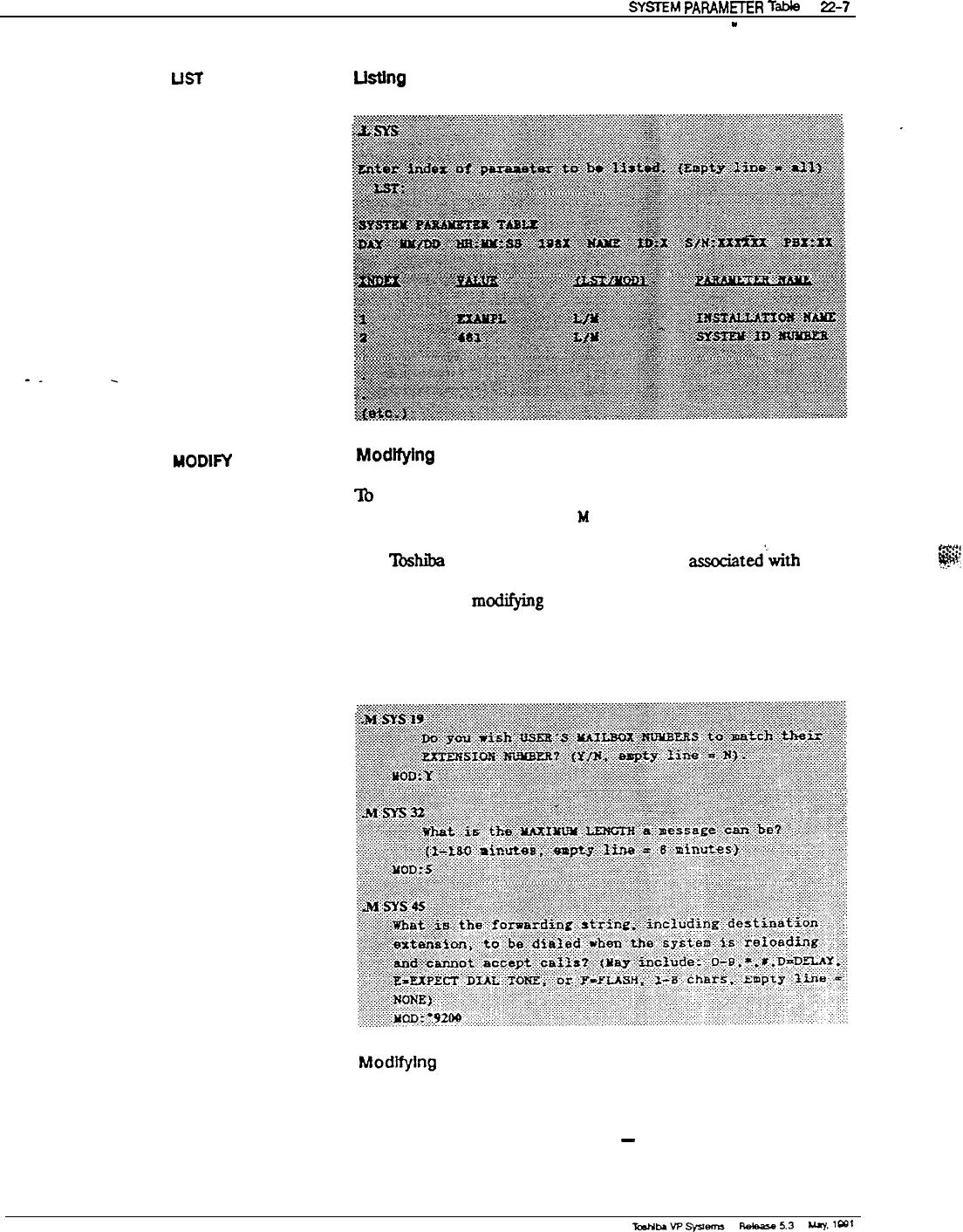
SY!SlEM
PARAMEER
Tabie
22-7
-
LIST
Lktlng
the SYSTEM PARAMETER Table
MODIM
Modtfying
a
system
parameter
?b
MODIFY
a system parameter, enter the number of the
parameter after the command
M
SYS
.
The Tbshiba VP System displays the question
associated”with
that
system parameter and gives the valid range of response. For more
information on modiQing a particular parameter, refer to the
System Parameter description section.
Here are some examples of system parameters:
,
MOdQlng
PBX type
There are
two ways to change the PBX type:
1.
MODIFY System Parameter 3
-
PBX TYPE, if the extension
numbers remain the same; only the PBX type changes.


















