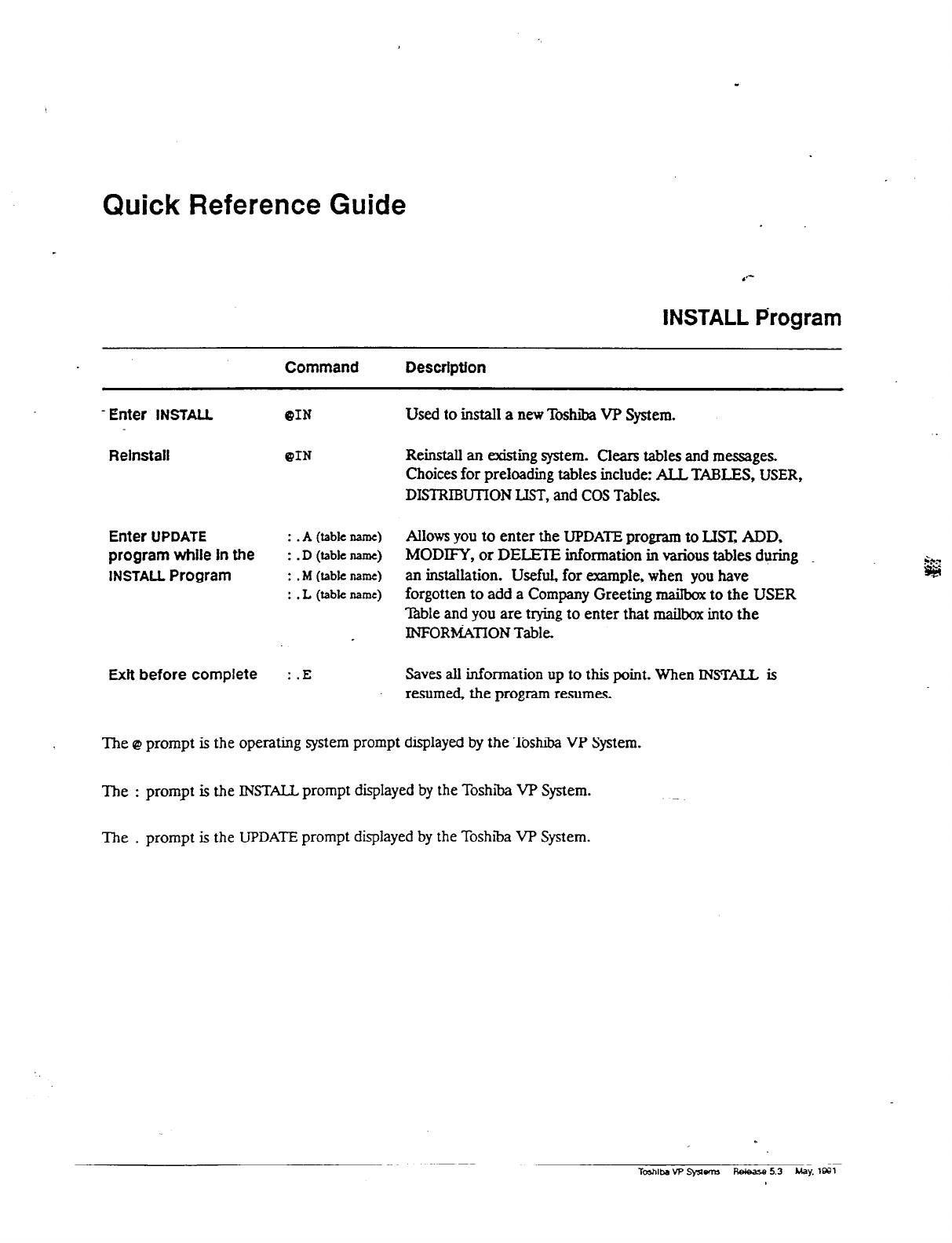
Quick Reference Guide
,‘-
INSTALL Program
Command
Descriptfon
- Enter INWAll
@IN
Reinstall
@IN
Enter
UPDATE
program while in the
1NSlALL
Program
: .A (tabknamc)
: .D (tabkname)
: . M (fabk name)
: .L (tabk name)
Extt before complete
: .E
Used to install a new Tahiba VP System.
ReinstaIl an existing mern. Clears tables and messages.
Choices for preloading tables include:
ALL
TmLES,
USER,
DISTRlBUTION LJST, and COS Tables,
Allows you to enter the UPDATE program to LX?& ADD,
MODIFY, or DELlXE information in various tables
during
an instaktion. Useful, for example, when you have
forgotten to add a Company Greeting mailbox to the USER
lhbie and you are try-ing to enter that mail& into the
INFORtiTION Table.
Saves all information up to this point. When INSTALL. is
resume the program resumes.
The @ prompt is the operating vtem prompt displayed by the Toshiba VF’ System.
The : prompt is the INSTALL prompt displayed by the Toshl&a VP System.
The . prompt is the
UPDATE
prompt displayed by the Toshiba VP System.
-rc&m.B w syslmn -5.3 May. l!?Jl


















