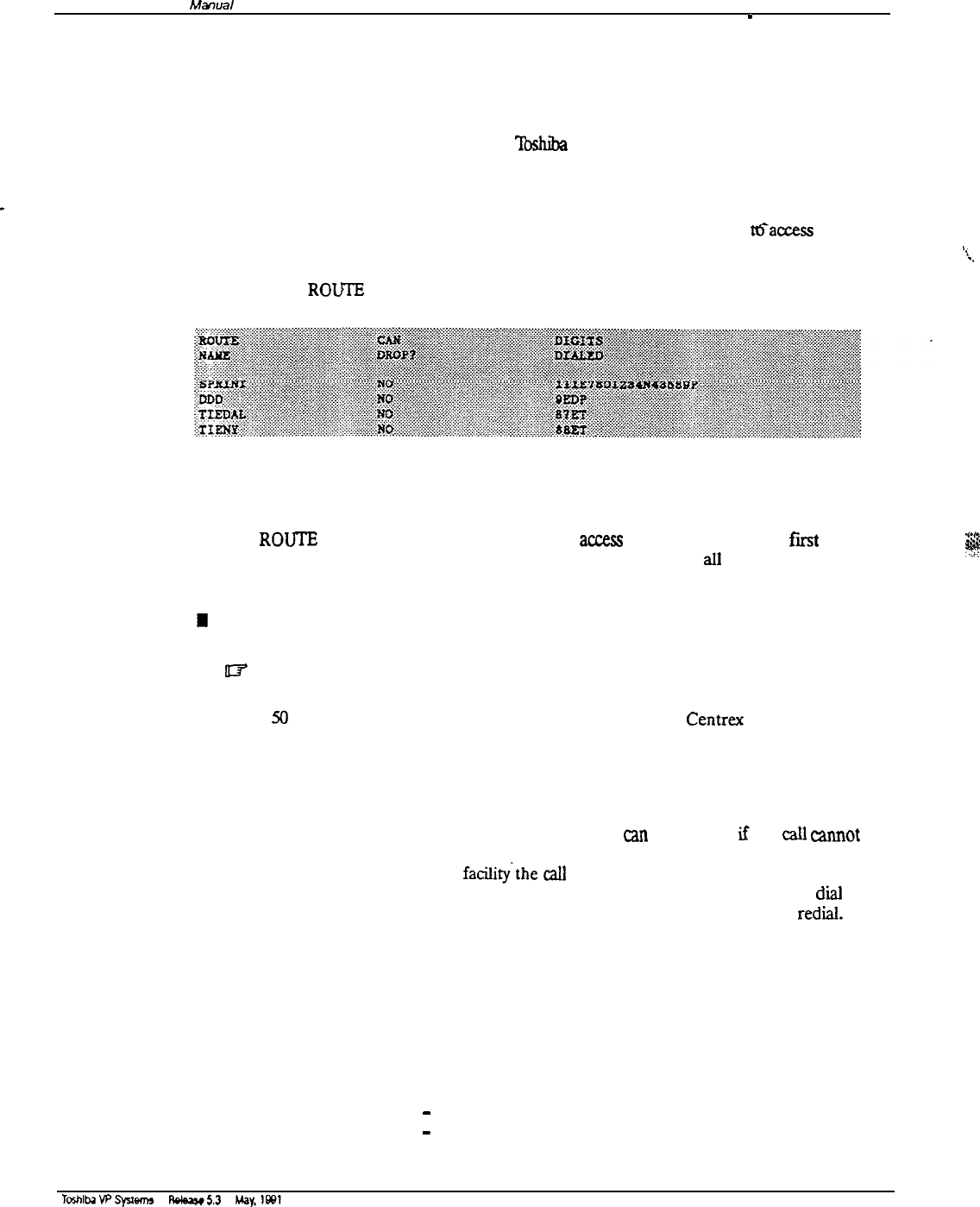
19-4 Configuration
Mawal
-
19.2
ROUTE TABLE FOR REMOTE NETWORKING
Remote networking refers to situations where
lbshiba
VP Systems are located at different
locations behind different phone systems.
The information in this table specifies the outgoing routes from this location. The information
includes the name of each route, whether the route can be dropped, and digits t6access the
route.
Example of the RODTB Table:
‘i.
n
How The ROUTE Table Is Used
The ROUTE Table contains the digits required to access outgoing routes. If the
frost
route
choice is unavailable, a message is spoken informing the caller that
all
circuits are busy.
g.q
m
How to Configure The ROUTE Table
LL-~
The ARS of the PBX can be used instead of configuring each individual trunk group.
Up to 50 routes may be defined. These can be TIE lines, DID or Centrex trunks, WATS,
MCI, SPRINT, DDD, or other services.
ROUTE NAME
Enter the name of the route. Example: WATS, SPRINT, DDD.
DROP
Some outgoing telephone lies
can
be dropped
if
the
call
Cannot
be
completed due to busy or no answer. This is determined by the
PBX or facility’the
caII
was placed on. If the facility can be
dropped, the Toshiba VP System can prompt the caller to
dial
another extension. If not, the caller must hang up and
rediah
Determine if, after seizing an external trunk, the Toshiba VP System
can drop the trunk using the reconnect string and reconnect to the
caller.
DIGITS DIALED
The digits dialed to access other locations using this route. The
following characters may also be included:
D
-
delay.
E
-
wait for DIAL TONE here.


















