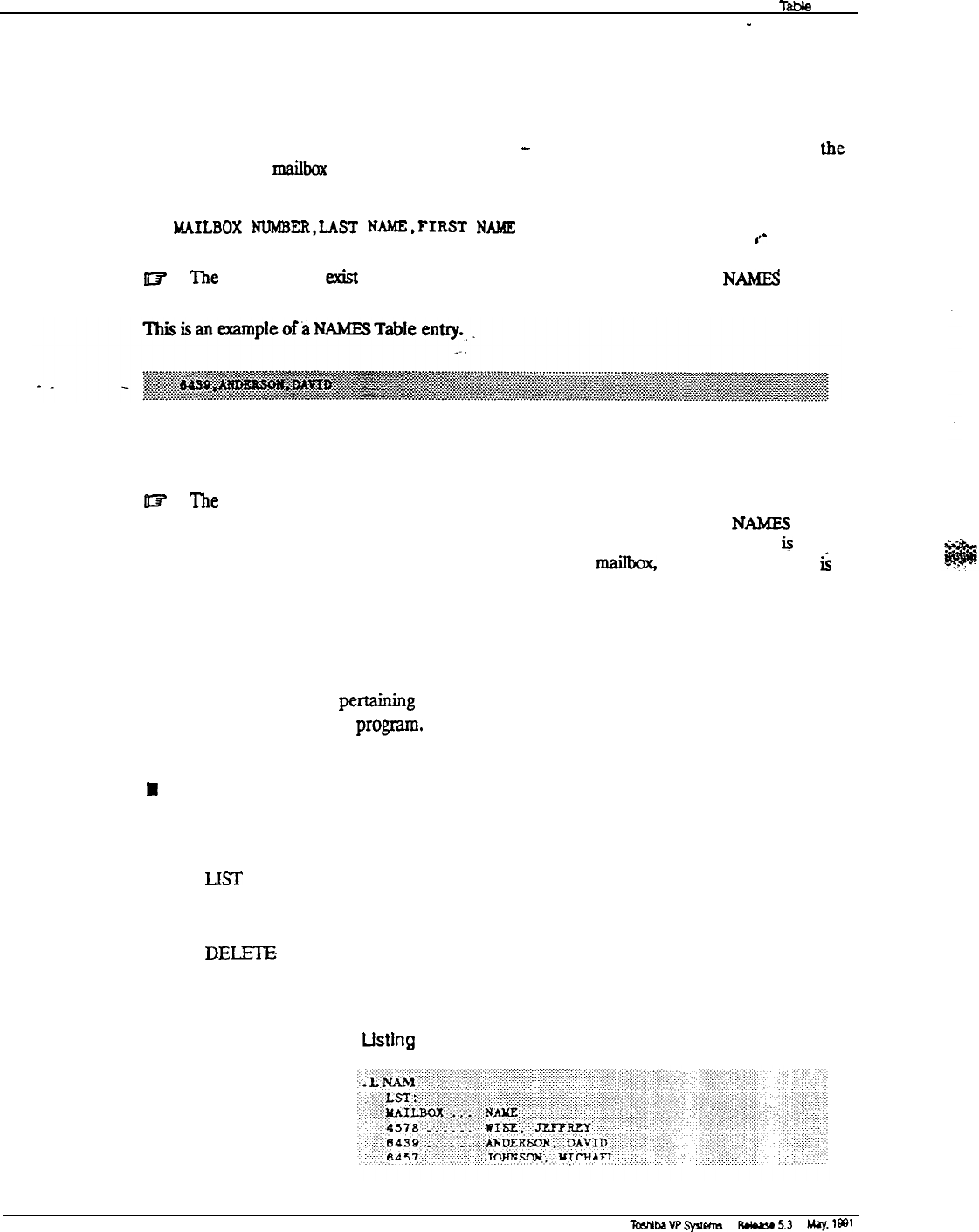
NAMES
T&de
15-3
-
15.3
HOW TO CONFIGURE THE NAMES TABLE
NAMES Table entries consist of three items
of data
-
the mailbox number, the last name and
the
first name of the ma&ox holder, entered as follows:
LMILBOX
NUMBER,LAST
NAME.FIRST
NMfE
.*-
03’
‘Ihe mailbox must
e&t
in the USER Table before it can be entered in the
NW
Table.
A maximum of 18 characters is allowed for the total of last and first names
R3
The name spoken in the Names
Directory is the name recorded for the mailbox, not the
name entered in the NAMES Table. Carefully check to make sure that all
NAMES
Table
entries agree with the names recorded for mailboxes. If a
valid
mailbox number
&
entered
in the NAMES Table but a name is not recorded for the
m
the extension number
6~
spoken.
n
Using INSTALL
There are no questions
pertaining
to the NAMES Table in the INSTALL program. To enter
names, use the UPDATE program.
B
Using UPDATE
From UPDATE you can:
l
LIST the Names Directory
l
ADD entries to the Names Directory
l
DELETE- entries from the Names Directory
l MODIFY entries in the Names Directory
LIST
Usting
the NAMES Table


















