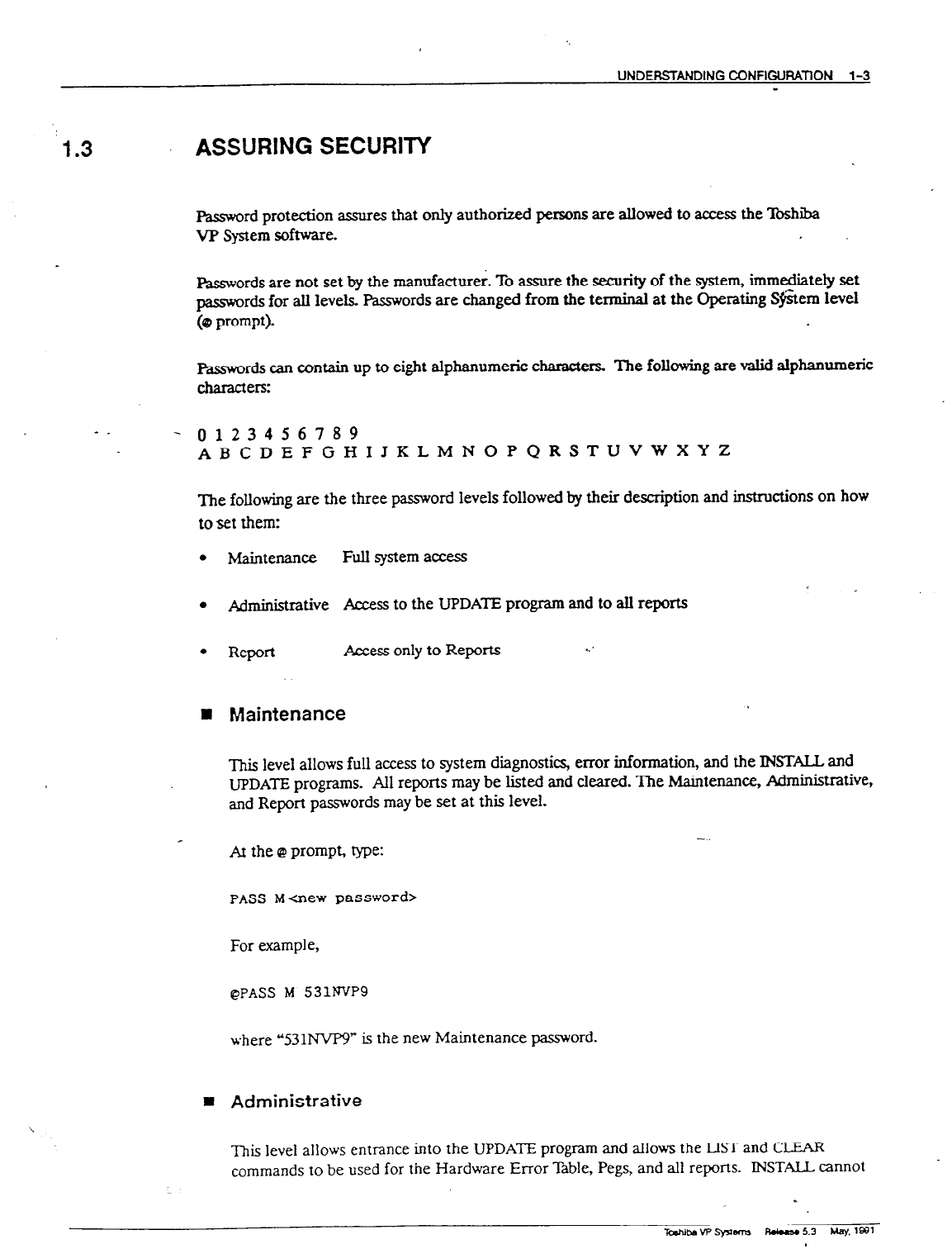
UNDEF?STANDlNG CONFIGURATION l-3
w
‘1.3
ASSURING SECURITY
Password protection assures that only authorized vns are allowed to access the ?bshiba
VP System software.
I&words are not set by the manufactures. To assure the security of the qstem, immediately set
passwords for all levels. kzwords are changed from the terminal at the Operating S$tem level
@ ~~~P~~
mrds can contain up to eight alphanumeric characters. The following are valid alphanumeric
characters:
- -
- 0123456789
ABCDEFGHIJKLMNOPQRSTUVWXYZ
The following are the three password levels followed by their description and instructions on how
to set them:
l
Maintenance
Full system access
l
Mminiitive Axess to the UPDATE program and to all reports
l
Report
Access only
to Reports
. .
m Maintenance
This level allows full access to system diagnostics, error information, and the INnALL and
wDATE programs. All reports may be listed and cleared. The Maintenance, Administrative,
and Report passwords may be set at this level.
At the @ prompt, type:
PASS Maew password>
For example,
@PASS l4 53lmP9
where ‘Y3lNL%J” is the new Maintenance password.
= Administrative
This level allows entrance into the UPDATE program
and
allows the LIST and CL-I!N?
commands to be used for the Hardware Error Bble, Pegs, and all reports. JNSTALL cannot


















