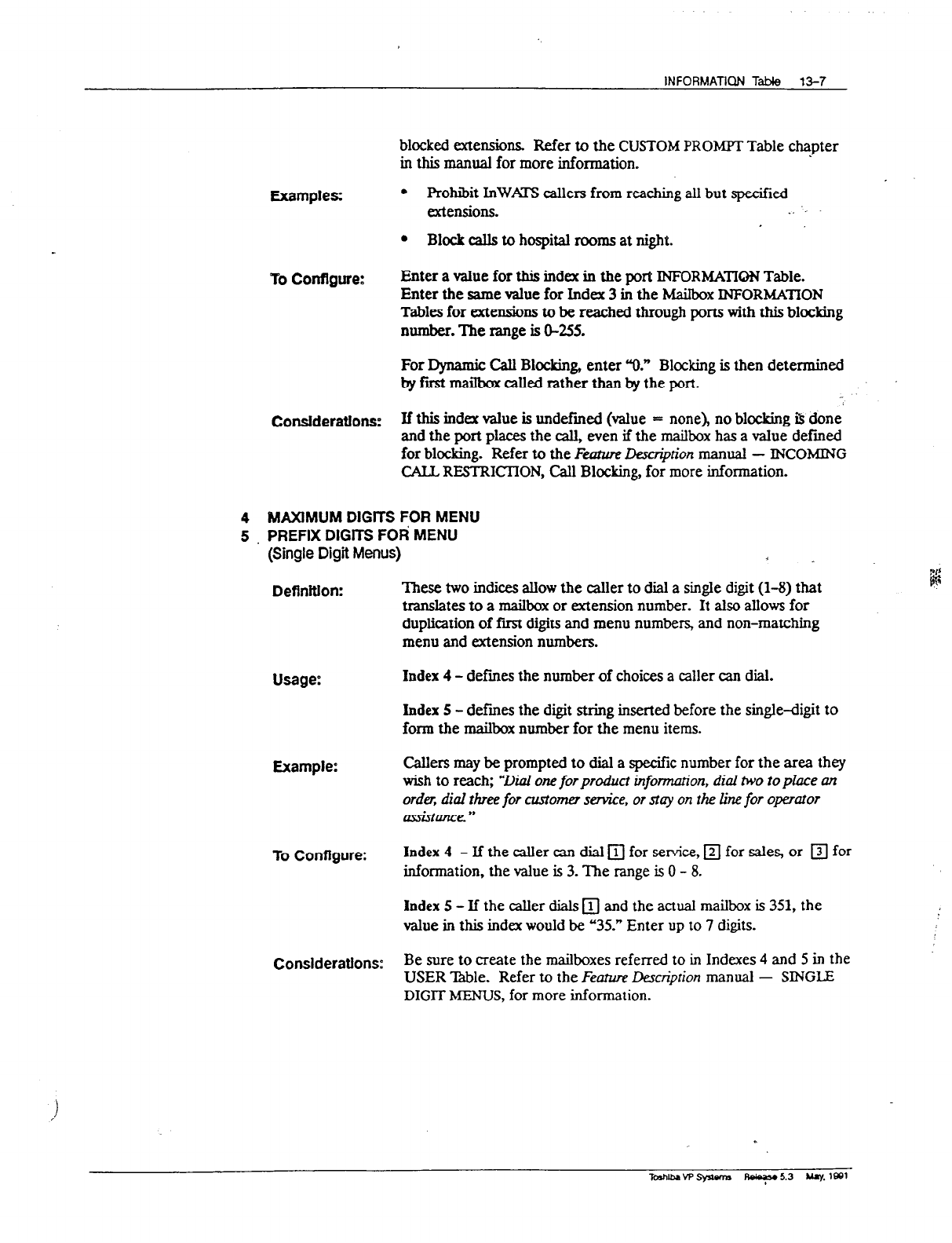
INFORMATlQN Table 13-7
blocked
extensions Refer to the CUSTOM PROMPT Table chapter
in this manual for more information.
Examples:
To configure:
Conslderatlons:
0 Prohibit InWAlS callers from reaching all but specified
extensions.
-,
. .
l
Block calls to hospital rooms at night.
Enter
a
value for this index in the port INFORMATIQN Table.
Enter the same value for Index 3 in the Mailbox INFORMATION
Tables for extensions to be reached through ports with this blocking
number. The range is O-255.
For Dynamic Call Blocking, enter “0.” Blocking is then determined
byfiimailboxcalledratherthanbytheport.
_.
If this index value is undefined (value = none), no blocking b done
and the port places the call, even if the mailbox has a value defined
for blocking. Refer to the
Feprure Description manual - INCOMING
CALL RESTRICTION, Call Blocking, for more information.
4
hlAXlMUM DIGITS FOR MENU
5 PREFIX DIGITS FOR MENU
(Single Digit Menus)
i
Deflnltlon:
Usage:
Example:
To ConfIgure:
Conslderatlons:
These two indices allow the caller to dial a single digit (l-g) that
translates to a mailbox or extension number. It also allows for
duplication of first digits and menu numbers, and non-matching
menu and extension numbers.
Index 4 - defines the number of choices a caller can dial.
Index 5 - defines the digit string inserted before the single-digit to
form the mailbox number for the menu items.
Callers may be prompted to dial a specific number for the area they
wish to reach;
“Dial one
for proaht infomtarion,
dial two
to place an
order, dial three for customer service, or stay on the line for operator
assistance. *’
Index 4 - If the caller can dial
q
for set-vice,
q
for sales, or
q
for
information, the value is 3. The range is 0 - 8.
Index 5 - If the caller dials
q
and the actual mailbox is 351, the
value in this index would be “35.” Enter up to 7 digits.
Be sure to create the mailboxes referred to in Indexes 4 and 5 in the
USER Table. Refer to the
Feature Description
manual - SINGLE
DIGlT MENUS, for more information.


















