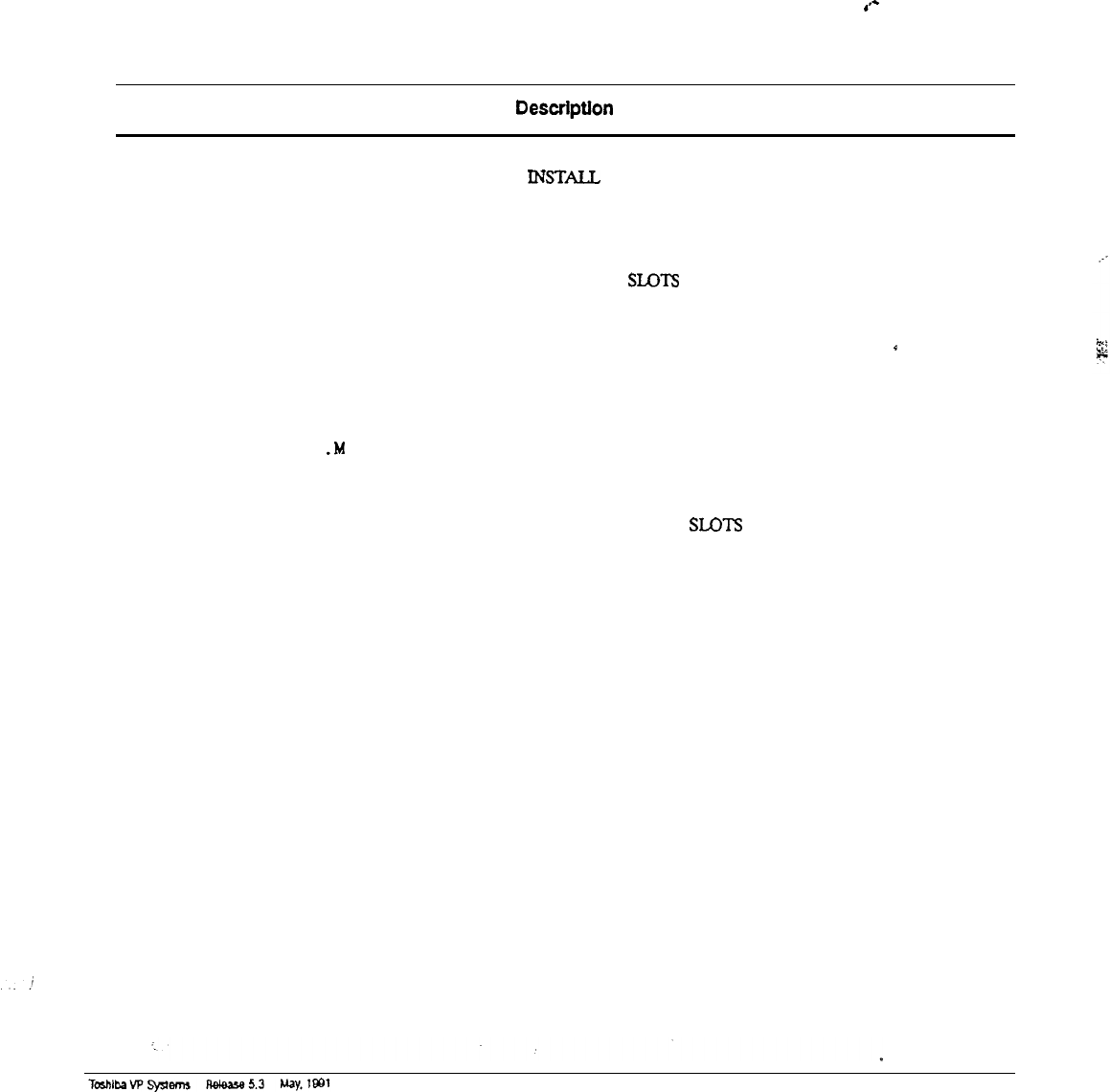
Quick Reference Guide
.‘-
SLOTS Table
Command
Description
SLOTS
Table and the INSTALL Program
The INSTALL program prompts for slot configuration data.
UPDATE Command Options
LIST
.L SLOT To list the entire
SLOTS
Table.
.L SLOT To list details about a specific slot.
/
ADD
.A SLOT To add a slot to the SLOTS Table.
MODIFY
.M
SLOT To change any of the values. All information for the port
must be entered.
DELETE
.D SLOT To delete a slot from the SLOTS Table.
The . prompt is displayed by the UPDATE program.


















