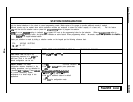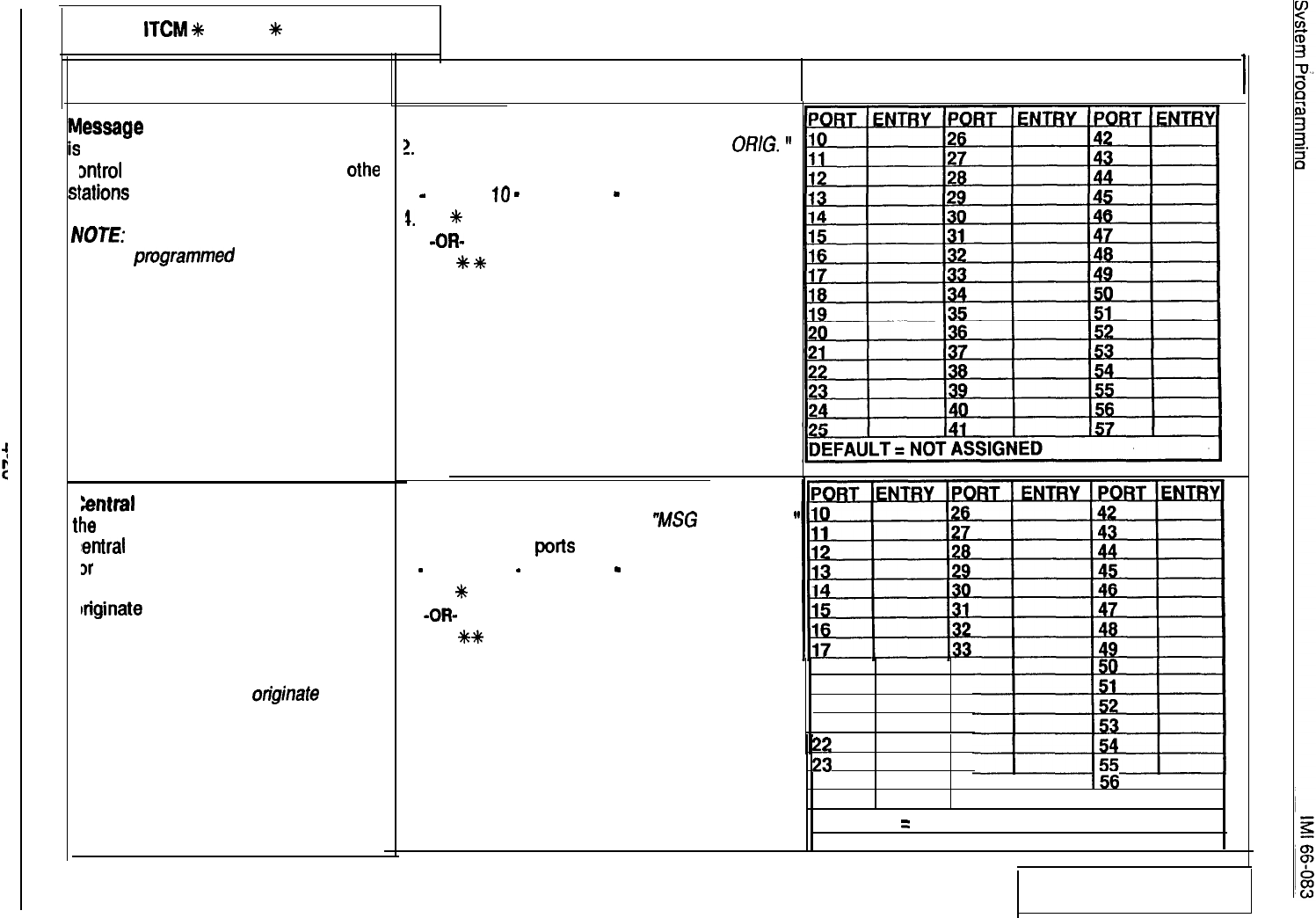
Press ITCM
+%
# 7 4 6 % for base level.
FEATURE DESCRIPTION
ENTRY CODE AND PROMPTING DISPLAY
REFERENCE RECORD
I
lessage Walt Orlglnate:
A station that
programmed with this feature can
Dntrol
the message waiting light at
othe
lations
in the system.
IOTE This feature must be
programmed at a station that is
designated as
a central
message desk per
the
procedure below.
ientral
Message
Desk:
One station in
18
system can be designated as the
‘entral
message desk and be arranged
Dr
exclusive messaging waiting control.
his station must have message wait
lriginate
enabled in order to control
nessage waiting light at another station
VOTE:
This station will also have the
message wait odginate feature,
as detailed above,
automatically enabled when
the central message desk
feature is enabled.
I. Dial 53.
“STATION FEATURES”
2.
Dial 06.
“MSG.
WAIT
OR/G.
”
3. Select station ports to be programmed:
-
Station
10
-
57: Dial 10
- 57.
1.
Dial
%
for next station feature.
-OR-
Dial
5
5
for
configuration mode.
1. Dial 63.
“STATION FEATURES”
2. Dial 08.
“MSG
DESK
”
3. Select station ports to be programmed:
-
Station 10
-
57: Dial
10
-
57.
4. Dial
+N
for next station feature.
-OR-
Dial
G#
++
for configuration mode.
18
34
19
35
20 36
21
37
;3
2
38 39
24 40
I
I56
I
25
41
57
DEFAULT
=
NOT ASSIGNED
Press SPKR to end.