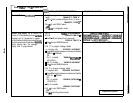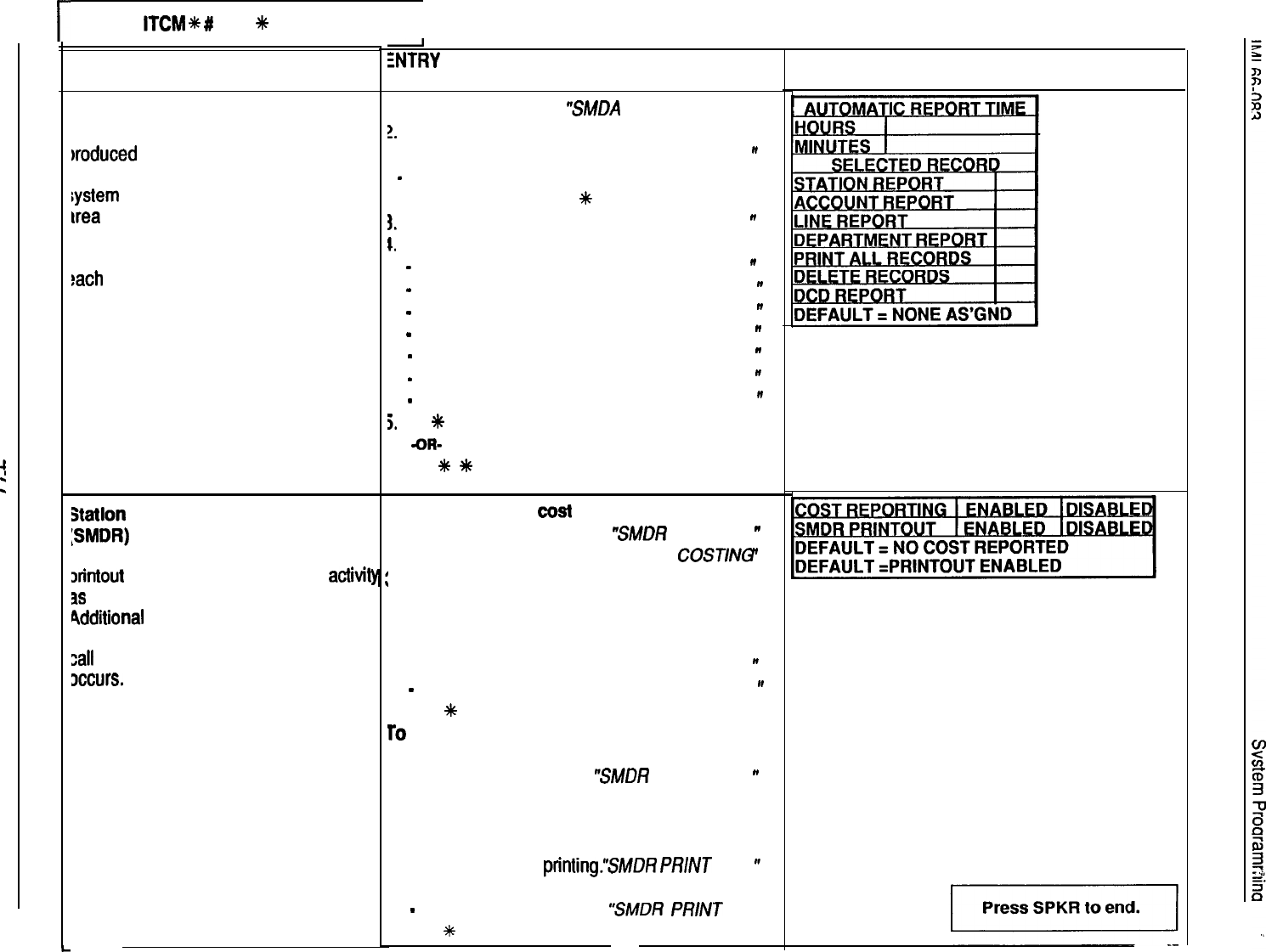
r
Press
ITCM
%
#
7 4 6
+#
for base level.
I
f
:
L
‘EATURE DESCRIPTION
itatlon Message Detall Accounting
SMDA) Prlntout: Call
cost reports,
broduced
by the system for printing, are
lenerated automatically whenever the
system
detects that the records storage
krea
is ninety-five percent full. Program
he system to automatically generate
hese reports for printing at a certain time
!ach
day if desired.
Statlon Message Detall Reportlng
:SMDR) Prlntout: Program
the system
‘or the SMDR to provide continuous
xtntout of system-wide station call
activit
3s
it is collected by the system if desired.
9dditional
programming action will cause
the printing of the cost of each reported
zaii
to be included when the printout
xcurs.
-
ENTRY
CODE AND PROMPTING DISPLAY
I. Dial 75.
“SMDA PROGRAMMING”
?.
Dial 13 for auto report time.
“AUTO TIME XXXX
”
-
Dial new time in hours and minutes (HH MM
in 24 hour time) or dial
+k
to accept current time.
3.
Dial 14 for report definition.
“AUTO REPORT
”
1.
Choose reports for printing.
-
Dial
1
for sta. report.
“STATION REPORT
”
-
Dial 2 ac’t. report.
“ACCOUNT REPORT
”
-
Dial 3 line report.
“LINE REPORT
”
-
Dial 4 dept. report.
“DEPT. REPORT
”
-
Dial 5 print ail.
“PRINT RECORDS
”
-
Dial 6 delete records.
“DELETE RECORDS
”
-
Dial 7 for DCD report.
“DCD REPORT
”
5.
Dial
+
for next SMDA feature.
-OR-
Dial
+k
+k
for configuration mode.
ro program SMDR cost repoftlng,
I.
Dial 77.
“SMDR
PRINT
”
2. Dial
1
“XXXXXXX
COST/NG
”
3. Press
Al
to toggle between enable and disable
(Al LED On = Enabled).
-OR-
- Dial 1 to enable .
(Al LED on)
“WITH COSTING
”
-
Dial 2 to disable.
“WITHOUT COSTING
”
4. Dial
+k
for configuration mode.
To
program for SMDR prlntout,
1. Dial 77.
2. Dial 2 .
“SMDR
PRINT XXX
”
3. Press Al to toggle between enable and disable
(Al LED On = Enabled)
-OR-
- Dial 1 to enable
printing.“SMDR
PRlNT ON
”
(Al LED on).
-
Dial 2 to disable printing
‘SMDR
/W/NT
OFF”
4. Dial
+k
for
configuration mode.
REFERENCE RECORD