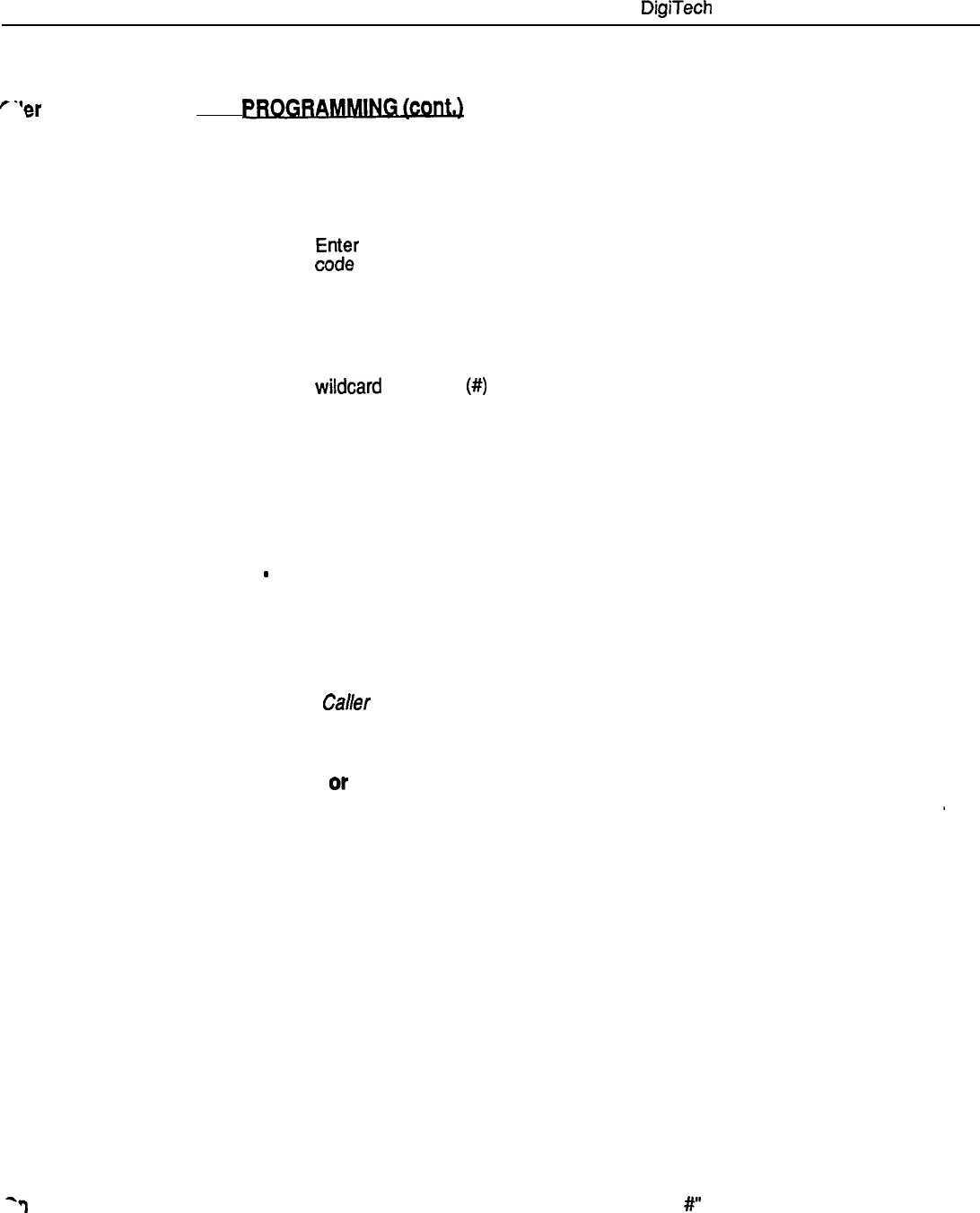
TAB 099
DigiTech System Software Enhancements
FEATURE
r
“er
ID (cont.)
BENEFITS
VDT
PROGR-
To define your local area code,
l Enter 5
l
Enter Y if displayed area code is correct
or
.
g,ner N if displayed area code is incorrect, then enter the correct three-digit area
To define your local office codes,
l Enter 6
.
Enter 1 to define a new local office code, then enter six sigits or five digits plus a
wildcard character
(#)
l
Enter 2 to delete the local off ice code last displayed
l
Enter 3 to display the next office code
l
Enter 4 to display all local off ice codes in list
l
Enter 5 to return to previous menu
To set the Audible first Ring option,
9
Enter7
l
Enter 0 to silence first ring on Caller ID lines
or
l
Enter
1
to enable Audible First Ring
To set the Caller ID Distribution option,
l Enter8
l
Enter 0 to disable Caller ID Distribution
Or
l
Enter
1
to enable Caller ID Distribution to SMDR port
To return to previous menu,
l Enter9
To set terminal printout of line and station Caller ID assignment status,
l
Enter COS programming
l
Enter
1
for System COS
.
Enter 6 for COS data printout
l
Enter 3 for ALL line COS data
l
Enter 4 for SELECTED line COS data, then enter line number
.
Enter 5 for ALL station COS data
.
Enter 6
for
SELECTED COS data, then enter station number
Caller ID Records
Figure 3 (following page) provides an example of an SMDR printout with Caller ID information for
‘7
SMDR Printouts
incoming calls (preceded by a slash in the “Called or Calling
#,,
column).
Continued on next page . . .
11


















