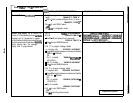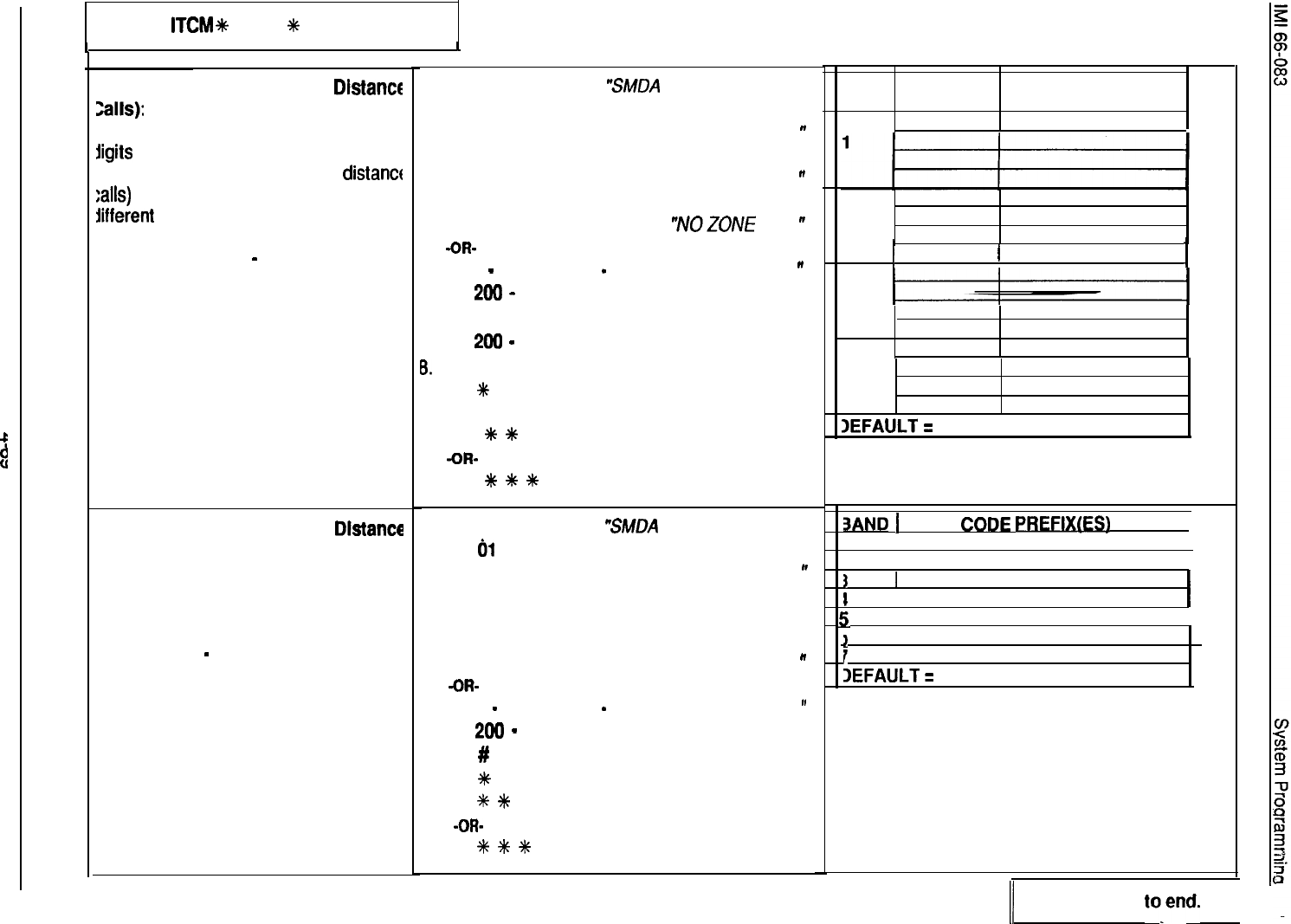
f
8
Press
ITCM
++
# 7 4 6
*
for base level.
1
I
!one Call Band Tables (Long Disfancx
MIS):
Calls that do not match exception
ables are measured for the number of
jigits dialed. Those calls with numbers
hat have 10 digits or more (long distanct
:alls) are compared to entries in four
different zone call band tables. Program
he cost values for zone call band tables
n call rate tables 25
-
28.
Area Code Band Table (Long Distance
Calls):
Long distance calls that do not
match entries in zone call band tables an
matched against seven different area
code
band tables. Program the cost
values for area code band tables in call
rate tables 11
-
17.
1. Dial 75.
“SMDA PROGRAMMING”
2. Dial
01
to program
costing bands. “COSTING BANDS
*
3. Dial 3 to program
zone call bands.
“ZONE BANDS
”
4. Dial 0 if no zone is
to be as’gned.
“NOZONE
n
-OR-
Dial
1
-
4
for zones 1
-
4.
“ZONEX
”
5. Dial 200
-
999 to assign an area code.
6. Dial #.
7. Dial 268
-
999 to as’gn an office code.
8.
Dial # and repeat step 7 for another office code.
9. Dial
%
and repeat steps 3-9 to add another area
code to same zone or to program next zone.
10. Dial
t
f
for next SMDA feature.
-OR-
Dial
*
5
+k
for configuration mode.
1. Dial 75.
“SMDA PROGRAMMING”
2. Dial
61
to program
costing bands.
“COSTING BANDS
n
3. Dial 2 to program
area code bands.
“AREA CODE BANDS”
4. Dial 0 if no band is
to be as’gned.
“NO BAND
”
-OR-
Dial
1
-
7 for bands 1
-
7.
“BAND X
”
6. Dial 286
-
999 to as’gn area code.
5. Dial
#
and repeat step 8 for additional code.
8. Dial
?%
and repeat steps 3-6 to program next band
7. Dial
+k
t
for next SMDA feature.
8
-OR-
Dial
+
t
+k
for configuration mode.
BAND
AREA
OFFICE
CODE CODE
2
]
I
I
3
4
IEFAULT
=
NONE AS’GND
3AND
1
AREA
CODF
PREFIXLES)
I
1
)
I
I
I
.
?
I
I
IEFAULT
=
NONE AS’GND
I(
1 Press SPKR
toend.
/