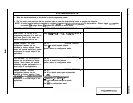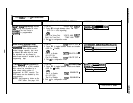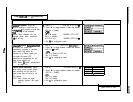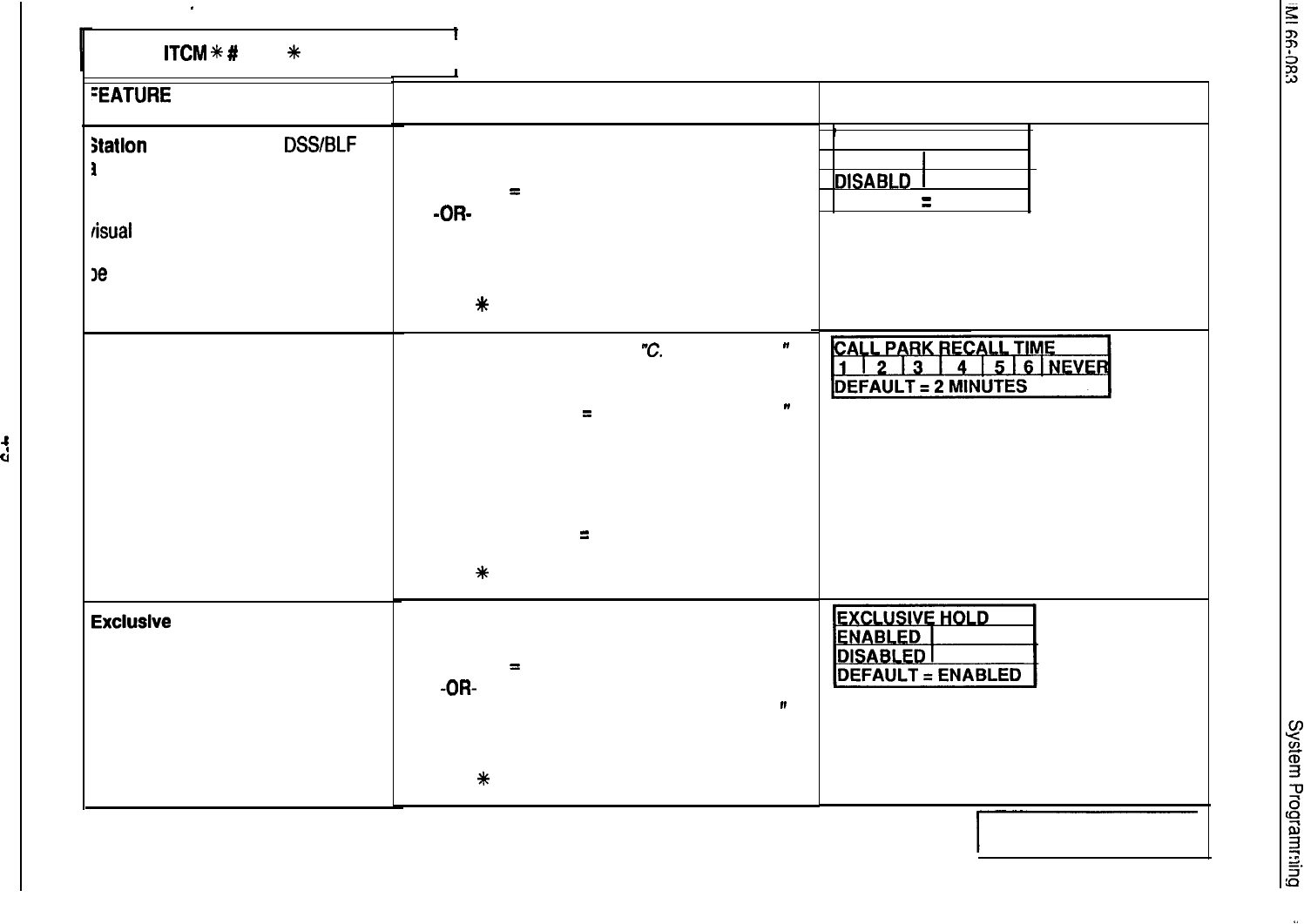
-
I
Press ITCM
f
# 7 4 6
+k
for base level.
I
:EATUFlE DESCRIPTION
StatIon
Monltorlng:
The DSS/BLF at
1
station provides idle, busy and line
inging status of monitored stations. If
he flashing BLF lights associated with
risual ring indication are deemed
distracting, this visual indication can
>e
disabled system-wide.
Call Park Recall Tlme:
A call that is
left in
a
parking orbit for
a
programmed length of time
automatically returns to a timed hold
recall condition at the parking station.
Exclusive Hold:
This feature
prevents a held call from being
retrieved at any other extension. It
can be enabled or disabled
system-wide.
ENTRY CODE AND PROMPTING DISPLAY
1. Dial 20.
“MONITOR XXXXXXX”
2. Press Al to toggle between enable and disable
(LED On = Enable).
-OR-
Dial 1 to Enable
“MONITOR ENABLED”
(Al LED ON).
Dial 2 to Disable.
“MONITOR DISABLED”
3. Dial
t
for configuration mode.
1. Dial 22.
“C.
P. RECALL X
”
2. Select recall time:
Program button LED On = Selected Time
Press
Al
or dial
1
=
1 min. “C.P. RECALL X
”
Press
A2
or dial 2 = 2 min.
Press
A3
or dial 3 = 3 min.
Press
A4
or dial 4 = 4 min.
Press A5 or dial 5 = 5 min.
Press
A8
or dial 6 = 6 min.
Press A9 or dial 7
=
Never Recall
“NEVER RECALL”
3. Dial
*
for configuration mode.
1. Dial 23.
“XXXXXXX EXC HOLD”
2. Press
Al
to toggle between enable and disable
(LED On = Enable).
-OR-
Dial 1 to enable
“ENABLE EXC HOLD
”
(Al LED on).
Dial 2 to disable.
“DISABLE EXC HOLD”
3. Dial
+%
for configuration mode.
REFERENCE RECORD
7
STATION MONITORING
ENABLED
1
DISABLD
1
DEFAULT = DISABLED
Press SPKR to end.