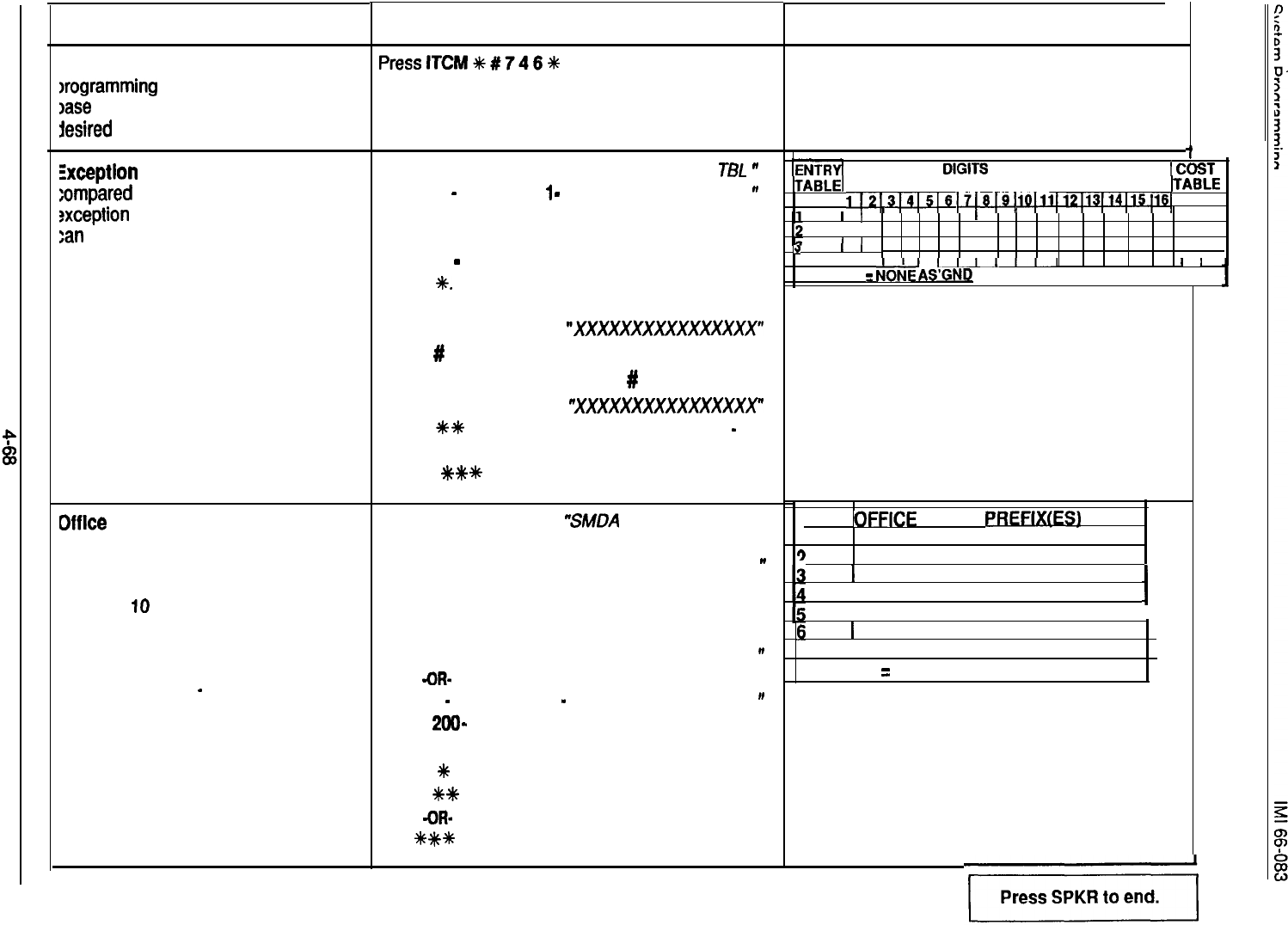
FEATURE DESCRIPTION
3ase Level:
The first step in any
)rogramming
sequence is to enter the
)ase
level. Once in this mode, any
desired
configuration can be set
Zxceptlon Tables:
Calls are first
:ompared
to entries in the call cost
txception
tables to determine if a match
:an be made.
Offlce Code Band Tables (Local Calls)
Calls that do not match exception tables
are measured for the number of digits
dialed. Calls with numbers that are have
less than
10
digits (local calls) are
compared to entries in seven different
office code band tables. Program the
cost values for off ice code band tables in
call rate tables 18
-
25.
ENTRY
CODE AND PROMPTING DISPLAY
PresslTCM%#7466
1. Dial 78.
“EXCEPTION
TEL
”
2. Dial
1
-
4
for entry
1
-
4.
“ENTRYX
”
3. Dial
1
to assign the call rate table.
“CALL COST TBL XX”
4. Dial
01
-
33 for call rate table number.
5. Dial
+k
8. Dial 2 to assign matching digits.
“xxxxxxxxxxxxxxxx”
7. Dial # to clear current entry.
8. Dial matching digits (16 max.
#
= match anything)
“xxxxxxxxxxxxxxxxx
9. Dial
%
*
for next entry, and repeat steps 2
-
9 unti
all entries are made.
10. Dial
+k
+k
*
for configuration mode.
1. Dial 75.
“SMDA PROGRAMMING”
2. Dial
01
to program
costing bands.
“COSTING BANDS
w
3. Dial
1
to program
office code bands.
“OFFCE CODE BANDS”
4. Dial 0 if no band is to
be as’gned.
“NO BAND
”
-OR-
Dial
1
-
7 for bands 1
-
7.
“BANDX
w
5. Dial
266
-
999 to as’gn office code.
8. Dial # and repeat step 5 for additional code.
7. Dial
t
and repeat steps 4-6 to program next band.
8. Dial
%
%
for next SMDA feature.
-OR-
Dial
*
++
*
for configuration mode.
REFERENCE RECORD
i
IENTRY~
DIGITS
1
COST
TABLE1
FABLE
I
1~2~3~4~5~6~7~6~9~10~~12~1~116~
I
I
I I I I I I
I
I
I
I
I
I
I
3
I
I
4
I I
I
Illl1III
II I
II
DEFAULT
=
N&E
AS’GNQ
BAND
OFFICF
CODF
PREFIXLES)
3
I
I
§
I
DEFAULT
=
NONE AS’GND


















