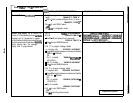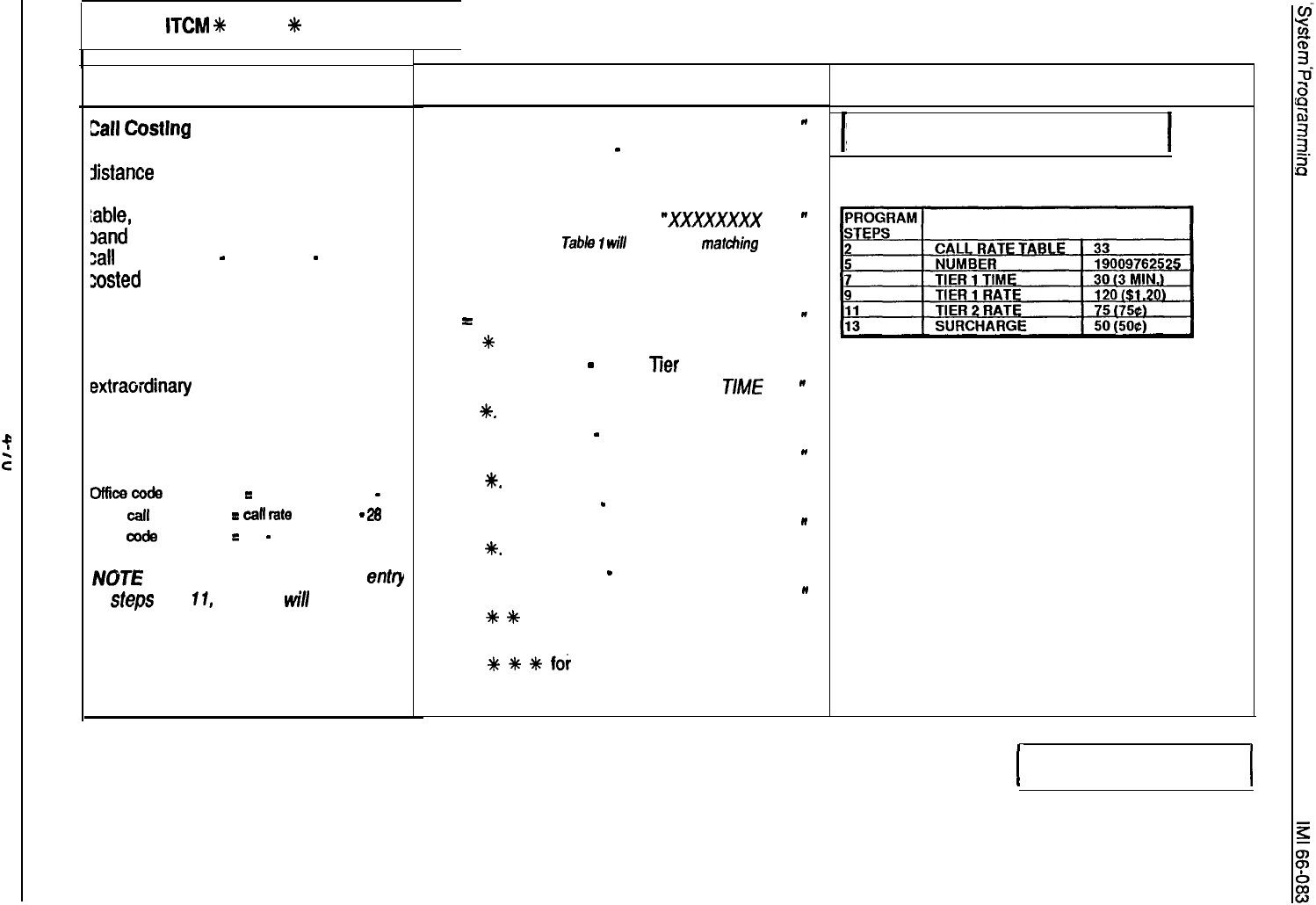
Press
ITCM
*
# 7 4 6
%
for base level.
I
FEATURE DESCRIPTION
Call
Costing
Tables (Local And Long
Distance Calls): Local
calls and long
distance calls that do not match entries ir
any exception table, office code band
table,
zone call band table or area code
aand table are matched against entries ir
:a!
rate tables 2
-
10 and 29
-
33 and
zoosted
accordingly. Call rate tables are
also used to cost calls that are matched i
the office code band tables, zone call
band tables, area code band tables, and
any calls that require special or
extracrrdinary rates. If a matching call
rate table can not be found, calls are
costed by call rate table 1 (the table of
last resort for costing all calls).
Offloe
code
band tables
=
call rate tables 18
-
25
Zone
call
band tables
=
call
rate
tables 25
-
28
Area
coda
band table
=
1’1
-
17
NOTE
: Dialing a 00 or a 000 as an
entry
in
steps
7, 9,
II,
and 13
will
clear the
current entry for those steps.
ENTRY CODE AND PROMPTING DISPLAY
1. Dial 76.
“CALL COST TBL
”
2. Dial table number
(01
-
33).
“CALL COST TBL XX”
3. Dial
1
to enter matching digits.
“xxxxxxxx
”
NOTE: Cal Cost
Table
1
wil/
not accept
matching
digits.
4. Dial #to clear previous digits.
5. Dial matching digits for costed number (32 max.
#
=
match anything digit). “XXXXXXXX
”
6. Dial
+k
to end matching digits.
7. Dial 2 then dial 01
-
99 for Tier 1 time in
tenths of minutes.
“TIER 1
T/ME
XX
”
8. Dial
+k.
9. Dial 3 then dial 001
-
999 for Tier 1 rate in cents.
“TIER 1 RATE XXX
”
10. Dial
+k
11. Dial 4 then dial
001
-
999 for Tier 2 rate in cents.
“TIER 2 RATE XXX
”
12. Dial
+.
13. Dial 5 then dial
001
-
999 for surcharge rate in
cents.
“SURCHARGE XXX
”
14. Dial
+k
C to program next call cost table and
repeat steps 2-14 until all tables are entered.
15. Dial
*
++
%
for configuration mode.
REFERENCE RECORD
CALL COSTING RECORDING TABLES
SHOWN ON NEXT PAGES
EXAMPLE TABLE:
Press SPKR to end.
I