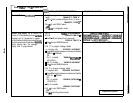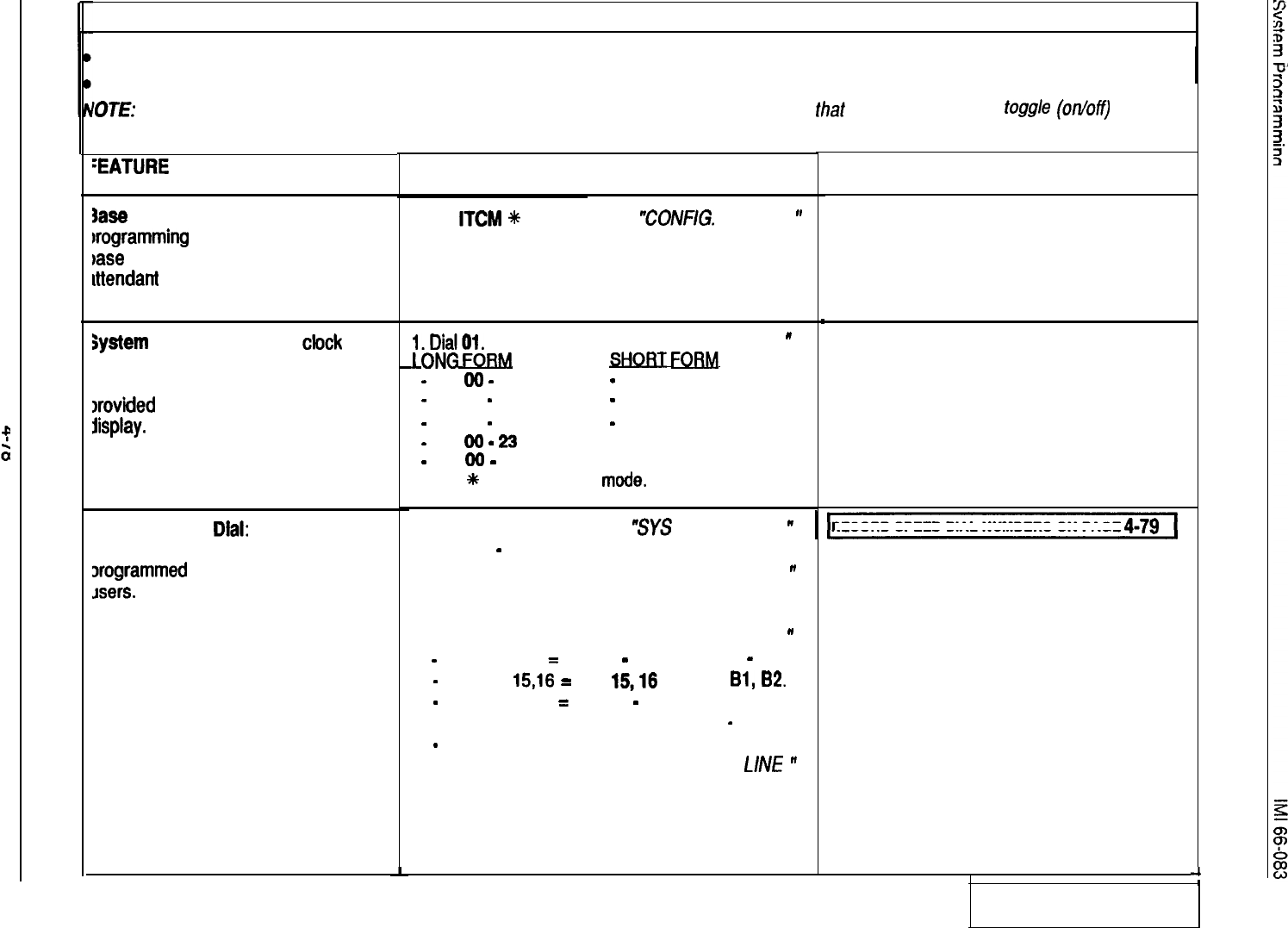
ATTENDANT CONFIGURATION
Mark the desired selections in the charts to record programming needs.
Dial the feature code and then dial the selection code or press the programming button to program the selection.
fOTE:
A current program setting is indicated by a lighted LED next to fhe programming button for
that
selection.
When a
foggle
(on/off)
action
is provided by a single button, the lighted LED indicates when the feature is active.
:EATlJRE DESCRIPTION
3ase
Level: The
first step in any
rrogramming sequence is to enter the
base
level. Once in this mode,
attendant programming can be
Wormed.
system Clock: The
system clock
naintains current date and time
nformation. This information is
>rovided to an LCD speakerphone for
#splay.
System Speed Dial:
A special
system-wide list of numbers can be
Drogrammed for automatic dialing by all
Jsers.
ENTRY CODE AND PROMPTING DISPLAY
Press
ITCM
++
#.
“CONFIG.
MODE
”
l.DialOl.
J
ONG
FORM
-
Dial 06
-
99 for yr.
-
Dial 01
-
12
for mo.
-
Dial
01
-
31
for
day
-
Dial 66
-
23
for hr.
-
Dial
00
-
59 for min.
“SET CLOCK
”
SHORT
FORM
-
Dial W-23 for hr.
-
Dial W-59 for min.
-
Dial
# to assign hours
and minutes.
2.
Dial
t
for configuration mode.
1. Dial 02.
“SYS
SPEED DIAL
”
2. Dial 01
-
99 for storage location. “XXXXXXXX...”
3. Dial #to clear current entry.
“LINE:
n
4. Choose line, line group, or intercom
to be used with speed dial
number.
“LINE XX
”
-
Line port 1-14 = Dial
01
-
14
or press
Al
-
A14.
-
Line port 1516 = Dial 15,16 or press
Bl,
82.
-
Line port 17-24 = Dial 17
-
24
or press
HOLD, Al
-
A8.
-
Dial 90 for last line
used or prime line.
“PRIME
LINE
”
Continued on next page
REFERENCE RECORD
.
RECORD SPEED DIAL NUMBERS ON PAGE
d-79
Press
SPKR to end.