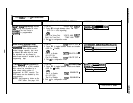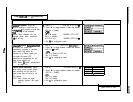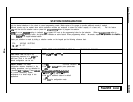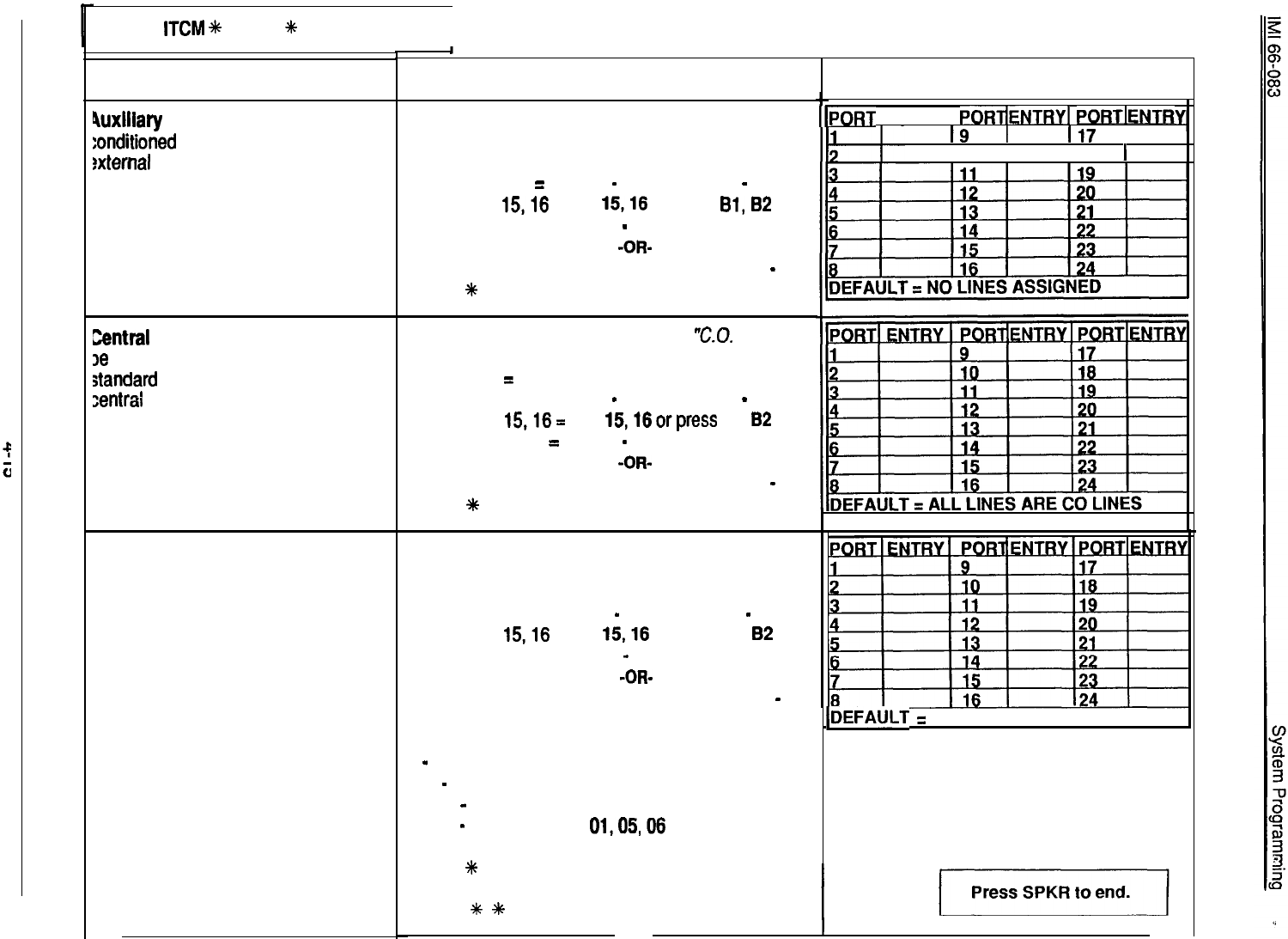
Press ITCM
+k
# 7 4 6
+k
for base level.
I
FEATURE DESCRIPTION
hxlliaty
Llnes: A line port can be
:onditioned
to serve as a port for an
sxterflal
paging amplifier.
kWal
Off Ice Llnes:
A line port can
38
conditioned to serve as a port for a
standard
telephone company supplied
zentrai
office line.
Llne Names: Lines can be named as
to their function to identify them for use.
Names such as WATTS, CO, etc.,
when appearing on the display, make
locating a desired line easier for the
station user to do. Up to five characters
can be used to form a line name.
ENTRY CODE AND PROMPTING DISPLAY REFERENCE RECORD
1. Dial 32.
“AUXILIARY LINES
2. Select line ports to be disabled
(LED On = Disabled).
Line port I-14
=
Dial 01
-
14 or Press Al
-
Al4
Line port
15,16
= Dial
15,16
or press
61,
82
Line port 17-24 = Dial 17
-
24
-OR-
Press HOLD then press Al
-
A6.
3. Dial
%
for configuration mode.
1. Dial 33.
“CO.
LINES”
2. Select line ports to be disabled
(LED On
=
Disabled).
Line port I-14 = Dial 01
-
14 or Press Al
-
Al4
Line port
15,16=
Dial
15,16orpress
Bl,
82
Line port 17-24
=
Dial 17
-
24
-OR-
Press HOLD then press Al
-
A6.
3. Dial
8
for configuration mode.
IIPORT
I ENTRY I
P~RIIENTRYI
PORTIENTR
I9
I
117
I
IO I
16
1
1. Dial 34.
“LINE NAME”
2. Select line ports to be disabled
(LED On = Disabled).
tine port I-14 = Dial 01
-
14 or Press Al
-
Al4
Line port
15,16
= Dial
1516
or press Bl,
82
Line port 17-24 = Dial 17
-
24
-OR-
Press HOLD then press Al
-
A8.
3. Press # to clear current name.
4. Dial line name char. codes (5 char. max.).
-
See character code chart (Table 4-l on Page 4-21).
-
Examples:
-
WATTS = Dial 9121 81 81 73
-
0156 = Dial 00,
01,05,06
(Each character
must
be represented
by two digits.)
5. Dial
+
and repeat last three steps for next line.
-OR- .
Dial
46
*
for configuration mode.
IDEFAULT
=
NO LINE NAMES ASSIGNED