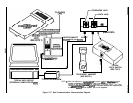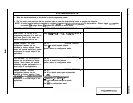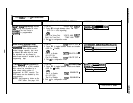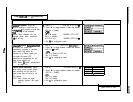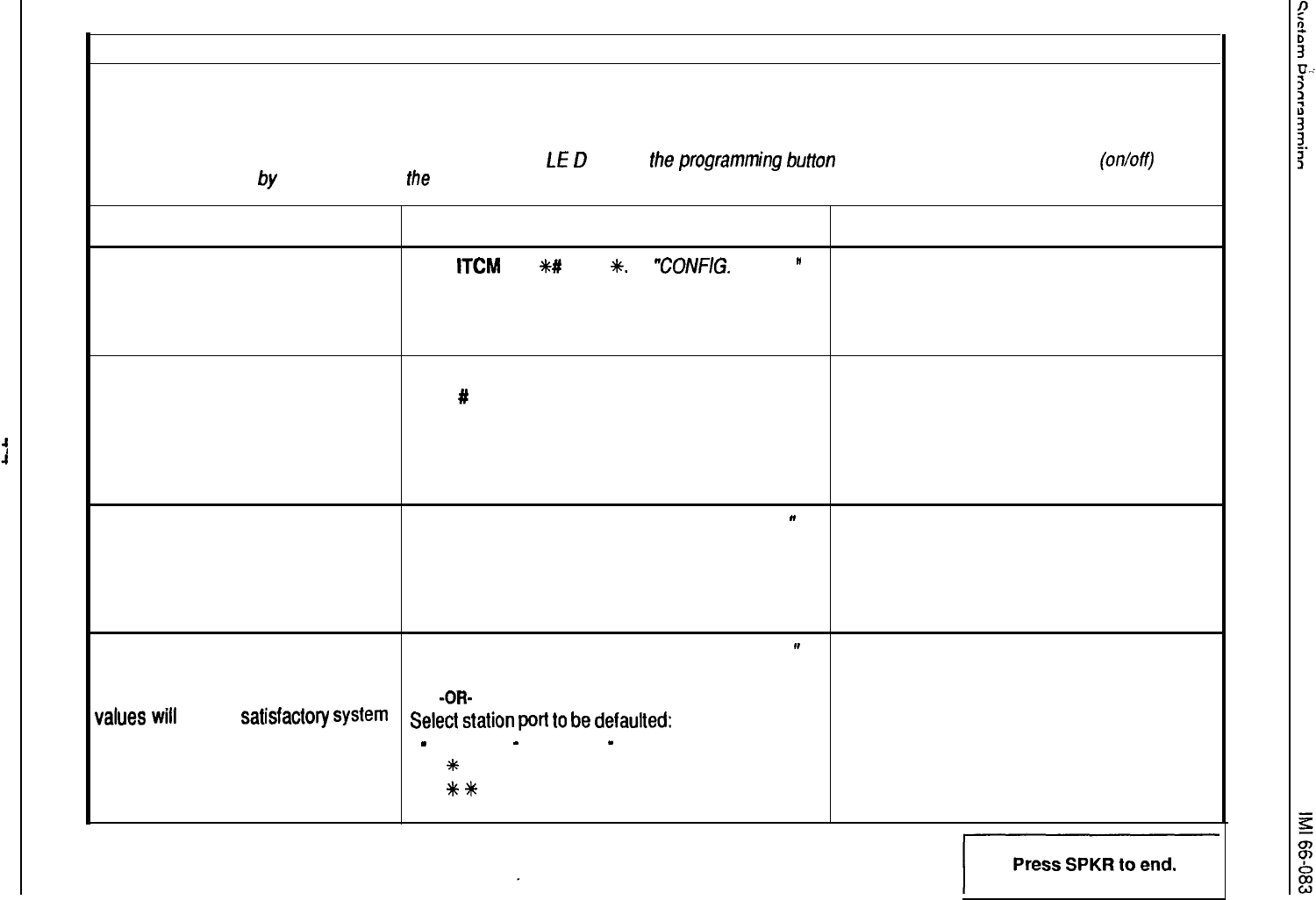
SYSTEM DEFAULTS
l Mark the desired selections in the charts to record programming needs.
l Dial the feature code and then dial the selection code or press the programming button to program the selection.
NOTE: A current program setting is indicated by a lighted
Lf
D
next to
fhe
programfning
button
for that selection. When a toggle
(on/oH)
action
is provided
by
a sing/e button,
the
lighted LED indicates an active feature.
FEATURE DESCRIPTION
ENTRY CODE AND PROMPTING DISPLAY REFERENCE RECORD
Base Level:
The first step in any
Press
ITCM
Dial
+k#
7 4 6
+k.
“CONFIG.
MODE
”
programming sequence is to enter the
base level. Once in this mode, any
desired configuration can be set.
System Default:
The system
Dial 10.
“SYSTEM DEFAULT”
configuration features can be Press
#
to default system features.
defaulted to factory settings. These
System returns to configuration mode.
values will provide satisfactory system
performance in a broad range of site
applications.
Llne Default:
The line configuration
Dial 30.
“LINE DEFAULT
w
features can be defaulted to factory
Press # to default line features.
settings. These values will provide
System returns to configuration mode.
satisfactory system performance in a
broad range of site applications.
Statlon Default:
The station
Dial 50.
“STATION DEFAULT
”
configuration features can be Dial 00 to default station ports system-wide.
defaulted to factory settings. These
-OR-
V&leS
Will
provide
SafiSfaCfO~
System
Se&f
Station
pfl
f0
be
defaUlted:
performance in a broad range of site
-
Station 10
-
57: Dial 10
-
57 .
applications.
Dial
t
for additional stations to default.
Dial
?k
f
for configuration mode.