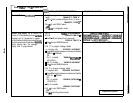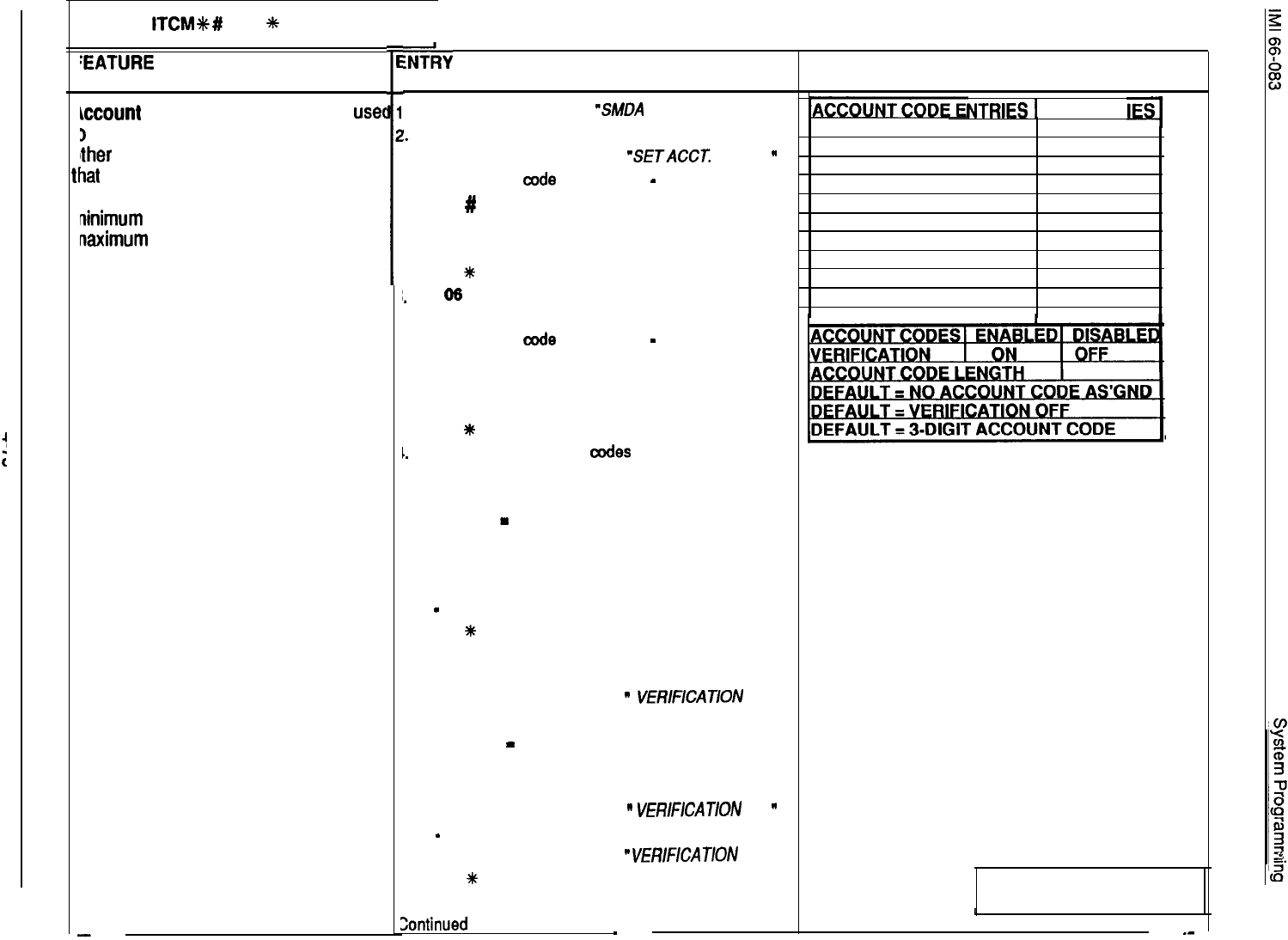
Press
ITCM
t
#
7 4 6
+k
for base level.
I
:EATURE DESCRIPTION
&count
Codes:
Account codes are usec
)
identify calls by category, or by any
Ither desired grouping, so that costing by
lat
category or grouping can be
worded. An account code can be a
minimum
of three numbers and a
maximum of eight numbers.
r
1
2
1
iNTRY CODE AND PROMPTING DISPLAY
. Dial 75.
“SMDA
PROGRAMMING
‘.
Dial 05 to configure account codes.
“SETACCT.
CODE
”
a. Dial account oode number (000
-
999).
b. Dial
#
plus next account number.
c. Repeat steps a and b until all account numbers
are
assigned.
d. Dial N for next SMDA feature.
1.
Dial 05 to clear account codes.
“CLEAR ACCT. CODE”
a.
Dial account code number (000
-
999).
b. Dial # plus next account number.
c. Repeat steps
a
and b until all account numbers
are cleared.
d. Dial
4f
for next SMDA feature.
1.
Dial 07
to
enable account codes for use.
“XXXXXXX ACCOUNT”
a.
Press
Al
to toggle between enable and disable
(LED On
=
Enabled).
-OR-
- Dial 1 to enable (Al LED On).
“ENABLE ACCOUNT”
-
Dial 2 to disable.
“DISABLE ACCOUNT’
b. Dial
t
for next SMDA feature.
i. Dial
08
to enable system to compare user
account code entry with programmed
account code.
”
VERlFlCATlON XXX
a. Press
Al
to toggle between enable and disable
(LED On
I
Enabled).
-OR-
- Dial 1 to enable comparison.
(Al LED On)
”
VERlFlCATlON ON
”
-
Dial 2 to disable comparison.
“VER/F/CAT/0N
OFF
b. Dial
*
for next SMDA feature.
Continued on next page.
_
.
REFERENCE RECORD
NTRIES
1
CATEGOR
Press SPKR to end.
I
.-