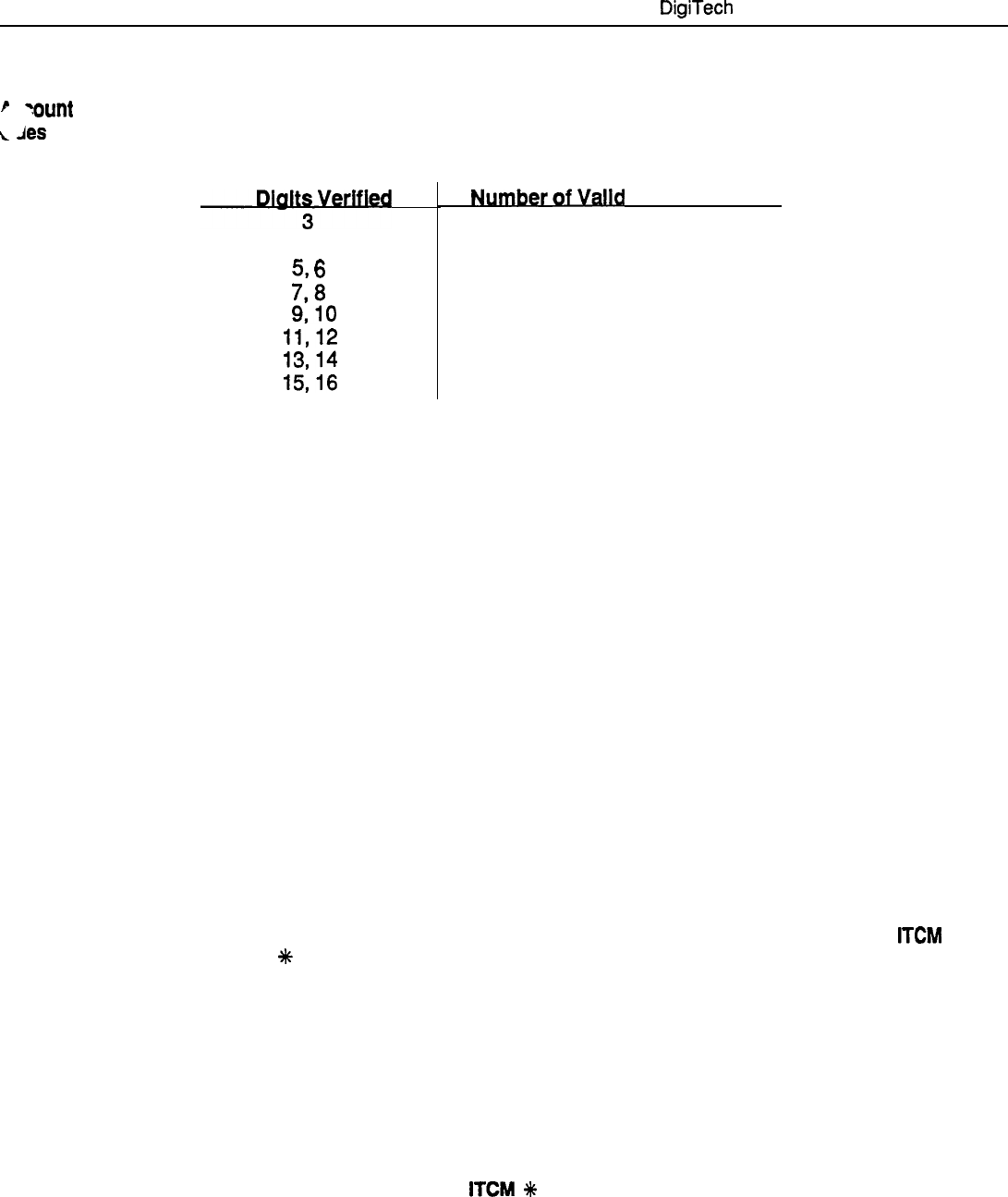
TAB 099
DigiTech System Software Enhancements
FEATURE
’
xwnt
L
Jes
(cont.)
BENEFITS
valid account codes that can be stored (as shown in the following table). Be aware that when you
change the Verified Account Code Length, the list of Valid Account Codes is emptied.
-
4
5
6
790
9,lO
11,12
13,14
15,16
NufuberofValld Account Codes
1000
400
266
200
160
133
114
100
ACCOUNT CODE MESSAGE DISPLAY TIME
When account codes are enabled, LCD telephones will prompt users with an “account code”
message, which is cleared at the end of the programmable display time. If the account codes
are forced and the call is outgoing, then the line is dropped at the end of the display time if a valid
account code is not entered. Valid range for the display time is 1 to 20 seconds. If display
duration is ever set for zero seconds, time-out for account code entry prior to the line being
dropped defaults to 5 seconds.
ACCOUNT CODES AND EMERGENCY NUMBERS
When the Forced Account Codes feature is enabled, emergency numbers may be dialed without
account code entry. You may define up to three programmable emergency numbers. Minimum
length of an emergency number is 1 digit; maximum length is 12 digits. Users may dial
emergency numbers manually, or through system speed dial, personal speed dial, last-number
redial, or automatic redial -- with or without account code entry.
ACCOUNT CODE ENTRY
Users may enter account codes after they select a line, or they may enter the code without
selecting a line at all. When a code is entered without line selection, the code will apply to any
line subsequently selected at that station for the next call attempted manually or through
automatic redial, system speed dial, personal speed dial, or last number redial.
If an Account Code button is programmed at the telephone, the user can press this button for
automatic account code entry. If no such button is programmed, the user must press
ITCM
and
then dial
+K
0 4. The prompt “Account Code” will appear on the top line of the telephone’s LCD.
The user then enters account code digits to be verified, followed by any additional digits
necessary to make up the required length of the account code.
If the system is set for Verified Account Codes, a verification attempt will be made after the entire
code has been entered. Failure by the system to verify the code will cause “Error” to display in
the LCD. The user may re-enter account code digits at this point. If the verification attempt is
successful (or if the system does not require that the code be verified), the LCD will return to the
normal display of date and time.
A user may clear an account code stored at a programmable button by pressing the Account
Code button twice, or by pressing
ITCM
f
0 4 SPKR.
3


















