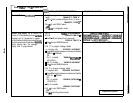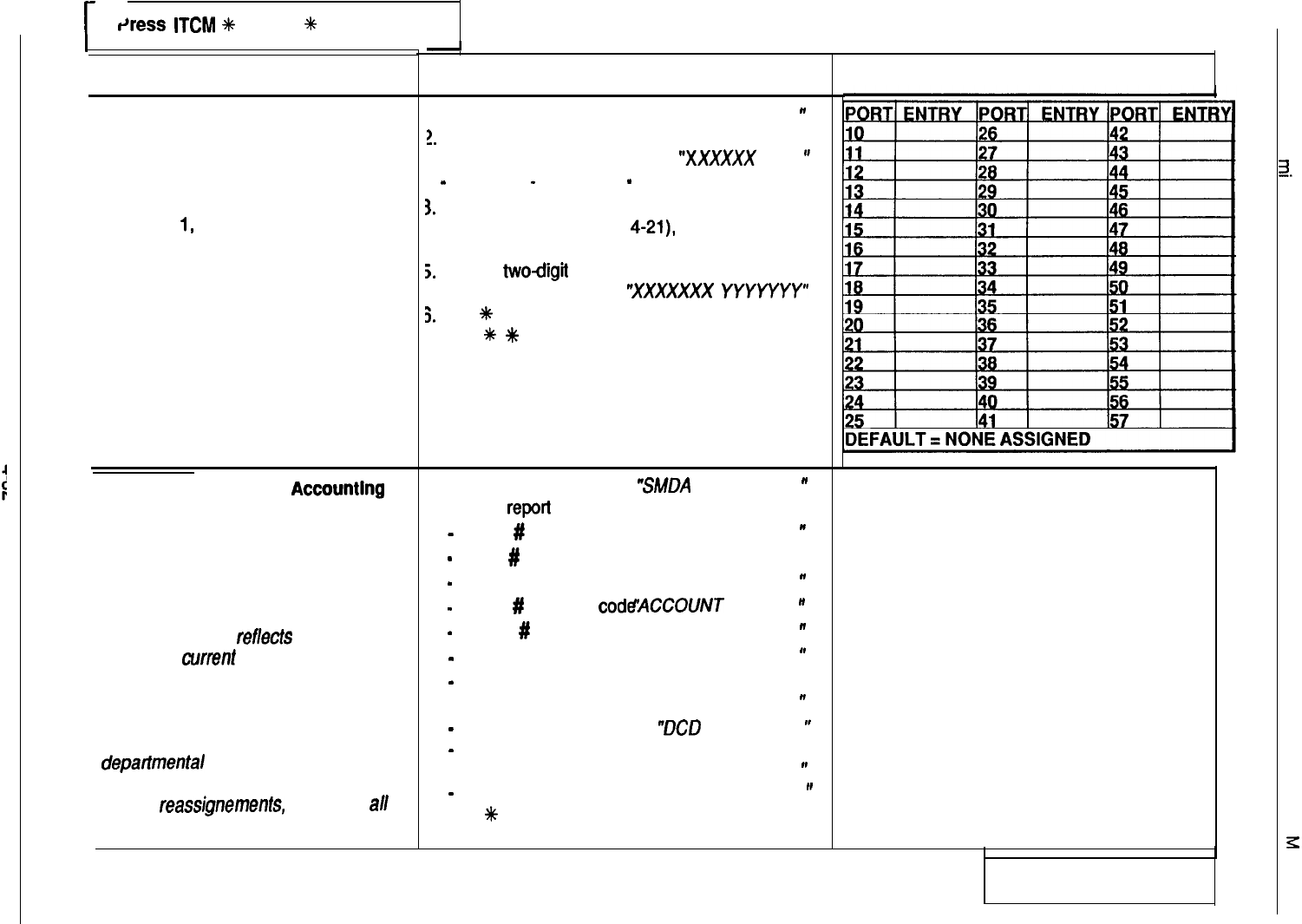
r
tire%
ITCM
t
# 7 4 6
t
for base level.
I
FEATURE DESCRIPTION
Statlon Names:
Stations can be
assigned individual names or category
names that will be displayed by an LCD
speakerphone when it is called by the
station. Typical names could be TEC
SER, MKT
1,
J Smith.
Statlon Message Detall
Accounting
(SMDA) Printout:
The attendant can
command the system to print several
different types of SMDA reports and to
delete all stored SMDA records.
NOTE:
The departmental call
distribution report ref/ecfs statistics
based on current departmental station
assignments. Before c/ass of service
programming is used to reassign
stations
to
different departments, it is a
good practice
to:
(1) print the
deparfmental call report and any other
desired SMDA reports, (2) make any
desired reassignements, (3) delete all
SMDA records.
-
ENTRY CODE AND PROMPTING DISPLAY‘
I. Dial 06.
“STATION NAMES
n
2.
Select station port to be programmed:
“XXXXXX
It
-
Station 10
-
57: Dial 10
-
57 .
3.
Dial # to clear current station name.
1. Refer to Table 4-l (page 4-21),
and compose station name (7 digits max.).
5.
Dial all
twodigit
codes necessary to enter a
new station name.
“XXXXXXX
YYYWYY”
5.
Dial
*
for next station and repeat steps 2-5.
7. Dial
%
+&
for configuration mode.
REFERENCE RECORD
1. Dial 07.
“SMDA
REPORTS
n
2. Choose report for printout
-
Dial
1
#
for station.
“STATION REPORT
-
-
Dial 2
#
for trunk
“TRUNK REPORT”
-
Dial 3 # for SMDA dept.
“DEPT. REPORT
”
-
Dial 4
#
for ac’nt cod@ACCOUNT
REPORT
”
-
Dial 5
#
for auto report.
“AUTO REPORT
”
-
Dial 6 # for all records.
“PRINT RECORDS
”
-
Dial 7 # to delete SMDA records.
“DELETE RECORDS
”
-
Dial 0 # for DCD report
“DCD
REPORT
”
-
Dial 8 to obtain the number of free records
remaining in system.
“FREE RECS XXXXX
))
-
Dial 9 to abort printout.
“ABORT PRINT
”
3. Dial
+R
for configuration mode.
Press SPKR to end.