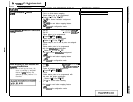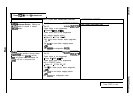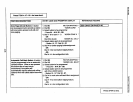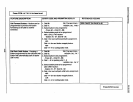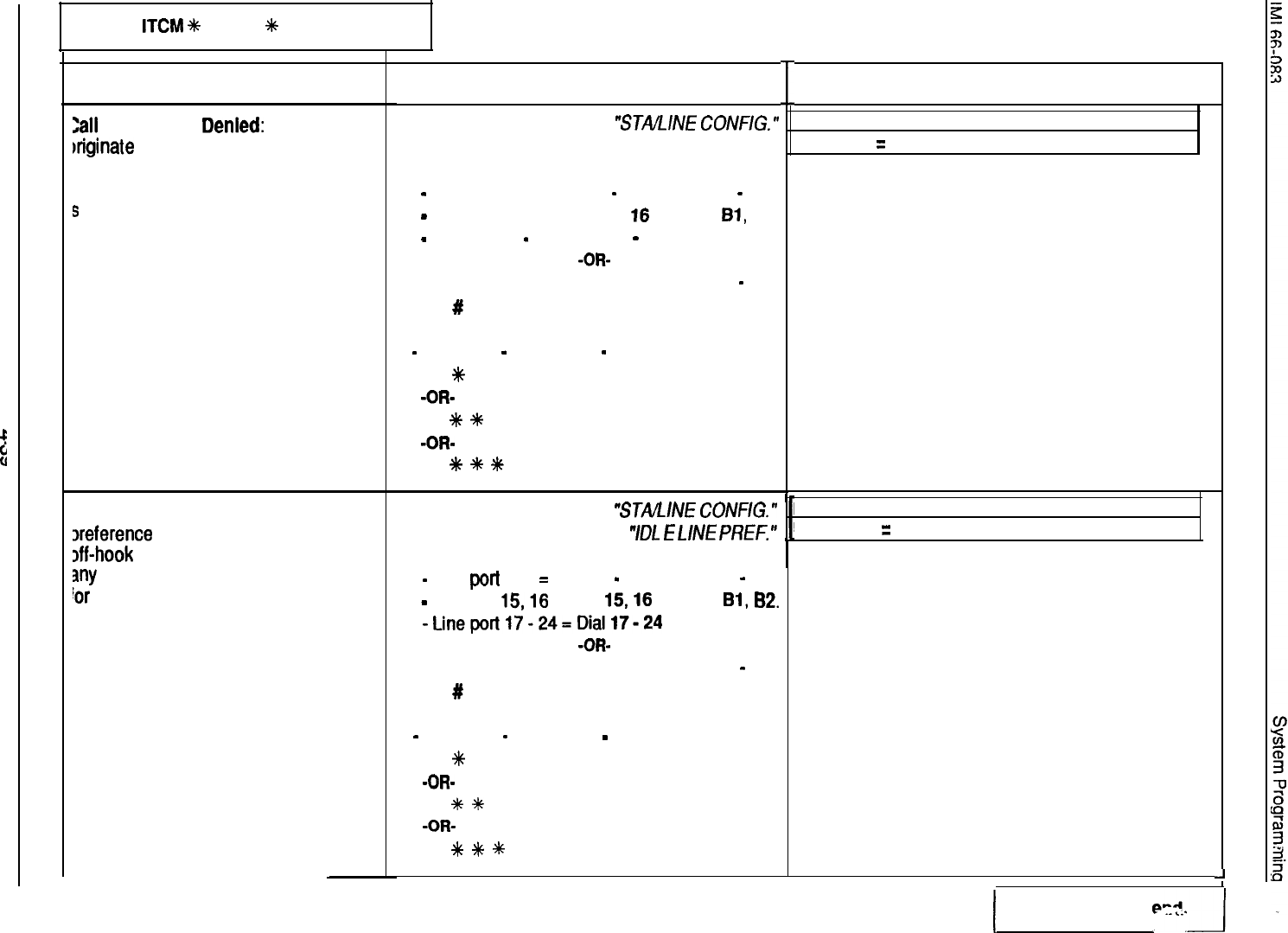
f
E
Press ITCM
+k
# 7 4 6
++
for base level.
‘EATURE DESCRIPTION
Zall
Orlglnatlon Denled:
The ability to
rrfginate calls on certain lines can be
denied to individual stations. The ability
o answer incoming calls on these lines
s
still allowed.
Idle Llne Preference:
With idle line
sreference enabled, taking a station
)ff-hook will automatically connect it to
any
assigned and idle line programmed
‘or
this purpose.
ENTRY CODE AND PROMPTING DISPLAY
I
REFERENCE RECORD
1. Dial 54.
2. Dial 6.
3. Select line ports:
“STMINE
CONFIG.”
MARK STATION/LINE RECORD ON PAGE 4-40
“ORIGINATION DENY”
DEFAULT
=
NO ORIG. RESTRICTIONS
-
Line port l-14 = Dial
01
-
14
or press Al
-
Al4
-
Line port 15, 16 = Dial 15,
16
or press 81, B2.
-
Line port 17
-
24 = Dial 17
-
24
-OR-
Press
HOLD
then press
Al
-
A8
4. Dial
#
when all line ports are selected.
5. Select station ports to be programmed:
-
Station 10
-
57: Dial
10
-
57.
6. Dial
t
when all station ports are selected.
-OR-
Dial
?#
+
for next station/line feature.
-OR-
Dial
%
5
%
for configuration mode.
1. Dial 64.
2. Dial 7.
“STALINE
CONFIG.”
MARK STATION/LINE RECORD ON PAGE 4-40
“/DL
E L/NE pR/=F.
”
DEFAULT
=
NONE ASSIGNED
3. Select line ports:
-
Line port l-14
=
Dial
01
-
14
or press Al
-
Al4
-
Line port 15,16 = Dial 15,16 or press
Bl,
82.
-Lineportl7-24=Dial17-24
-OR-
Press
HOLD
then press
Al
-
A8
4. Dial
#
when all line ports are selected.
5. Select station ports to be programmed:
-
Station 10
-
57: Dial
10
-
57.
6. Dial
+%
when all station ports are selected.
-OR-
Dial
%
%
for next station/line feature.
-OR-
Dial
+%
%
%
for configuration mode.
1
Press SPKR to
t?YIJ