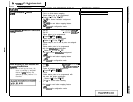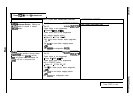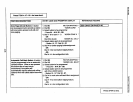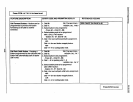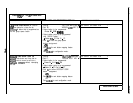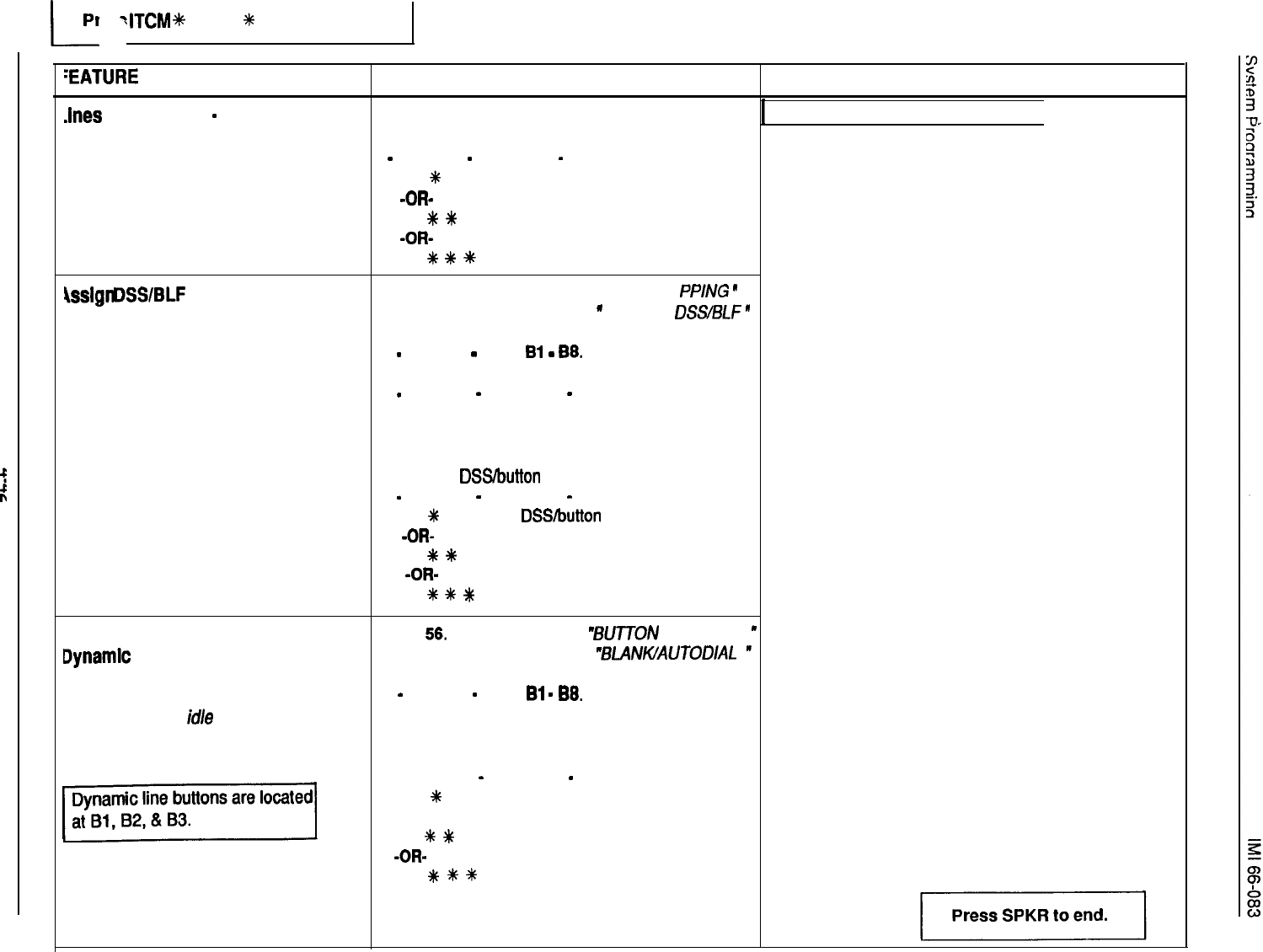
l-
Pr
Y
ITCM
%
# 7 4 6
++
for base level.
:EATURE
DESCRIPTION
ENTRY CODE AND PROMPTING DISPLAY REFERENCE RECORD
.lnes
To Buttons
-
continued
6. Dial # to finish button mapping.
1
SEE CHART ON PAGE 4-49
I
7. Select station port to be programmed:
-
Station 10
-
57: Dial
10
-
57.
8. Dial
5
for further line/button assignment.
-OR-
Dial
%
t
for next button mapping feature.
-OR-
Dial
++r
#
#
for configuration mode.
\sslgn
DWBLF Selectlon To Buttons
1. Dial 56.
“BUTTON MA
PPlNG
”
2. Dial 03.
w
ASSIGN
DSSIBLF
’
3. Select button to be programmed:
-
Press
Al
-
A14,
Bl
-
86.
4. Select station port to be assigned:
-
Station 10
-
57: Dial
10
-
57.
5. Repeat steps 3 and 4 until all ports are assigned.
6. Dial #.
7. Select station ports to be programmed
with this
DSSbutton
assignment:
-
Station 10
-
57: Dial
10
-
57.
8. Dial
*
for further DSS/button assignment.
-OR-
Dial
*
*
for next button mapping feature
.
-OR-
Dial
t
+r
t
for configuration mode.
.
Blank Buttons For User Autodlal and
1. Dial 56.
“BUTTON
MAPPING
”
Dynamic
Line Buttons
2. Dial 04.
%!ANWAUTODIAL
”
NOTE When blanking buttons, be
3. Select all buttons to be programmed:
sure a previous/y assigned
-
Press
Al
-
A14,
Bl
-
88.
button is
idle
(feature not
4. Dial #.
selected by user) before it is
5. Select station ports to be programmed with
blanked
this auto dial button assignment.:
;.c*
-
OR
-
- Station 10
-
57: Dial
10
-
57.
6. Dial
+
for further button blanking.
Dial
t
t
for next button mapping feature.
-OR-
Dial
t
t
t
for configuration mode.