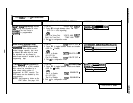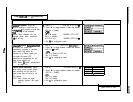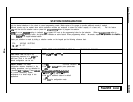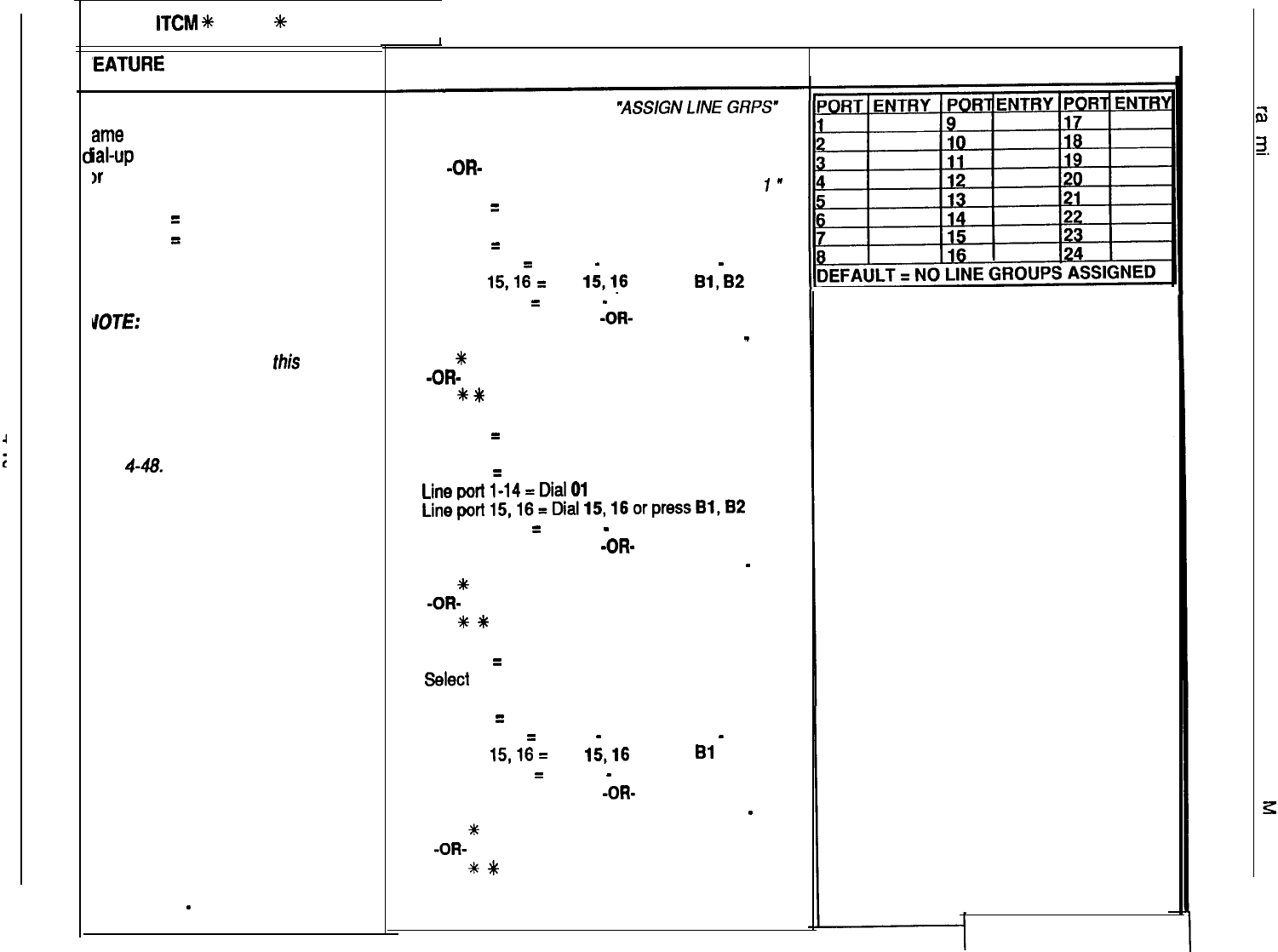
r
Press
lTCM
+k
# 7 4 6
%
for base level.
I
‘EATURE
DESCRIPTION
Ine Groups:
Outside lines of the
ame type-can be grouped together for
ial-up outgoing access. Access codes
)r the line groups are:
Group 1
=
Dial 9
Group 2 = Dial 81
Group 3 = Dial 82
Group 4 = Dial 83
JO773 System must be strapped for
hybrid operation, as detailed in
Chapter 3, before this
programming feature is
available. A line group queue
button can be assigned on a per
station basis as detailed on page
4-48.
Line Groups
-
continued on next page
I
ENTRY CODE AND PROMPTING DISPLAY
REFERENCE RECORD
Line
port
17-24
=
Dial 17
-
24
-OR-
Press
HOLD
then press
Al
-
A8.
4. Dial
t
for next group.
-OR-
Dial
+N
*
for next feature.
5. Dial 2 for Line Group 2
“LINE GROUP 2”
(LED On
=
Lines Assigned)
8. Select line ports to be disabled
(LED On
=
Disabled).
Lineportl-14=DialOl
-14orPressAl -A14
Lineport15,18=Dial15,16orpressBl,B2
Line port 17-24
=
Dial 17
-
24
-OR-
Press
HOLD
then press
Al
-
A8.
7. Dial
t
for next group.
-OR-
Dial
+!c
t
for configuration mode.
8. Dial 3 for Line Group 3
“L/NE GROUP 3”
(LED On
=
Lines Assigned)
9. Select line ports:
Select line ports to be disabled
(LED On
=
Disabled).
Line port l-14
=
Dial 01
-
14 or Press Al
-
Al4
Line port
1516
=
Dial
15,16
or press
Bl
, B2
Line port 17-24
=
Dial 17
-
24
-OR-
Press
HOLD
then press
Al
-
A8.
10. Dial
f
for next group.
-OR-
Dial
4~
G#
for configuration mode.
1. Dial 35
2. Dial 0 for no groups assigned
“NO
LINE GROUP”
-OR-
Dial
1
for Line Group 1
“L/NE GROUP
7
”
(LED On
=
Lines Assigned)
2. Select line ports to be disabled
(LED On
=
Disabled).
Line port 1-14
B
Dial 01
-
14
or Press
Al
-
Al4
Line port
1516
=
Dial
15,16
or press
Bl,
82
Press SPKR to end.