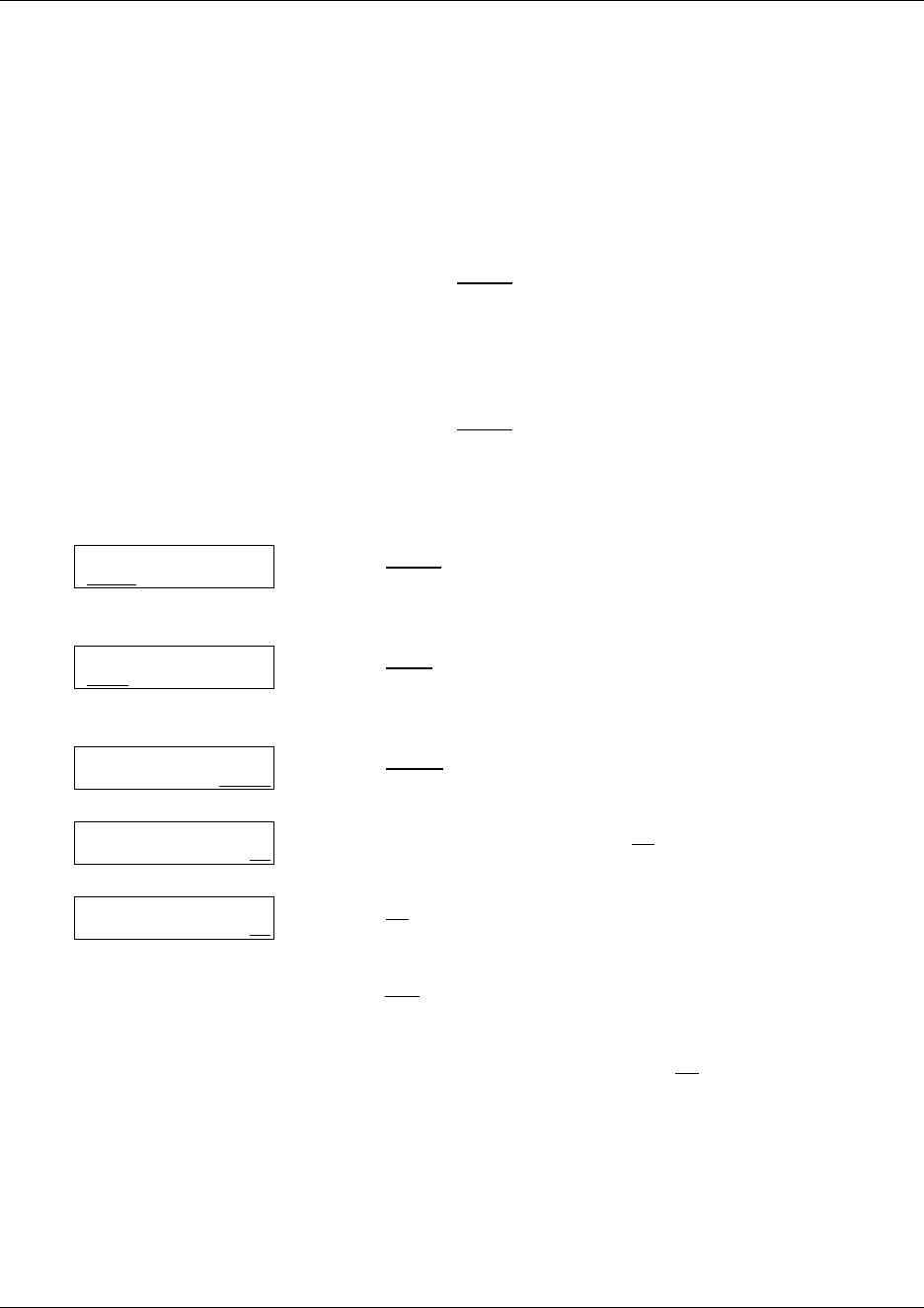
Chapter 7 Off-premise Message Notification 95
Call Center Telephone Administration Guide
To change the destination from telephone or extension to pager
1 Press ≤·°⁄.
Follow the voice prompts or the display button options to open the
skillset mailbox.
2 If you use the CallPilot interface:
•Press °fi to open the Mailbox Tools
•Press NOTIF
or ¤ to open the Off-premise Message
Notification menu
•Go to step 3
If you use the Norstar Voice Mail interface:
•Press ADMIN
or °
•Press fl to open the Off-premise Message Notification
menu
•Go to step 3
3 Press ADMIN
or ⁄ to change Off-premise Message Notification.
The displays show a review of the first destination type and
destination number.
4 Press CHNG
or ⁄ to change the destination type and the
destination number.
<x> represents the type of destination (phone or extension).
5 Press PAGER
or ‹ to choose a pager number destination.
6 Enter the pager number and press OK
or £ to continue.
7 Press OK
or £ to accept the destination pager number represented
by <x>
or
press ADD
or ¤ to add special characters and use your dialpad or
follow the voice prompts to add characters.
After you add special characters, press OK
or £.
Msg notify
ADMIN
SELECT
Notify:<x>
CHNG
NEXT
Destination
PHONE EXT PAGER
Pager:
RETRY OK
<x>
ADD OK


















