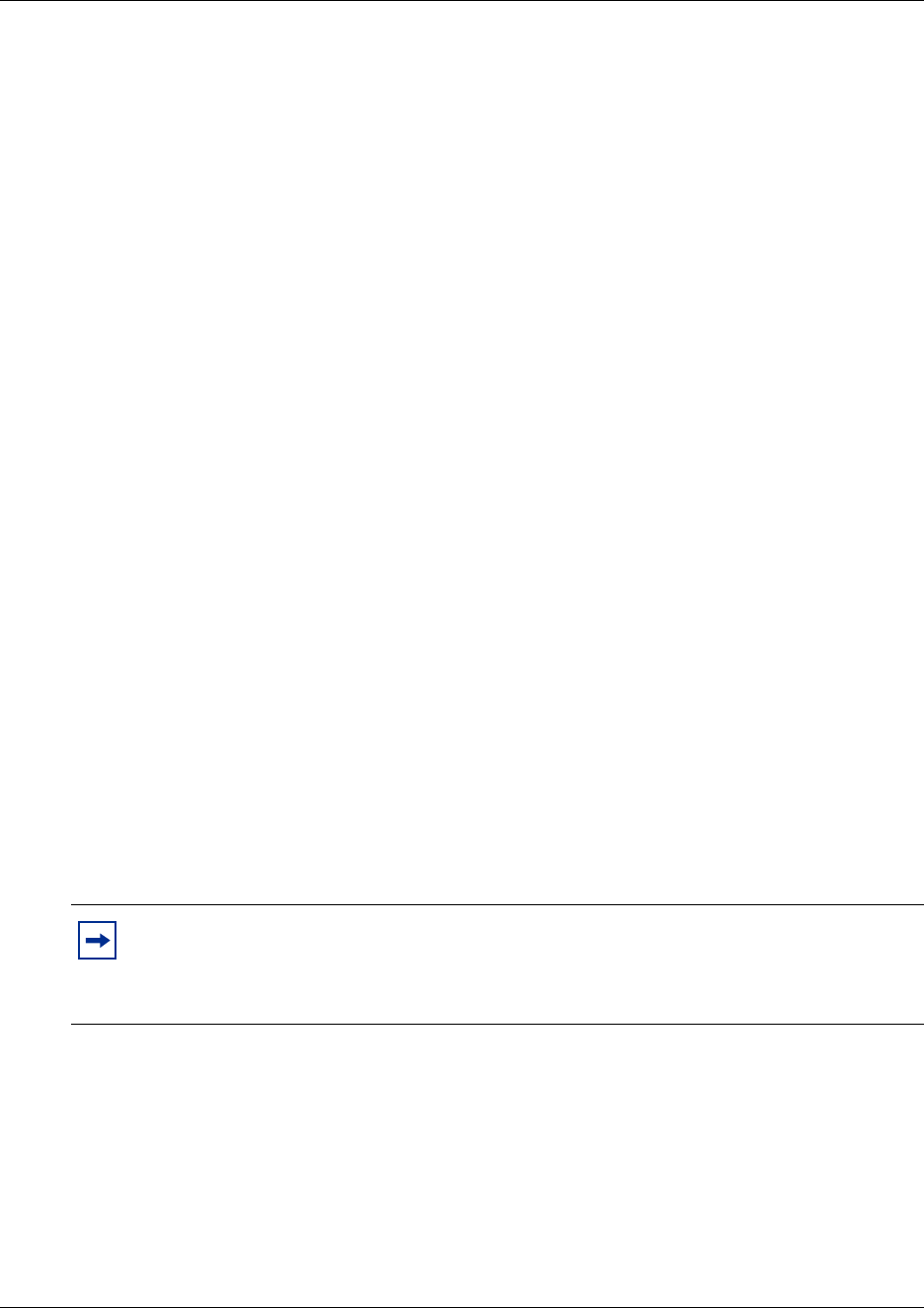
Chapter 3 Call Center general properties 25
Call Center Telephone Administration Guide
Setting Call Center general properties
When you set up Call Center you must assign values for the general properties. The general Call
Center properties are:
Primary and Secondary alert times
Alert times are time limits for calls waiting in skillsets. The Secondary alert time must be greater
than the Primary alert time. You can have Primary and Secondary alerts for all the calls in the call
center, or for just the calls waiting in skillsets that you are logged on to.
If a call exceeds the Primary alert time:
• a memory button indicator programmed with Display Waiting Calls (≤·‚·) flashes
slowly. ≤·‚· flashes based on the status of all the calls in the call center.
• a memory button indicator programmed with Agent Login (≤·‚›) flashes slowly.
≤·‚› flashes based on the status of the calls for the skillsets an agent is logged on to.
If a call exceeds the Secondary alert time:
• a memory button indicator programmed with Display Waiting Calls (≤·‚·) flashes
quickly. ≤·‚· flashes based on the status of all the calls in the call center.
• a memory button indicator programmed with Agent Login (≤·‚›) flashes quickly.
≤·‚› flashes based on the status of the calls for the skillsets an agent is logged on to.
A slowly flashing indicator alerts you that a call has exceeded the Primary alert time. A quickly
flashing indicator alerts you that a call has exceeded the Secondary alert time. The indicator stops
flashing when the calls are handled.
You assign alert times in minutes and seconds. There is no default value for alert times.
For how to program a memory button, refer to “Programming a memory button with a Feature
Code” on page 19.
Note: Agents do not have to be logged on to see the Display Waiting Calls memory
button flashing. A memory button must be programmed with the Display Waiting Calls
Feature Code and the Primary alert time must be set up for the memory button to show
waiting calls status.


















