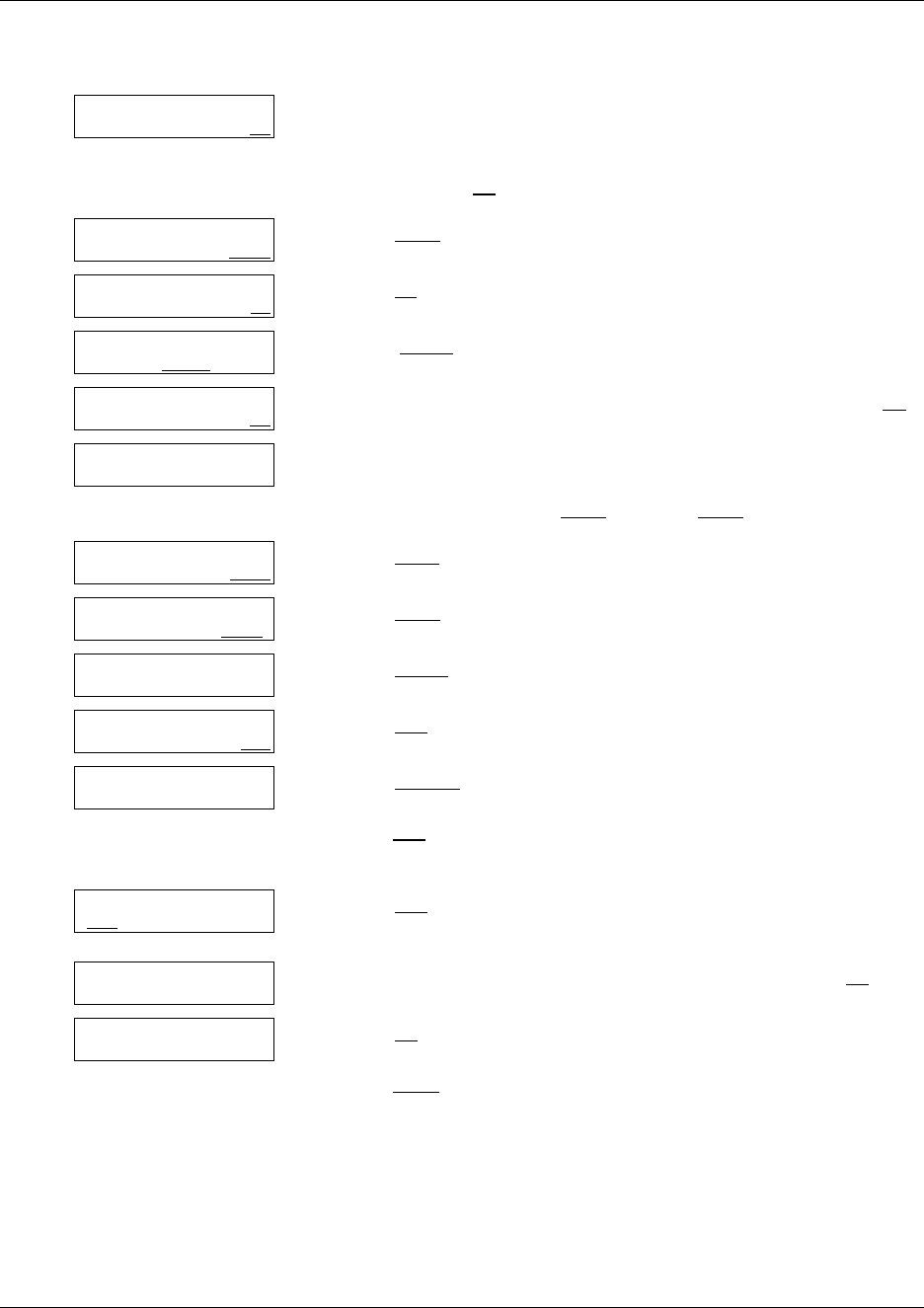
126 Chapter 9 Intelligent Overflow Routing
N0025637 01
Deleting Overflow rules
1 Press ≤·°‹.
Enter the Call Center Administrator Mailbox number and
password,
and then press OK
.
2 Press OTHR
.
3 Press CC
.
4 Press SKILL
.
5 Enter the number of the skillset you want to change and press OK
.
6 The display shows whether the skillset is enabled or disabled.
You must disable the skillset before you make changes to it. To
disable the skillset Press CHNG
and press NEXT to continue.
7 Press NEXT
to continue.
8 Press OTHR
.
9 Press OVFLW
.
10 Press DEL
.
11 Press SINGLE
to erase one rule and go to step 13
or
press ALL
to erase all the overflow rules for the skillset and go to
the next step.
12 Press YES
to erase all the overflow rules for the skillset and go to
step 15.
13 Enter the number of the rule you want to delete and press OK
.
14 Press OK
to confirm the deletion
or
press CHNG
and enter the number of the rule you want to delete.
15 Press ® to end the session.
Log:
QUIT RETRY OK
Admin
MBOX AA OTHR
Admin
GLIST CCR CC
CC Admin
AGENT SKILL
OTHR
Skillset:
RETRY QUIT OK
Status: xxxxxxx
CHNG NEXT
Skill mbox pswd
RESET NEXT
Skillset Admin
PARM AGENT OTHR
Skillset Admin
ROUTE OVFLW UNCF
Overflow rules
ADD CHNG DEL
Number to erase
SINGLE ALL
Erase all rules?
YES NO
Erase rule:
RETRY OK
Erase rule: X
CHNG OK


















