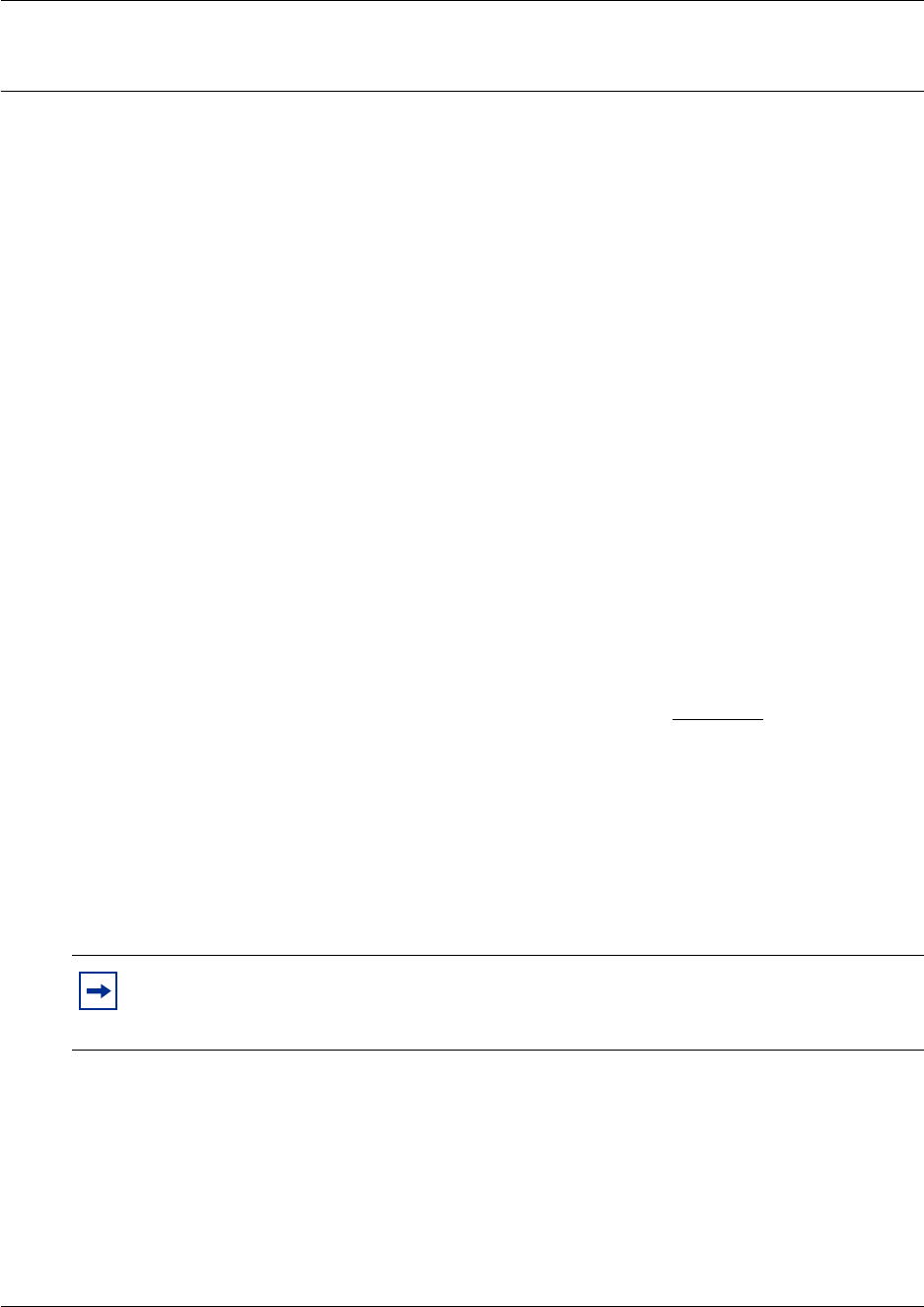
39
Call Center Telephone Administration Guide
Chapter 5
Setting up skillsets
About skillsets
Call Center skillsets answer and distribute calls to agents as they become available. Skillsets hold
calls for different call center departments, such as sales and technical support.
You can have a maximum of 2 skillsets for Basic Call Center or 30 skillsets for Enhanced Call
Center.
You cannot change the properties of a skillset while it is enabled. You must disable the skillset. If
you want to change the CDN, disable the skillset and wait until there are no calls in the skillset
before you change the CDN.
How incoming calls are sent to a skillset
Incoming calls are sent to a skillset in one of the following ways:
• You assign a line to be answered directly by a skillset. For information about configuring lines
refer to “Configuring lines” on page 29.
• A receptionist, agent or subscriber receives a call and transfers the call to a skillset.
They can transfer the call to a skillset by pressing
≤‡‚ or TRANSFER and entering the
CDN of the skillset. The receptionist, agent or subscriber must not use the Call Pickup feature.
• The Automated Attendant or a CCR Tree answers the call and the caller makes a selection that
routes them to the CDN of the skillset.
• Calls can be forwarded to the Voicemail extension of the skillset by Call Forward All Calls
(CFAC), Call Forward No Answer (CFNA) or Call Forward On Busy (CFB). For information
about these features, refer to the Norstar System Coordinator Guide.
Note: Agents are restricted in how they can use CFAC, CFNA and CFB. For more
information refer to “Important considerations about how agents use features” on page
168.


















