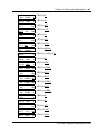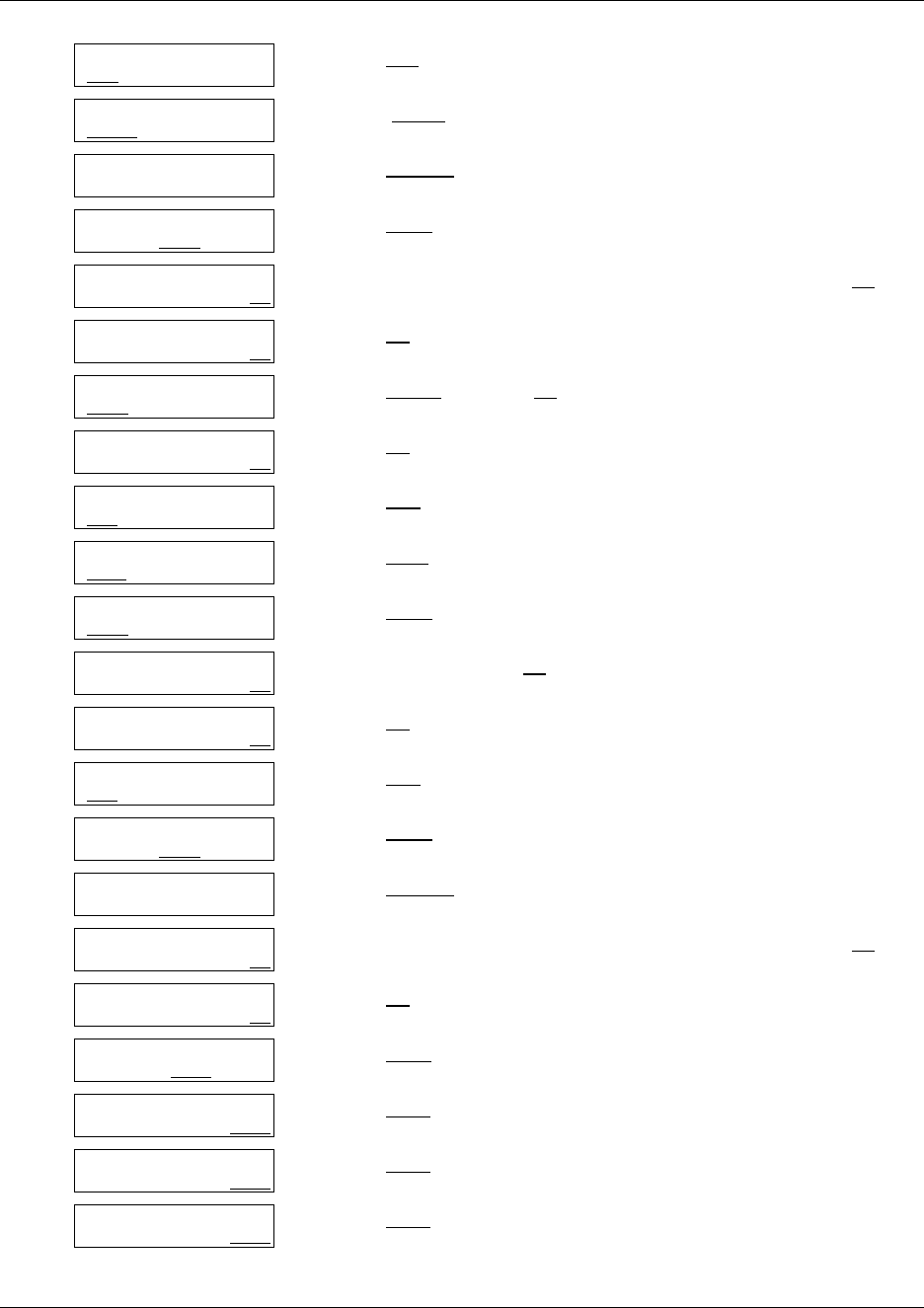
140 Chapter 10 Routing table administration
N0025637 01
10 Press DAY.
11 Press SETUP
.
12 Press NORMAL
.
13 Press GRTG
.
14 Enter the number of the greeting you want to use and press OK
.
15 Press OK
.
16 Press Force
and press OK.
17 Press OK
.
18 Press YES
to continue to build the table.
19 Press DIST
.
20 Press CHNG
.
21 Enter 0100 and press OK
.
22 Press OK
.
23 Press YES
.
24 Press GRTG
.
25 Press NORMAL
.
26 Enter the number of the greeting you want to use and press OK
.
27 Press OK
.
28 Press XFER
.
29 Press NEXT
.
30 Press NEXT
.
31 Press NEXT
.
Route Table
DAY NIGHT QUIT
Day routing
SETUP QUIT
Greeting type
EWT NORMAL
Step 1
DIST GRTG OTHR
CC greeting: x
RETRY OK
CC greeting: x
RETRY PLAY OK
Type: Force
Norm XFER OK
Type: Norm
Force XFER OK
Another step?
YES
QUIT
Step 2
DIST GRTG OTHR
Dist time: 00:30
CHNG OK
Dist time mmss:
RETRY OK
Dist time: 01:00
CHNG OK
Another step?
YES QUIT
Step 3
DIST GRTG
OTHR
Greeting type
EWT NORMAL
CC greeting: x
RETRY OK
CC greeting: x
RETRY PLAY OK
Type: Norm
Force XFER OK
AA Key: 1
CHNG DISABL NEXT
Oper Key: 0
CHNG DISABL NEXT
Mbox Key: 9
CHNG DISABL NEXT