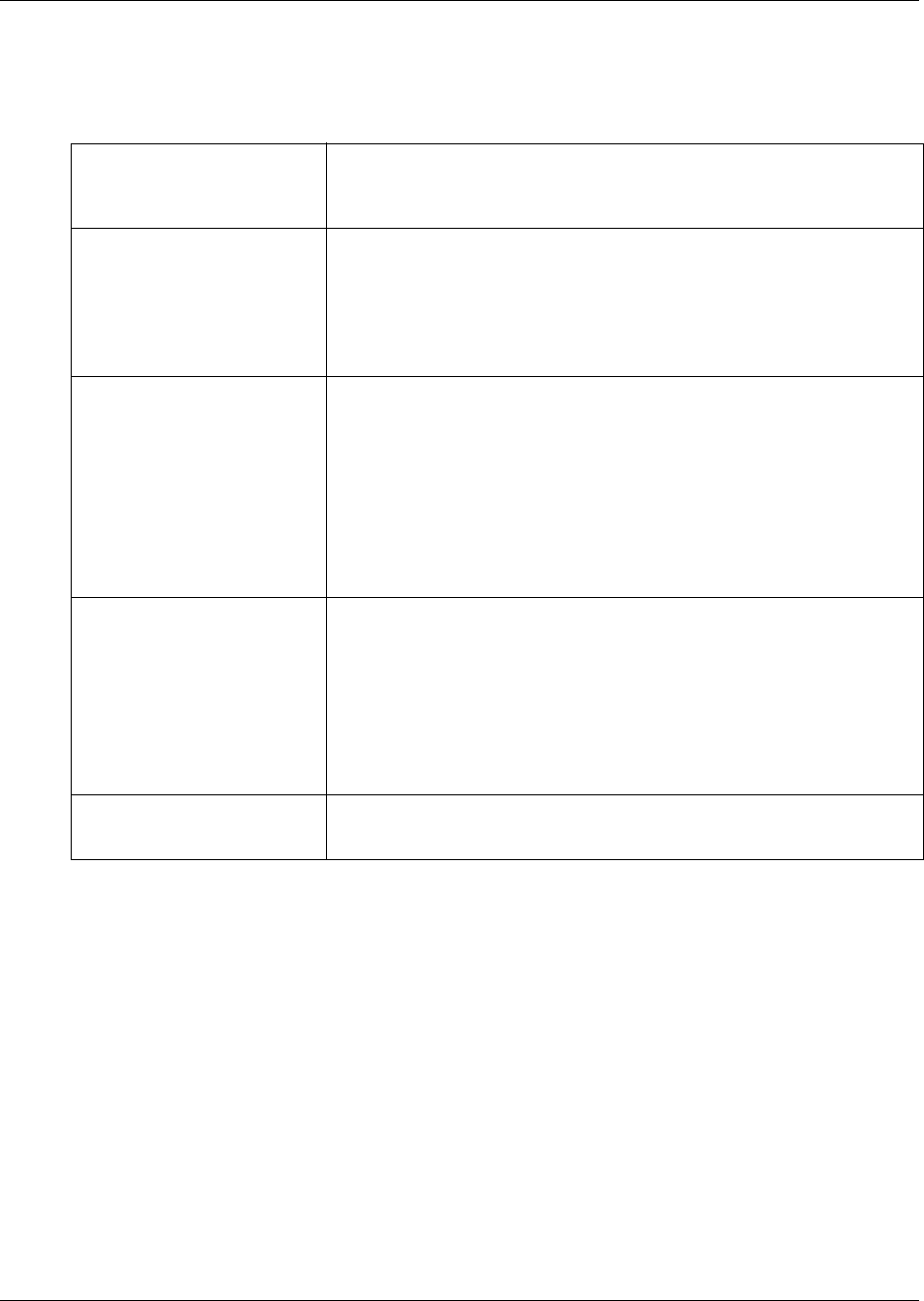
Chapter 10 Routing table administration 129
Call Center Telephone Administration Guide
About types of Routing Table steps
You can add these types of steps to routing tables:
Greeting
A Greeting step plays a greeting to callers waiting in a skillset. You assign
greeting parameters to each greeting. After the greeting plays, the call goes
to the next routing step. If there is no next step, the call ends.
Distribute for
During a distribute for step, calls wait to be distributed to agents. If no
agents are available before the distribution time expires, the call goes to the
next step in the routing table. If there is no next step set up in the routing
table, the call ends.
The minimum distribution time is zero and the maximum distribution time is
59 minutes and 59 seconds. The default distribution time is 30 seconds.
Goto
A Goto step is the last step in a routing table. A Goto step moves the caller
to an earlier routing step.
For example, if a Goto step points to step 1, the call goes back to step 1
and repeats the steps. The steps are repeated until an agent becomes
available or the caller decides to leave a message in the skillset mailbox.
The first step in a routing table cannot be a Goto step because there are no
possible target steps yet.
A Goto step cannot point to itself. A Goto step can only point to any
previously created step.
Transfer
A transfer step can transfer calls to:
• an extension
•a mailbox
• an external number
• the Automated Attendant
• an operator
• a CCR Tree
Disconnect
A Disconnect step releases calls from the skillset. If the first step in a
routing table is a Disconnect, Call Center does not answer the call.


















